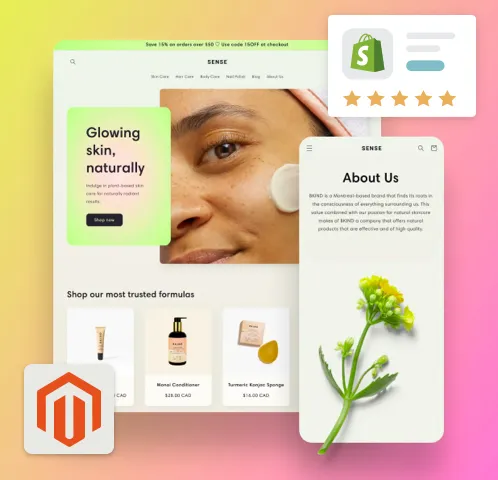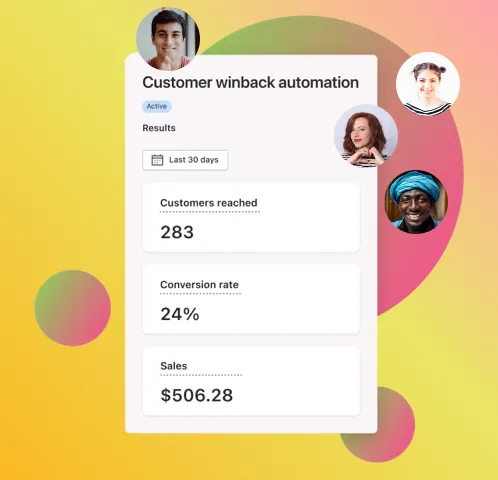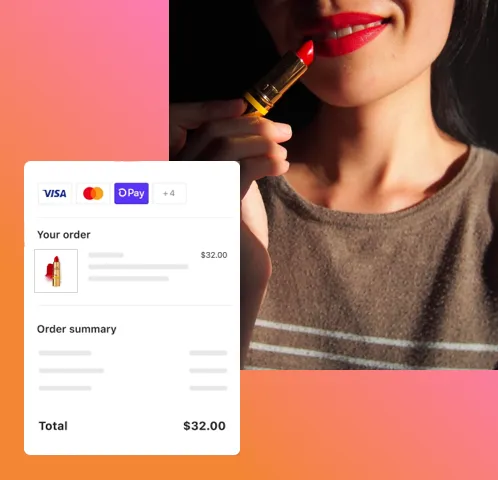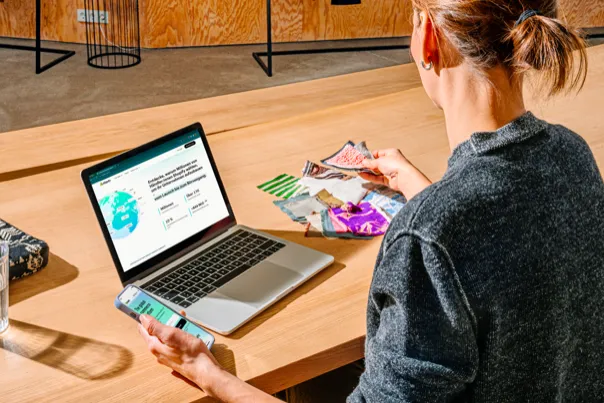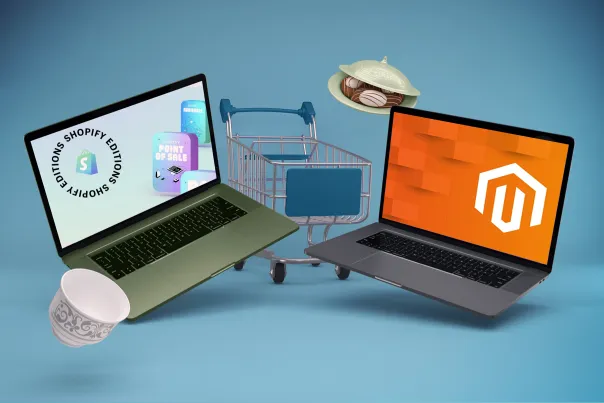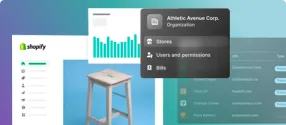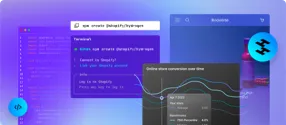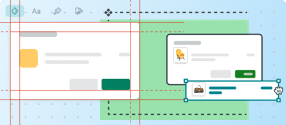Comprehensive Migration Planning
Get a detailed plan for an effective Magento to Shopify migration with GenovaWebArt. We’ll analyze your current store in-depth, adjust the transition strategy to your needs, and ensure a smooth switch.
Seamless Data Transfer and Validation
Be sure that your data is safe during the migration. Our experts give you a peace of mind by prioritizing secure and accurate transfer of products, customers, orders, and other store-related info. We also handle a validation process to ensure all your data integrates with the Shopify platform seamlessly.
Custom Development and Integration
Keep your Magento store’s unique functionalities with our Magento to Shopify migration services. GenovaWebArt fully covers custom development and integration and recreates your favorite apps and extensions in Shopify.