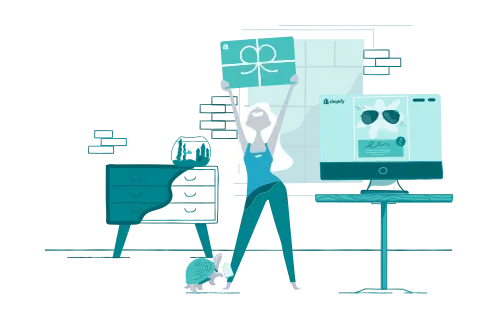If you want to make a consistent profit from your store, let your customers set up subscriptions on Shopify, one of the most popular platforms for building online stores.
In 2020, subscription revenue in the United States surpassed $23 billion, and Statista’s estimates for the coming years are much more encouraging. They believe the subscription eCommerce will produce more than $38 billion in sales in 2023, which will double the subscription revenue generated in 2019.
Selling services and products via subscriptions has largely taken over the field of eCommerce. Let’s examine how to implement subscriptions on Shopify, their benefits, the most popular Shopify subscription apps, and Shopify Subscription APIs.
Our team at GenovaWebArt has extensive expertise in setting up recurring payments on Shopify. In this post, we’ll discuss our insights and practical tips on how to set up subscriptions on Shopify.
Why Start a Subscription Business on Shopify?
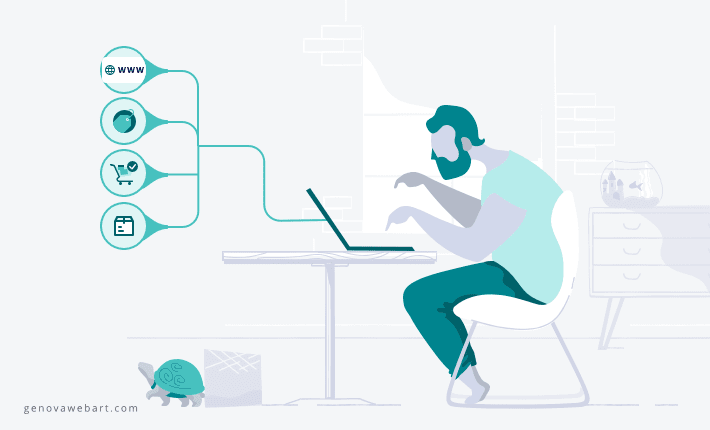
The Shopify subscription model entails charging customers a recurring fee for regular services or goods. According to Recharge’s report, the number of individuals who used subscriptions in 2020 climbed by 91% compared to 2019.
The growing demand for such services is thus the first reason to set up subscriptions on Shopify. What else might such an endeavor provide to your company?
Shopify subscription services represent convenience for your customers and consistent earnings for your company. With subscriptions, your customers regularly get the products they need at a fixed and affordable price. And you, in turn, can plan revenue and manage inventory more efficiently. It is a win-win situation for everyone.
When seen from a different perspective, subscribers are a marketing saver for businesses. In other words, if your customer subscribes rather than making a one-time purchase, promoting your products will be far more profitable.
Now let’s talk about your customers. What does their subscription mean? It shows that their loyalty to your business has increased, resulting in customer lifetime value growth. Sell subscriptions on Shopify, in other words, give you regular clients while considerably reducing their outflow.
If you want to set-up a Shopify subscription model into your business after considering all of the above factors, GenovaWebArt can help. In the meantime, we recommend that you explore the Shopify subscriptions in greater depth.
How Does Shopify Subscription Work: Past and Present
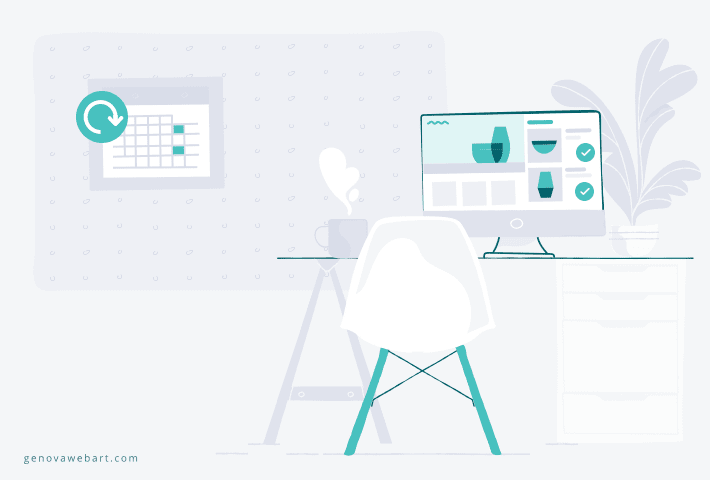
Subscriptions have long been available on Shopify and Shopify Plus. Until recently, retailers had to use alternative payment processing methods instead of the native Shopify Checkout.
Previously, Shopify did not allow tokenizing subscriptions payments, making it difficult to process such transactions. Thus, merchants looked for alternatives, opting for third-party services. Yet, the latter often failed to meet the actual business needs, not to mention risks to data security and substantial fees.
Creating subscription experiences directly within Shopify Checkout became possible when Shopify introduced the tools and APIs for that. Let’s take a closer look at them.
Shopify Subscription APIs Understanding
With the Shopify Subscription APIs introduction, it became possible for developers to create subscription applications using a native Shopify subscription app extension. With this app extension, developers can interact with the Shopify Selling Plan API, Subscription Contract API, and Customer Payment Method API.
In other words, apps let your customers implement and manage subscriptions, update products in Shopify sell subscriptions, and automate the billings. Let’s take a closer look at these APIs:
- Selling Plan API — Shopify allows selling products on a subscription basis in addition to the traditional “buy now” button. You can now set up different Shopify selling plans with product discounts and adjust the shipping frequency (once a week, twice a week, etc.)
- Subscription Contract API — It’s a powerful tool for developers that can be used to manage subscription contracts. Using this API, the developers can update the subscription contract when a change to a subscription is made (a customer updates their payment method or subscription products).
- Customer Payment Method API — This API allows your customers to make a payment fast without entering all the information like credit card details manually. Shopify is constantly expanding the list of payment methods that you can use.
Pros of Subscriptions Service on Shopify
We want to recap all the above and discuss the advantages of the sell subscriptions on Shopify.
- Development within Shopify Checkout With the introduction of Shopify Subscription APIs, the developers can integrate the subscription options into the native Shopify checkout, which gives customers a more seamless shopping experience. Using the integrated Shopify APIs, the checkout process occurs on the same page without any redirection to 3rd parties. Additionally, the Shopify checkout extensibility feature allows for further customization and integration, enabling developers to create a more tailored and efficient checkout experience that aligns with specific business needs and customer preferences.
- Gather additional customer data Merchants now can get a comprehensive view of their customers’ data. The platform compiles regular profit reports from subscription-based customers and helps to follow your consumers’ actions.
- The business model’s flexibility Choose the business model that suits you with Selling Plan APIs. This tool offers several selling options mentioned above, and Shopify plans to expand that list.
Cons of Subscriptions Service on Shopify
So far, our team has identified only two minor drawbacks of Shopify subscriptions.
- Not enough features in available applications There are two ways to implement Shopify subscriptions: use apps available on Shopify App Store or develop a custom one. Usually, the subscription apps listed on the Shopify App Store have only basic functionality to meet the needs of businesses of various types, which, in turn, doesn’t cover the needs of specific business models.
- Custom code for sending emails Using Shopify subscription management applications is one thing. Another is how you will promote this service among your customers. For example, if you use Klaviyo or other applications to send emails, you will still need to add custom code to set up the integrations and trigger flows.
Subscription on Shopify: Is It Worth Implementing

Shopify subscription solutions are used to predict your income, gain customer loyalty, and spend less on product promotion.
But are there other reasons to implement subscriptions on Shopify? Let’s figure it out.
Start Right Away
There are dozens of subscription apps on the Shopify App Store. Give them a try to understand whether the subscription model works well for your business or if they have enough features your industry might require. The most popular apps are Bold, Recharge, and PayWhirl.
Seamless User Experience
Shopify Subscription APIs allow your consumers to make payments directly on your website. When it comes to trust, it’s incredibly important to have the payment process for a product or service in one place from start to finish. Any redirects to third-party pages can create brand distrust and stop customers from completing a payment.
Improved Security
In the age of technology and data protection, in no case should security be neglected, especially when it comes to making a payment and entering credit card data. Shopify keeps their security systems up to date to ensure the security of all data entered on their checkout pages. Integrating subscriptions on Shopify's native checkout is the best solution in terms of data security.
Enhanced Reporting and Analytics
Shopify’s native reporting functionality that can be found in the Shopify admin gives in-depth information on the customers who have already placed an order and those who, for some reason, left their cart abandoned.
This reporting system becomes even more useful when using Shopify subscriptions. Having all data in one place, analyzing the information about the customers with one-time orders compared to subscription customers becomes more efficient and informative.
You now understand all the advantages of subscriptions on Shopify. In the next section, we will tell you how to configure these features in your online store and what are the possible options to do so.
Implementation of Shopify Subscription

Before you set up subscription services on Shopify Plus or Shopify, decide on your business model.
There are three types of subscription business models that you can implement: curation, replenishment, and access.
- Curation. An example of such a business model is the so-called subscription boxes. This strategy involves providing new products and a personalized customer experience. Merchants that sell cosmetics, clothing, or food usually use this subscription model.
- Replenishment. Such a subscription is aimed at economy and convenience. It is ideal for meeting the demands of customers looking to purchase home supplies and other necessities.
- Access. This business strategy entails providing customers with exclusivity, such as access to unique items or discounts available solely to subscribers.
There are two options on how to set up a subscription service on Shopify: using Shopify subscription apps available in the Shopify App Store or developing a custom solution through Shopify Subscription APIs.
Using Existing Apps from the Shopify App Store
This is the first way of setting up subscriptions on Shopify. The Shopify platform itself does not store such information about subscription payments for analysis. If you want to collect such data, third-party applications come in handy. So you can let your customers add a subscription to Shopify using any available app.
How do such ready-made Shopify subscription solutions work? They implement a subscription feature to your Shopify online store, record transaction and subscription status information, update product pages with subscription options, collect recurring payments and generate orders automatically.
There are several applications for selling subscriptions on Shopify, but two of the most popular, convenient, and efficient are Bold and Recharge.
Bold

Bold excels in custom subscriptions, allowing customers to create their personalized orders. For example, this application supports such types of subscriptions as “build a box” and “mystery box.” This app Shopify also gives you access to multiple payment gateways and provides subscription analytics. Gift subscriptions are also available there.
Recharge

Recharge is an app that has slightly more features than Bold. Its distinguishing characteristic is that it interacts simply and smoothly with the online shop and other associated apps.
This application allows automating workflows by offering trial periods or discounts on your specific products. Recharge also offers customizable APIs which makes it possible to create subscriptions that best suit your business.
What do these two applications have in common?
- A mixed cart subscription that allows the customer to make one-time purchases while also receiving recurring payments on Shopify.
- Both of them allow you to connect customer portals where you can manage and track subscriptions. For example, such a portal is available if you have the Recharge Pro plan purchased.
If You Need a More Tailored Approach
If you see that the applications available in the market do not meet the needs of your business, that is fine. In this case, you can turn to developers who will create a custom solution for you.
Before that, you need to determine the following things:
- Decide on the functionality you lack in the available applications on the market.
- Determine what features you want to see in the customer portal, where your customers will directly manage their subscriptions.
- Hire a professional development agency to do the rest of the work.
Hire Shopify Experts to Create a Subscription App for Your Store
Our Shopify experts are exactly what you need if you plan to introduce the Shopify subscription model into your online shop.
The team of GenovaWebArt has been delivering efficient solutions for Shopify and Shopify Plus stores since 2012 and has extensive experience in understanding the platform’s features. We are continually adding new projects to the portfolio, offering custom Shopify applications development and providing Shopify website support and maintenance services in expanding existing online stores.
We are proud to share one of our most recent cases with you.
Kit & Kin — an online store offering families a range of safe and eco-friendly mother and baby products.
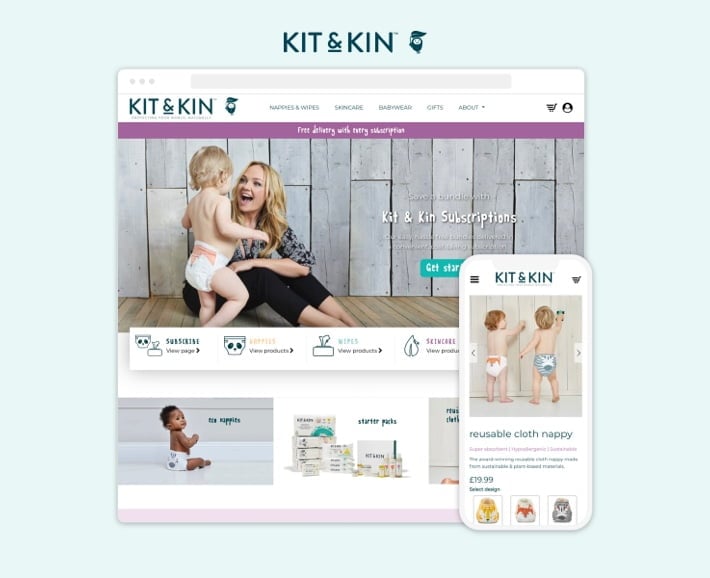
Kit & Kin was established in 2017 and operated on the WooCommerce platform. Our team successfully migrated their website to Shopify.
Challenges we encountered:
- Developing a bespoke subscription system that would work in addition to one-off sales since existing applications in the Shopify App Store did not meet the needs of Kit & Kin’s business model.
- Conducting an actual migration of the customers with active subscriptions from WooCommerce to Shopify.
- Creating custom reports so that customers can analyze orders created through subscriptions.
- Allowing customers to set up subscriptions on Shopify only if certain product variants are selected as primary subscription products.
- Dealing with cases when primary and secondary subscription products go out of stock.
- Applying specific logic of the custom notifications sending, including the pre-renewal notification email.
- Generating custom reports for the clients to track and analyze subscription orders separately from one-off orders.
What we’ve done:
- We have created a Shopify recurring payment gateway, which has streamlined business owners’ work and enhanced the consumer experience.
- Our team also moved the store’s website to the Shopify platform.
- We have enabled custom subscription and sales analytics that cover specific requirements.
- Our team has managed integration with Klaviyo allowing our customers to receive additional data for profile segmentation, Shopify analytics, and flows.
- Our team has introduced an enhanced Customer Portal for customers offering several subscription management options.
- We are still providing ongoing support for this online store.
Conclusion
The world of eCommerce is currently experiencing a significant surge in subscriptions adoption. Subscriptions suit customers who want to buy goods regularly and at a reasonable price, while merchants can foresee their revenue and gain their buyers’ loyalty.
After the Shopify platform introduced its Subscription APIs, implementing such solutions became even smoother. If you need to set up subscriptions on Shopify, our team at GenovaWebArt is the right solution for you.
Frequently Asked Questions
What is the Best Shopify Subscription App?
How exactly can Shopify do subscriptions?
How to start implementing subscription business on Shopify?
- Determine the benefits your customers would get on a subscription: free shipping, % discount, or $ savings.
- Take a look at the available subscription apps on the Shopify App Store or hire an experienced Shopify development agency. The latter option fits large-scale businesses.

![Shopify Checkout.liquid to Shopify Checkout Extensibility [Guide] - GenovaWebArt blog article, banner image Shopify Checkout.liquid to Shopify Checkout Extensibility [Guide] - GenovaWebArt blog article, banner image](https://genovawebart.com/hubfs/img/webp/hero-banner-blog-article-shopify-checkout-extensibility.webp)