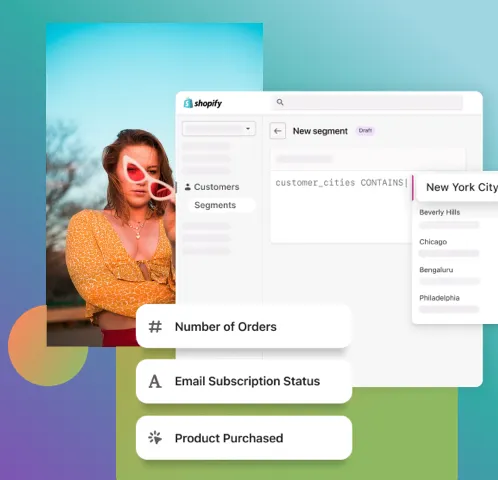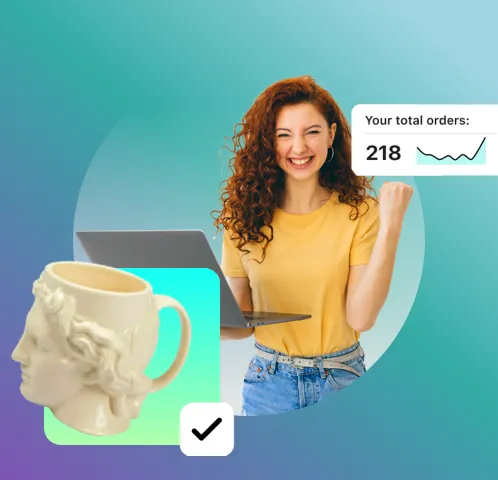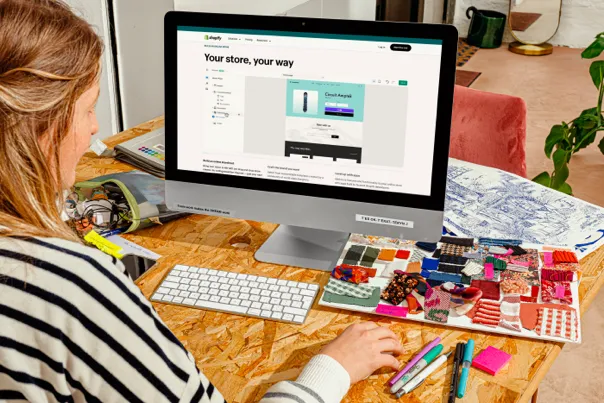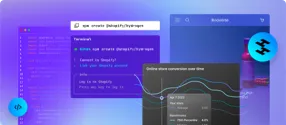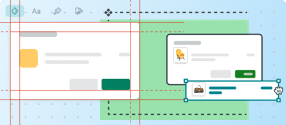Tailored Migration Blueprint
Opt for our WooCommerce to Shopify migration services to get a well-thought-out replatforming strategy. Our experts will study your current store’s features, design, and data structure to come up with a custom migration plan.
Data Integrity Assurance
Ensure smooth WooCommerce customer, order, product, and cart migration to Shopify with GenovaWebArt. Our team handles data transfer carefully, guaranteeing its integrity and accuracy.
Custom Functionality Transfer
Migrate your existing features and extensions from your WooCommerce store. Adapt your current functionalities to Shopify or develop custom ones from scratch with our experts on board.