Customer feedback is crucial to any eCommerce business’s success. Stats say that a whopping 92% of customers would think twice before buying a product without reviews. While feedback itself is critical, that’s not all.
The more significant thing is how you can collect customer reviews effectively and use them to your advantage. The good news is you may leverage particular tools for that. Yotpo reviews for Shopify is one of those.
Keep reading this post to learn more about the Yotpo app. We’ll elaborate on its features that can boost your online store. This article will explain how to integrate Yotpo and Shopify as well.
As a reliable Shopify app development vendor, GenovaWebArt will guide you in this process. We’ll use our nine-year expertise with Yotpo to describe its integration with your store as comprehensively as possible.
What Is the Yotpo App?
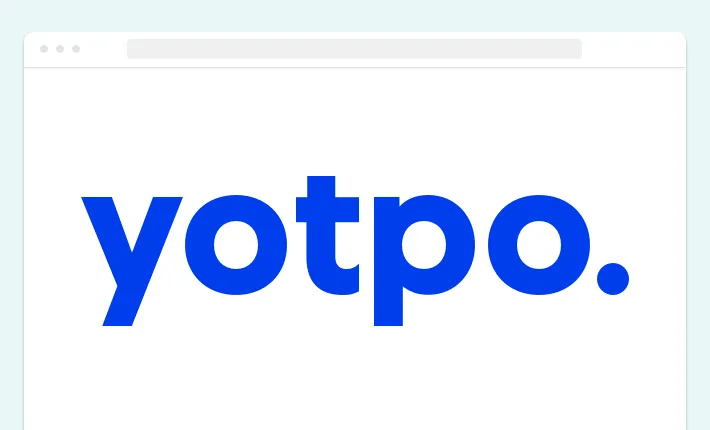
Yotpo is a cloud-based eCommerce content marketing platform that partners with Shopify. It allows online businesses to grow by providing tools for
- Gathering customer reviews
- Displaying photo and video reviews
- Collecting and managing user-generated content
- Leveraging visual marketing, referrals, and loyalty programs
This Shopify app also helps you track your eCommerce store’s SEO rankings and social media channels. You can use Yotpo reviews for Shopify to increase your brand’s visibility, improve customer experience, and boost your sales.
Main Features of the Yotpo App:
Before installing the Yotpo app on your Shopify store, learn about its main features. There are free and premium ones, which, when combined, will help your business thrive.
Let’s go through the main Yotpo tools:
Automatic Review Request
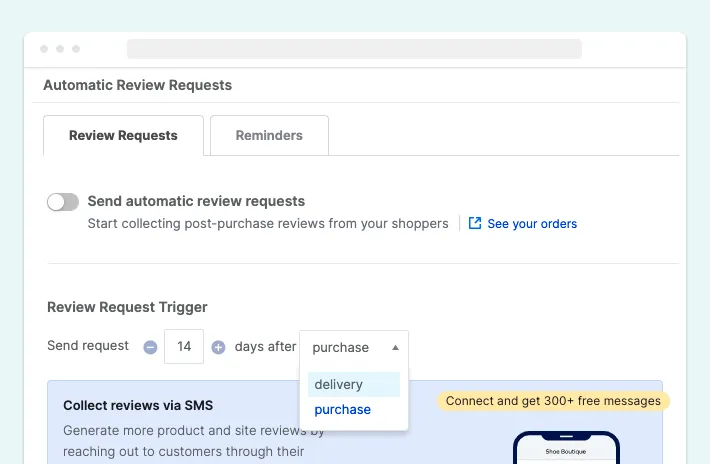
An automatic review request feature will help encourage your customers to leave more product reviews. This feature allows sending a reminder to customers' email addresses after purchase or delivery. On Yotpo, you can specify the period after which to send the request to the client’s email.
You can access this feature for free.
Reviews Tab
A reviews tab feature allows you to store and display all customer reviews in one place. Yotpo provides two options: aggregate feedback in a tab or set up a dedicated page on your website.
You can collect and demonstrate reviews for both your site and products. Alternatively, you can opt for not showing one of those options. Here’s what it looks like:
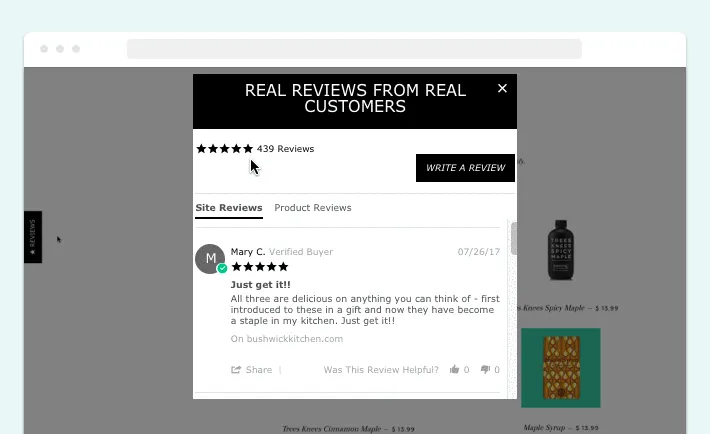
The reviews tab has a lot of customization features. You can change the header text, color, font, tab’s location in your online store, etc.
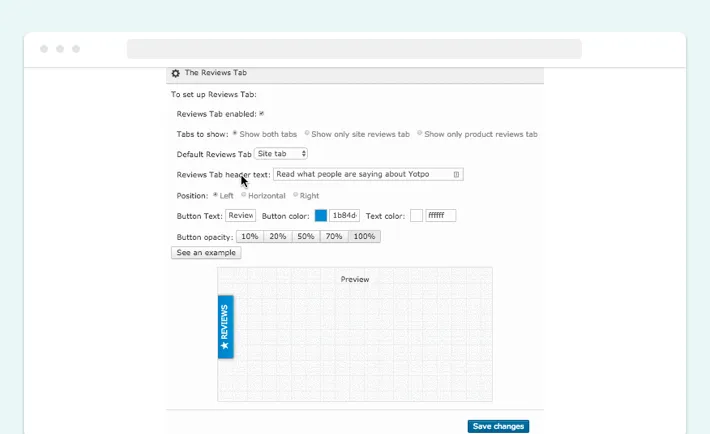
The reviews tab feature is available in all of Yotpo’s pricing plans.
Dedicated Reviews Page or SEO Page
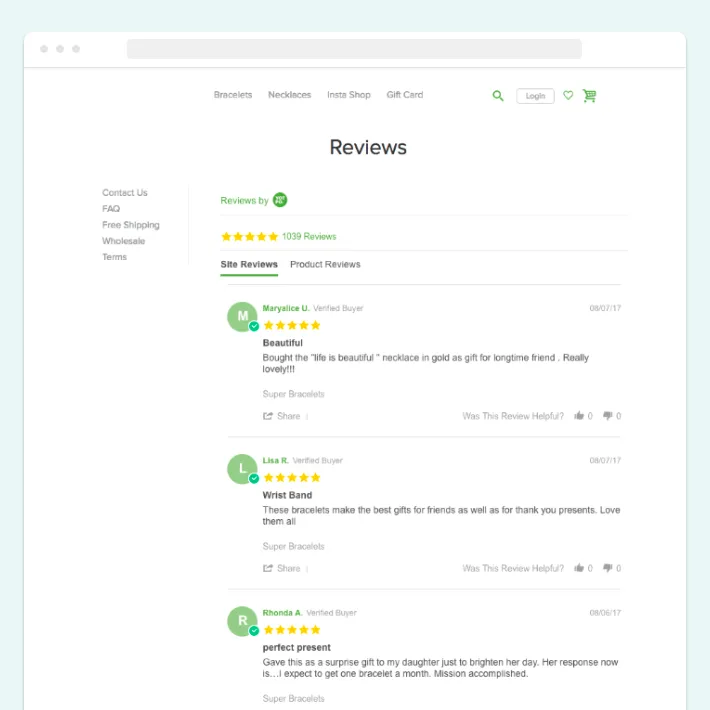
You can store your customer feedback on a dedicated reviews page, which is also called the SEO page. It, like the tab, collects and displays all reviews about your site and products. Yet, there’s one difference.
This feature is available in Free, Growth, Prime, Premium, and Enterprise pricing plans.
Manual Review Request
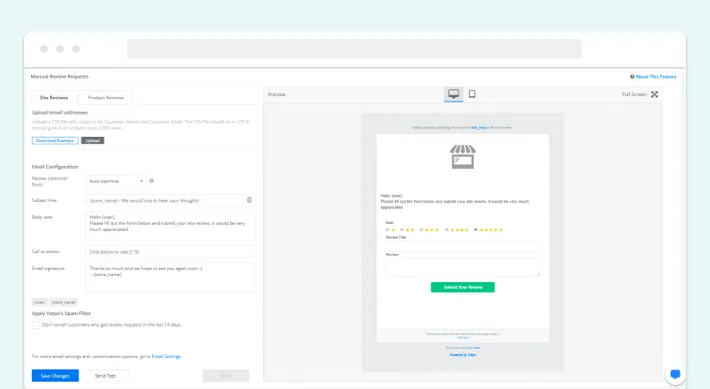
A manual review request feature allows you to create reminders for a targeted list of customers. You need to upload a CSV file with customer information to the Yotpo app to do this. After that, the application will send requests to selected customers.
Let’s look at this feature in more detail. In particular, it allows you to do the following:
- Customize your manual review request text. You can send personalized messages to customers or ask them to provide feedback on specific matters, such as customer service, product, or speed of delivery.
- Upload a CSV file of customer information. Yotpo allows you to upload a CSV file with two columns (customer name and email) with no more than 2,500 clients per file. You can manually select the targeted customers by editing your list.
The manual review request feature is available in Growth, Prime, Premium, and Enterprise pricing plans.
Facebook Share
Yotpo Shopify integration allows you to get even more customer reviews by sharing your store’s link on your brand’s Facebook page. You can post your link manually or do this right from your eCommerce website. After you share your link, customers who click on it will transfer to a page where they can leave a review about your store.
Coupons
Coupons will not only get you more reviews. With their help, you can also encourage your customers to repeat purchases in your online store.
Here’s how it works. First, you send your customers a review request indicating the available coupon offers. For example, you can reward customers with a discount coupon for leaving a review or for leaving a review and sharing it on their social networks.
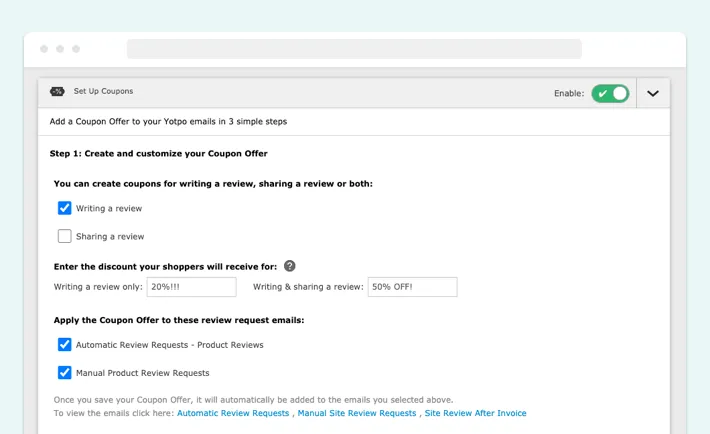
After customers have left or shared a review, you send them an email adding code of the coupon. This way, they can get a certain discount on the product pricing. On Yotpo, you can also set the expiration date and view redeemed coupon statistics.
Coupons are available in Growth, Prime, Premium, and Enterprise pricing plans.
Core Yotpo Pricing Plans
Having learned about the main Yotpo app’s features, you can move on to another critical topic. How much does it cost to integrate Yotpo product reviews into a Shopify store? Let’s compare the main pricing plans this platform offers.
There are five Yotpo Reviews plans suitable for various businesses:
- Free — completely free access to minified feature set
- Growth — starting at 15$ per month
- Prime — starting at 119$ per month
- Premium — individual pricing from Yotpo
- Enterprise — individual pricing from Yotpo
Free, Growth, and Prime plans are best for developing brands that aim for a quick Shopify store launch and expansion. Premium and Enterprise, in turn, are perfect for established businesses. Yet, Yotpo considers these two plans flexible enough for small eCommerce companies.
The Growth plan offers three tiers depending on your monthly orders. So, there are Growth 50, Growth 100, and Growth 250 for 50, 100, and 250 orders per month, respectively. Check out the pricing:
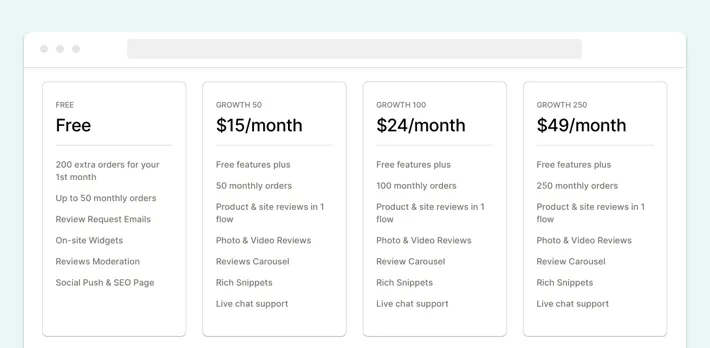
Let’s compare the above plans by the availability of features. Learn more in the table below:

You may also require some marketing tools for your online store. Yotpo can offer some helpful ones through their other services like SMSBump and Loyalty & Referrals. Some of them include campaigns and automation, Shopify POS automatic integration, and dedicated shortcode availability.
By the way, more recently, we have compiled a comprehensive guide about the Shopify pricing plans. Hurry and find out more.
Key Benefits of Connecting Yotpo to Your Shopify Store
Yotpo has over 3,000 five-star reviews on the Shopify App Store. This app is increasingly popular among eCommerce businesses for a reason. Actually, a few reasons. Here are the main ones:
Yotpo Allows Managing All User-Generated Content in One Place
The Yotpo app and Shopify work well together. You can launch your online store, connect it with this UGC marketing platform and manage everything in one place.
Yotpo allows you to collect, curate, and respond to various user-generated content. It includes photos, videos, reviews, emails, and more.
Yotpo Pays Specific Attention to Social Proof
Yotpo doesn’t just allow you to collect and manage customer feedback. This application uses smart algorithms that enable you to display the most relevant reviews to specific customers.
Yotpo Drives Your Sales
As we mentioned at the beginning of our article, customers tend to bypass products with no reviews. It can significantly affect your budget.
Yet, with Yotpo, the situation is completely different: the app provides many tools, like automatic review requests, that encourage your customers to write more reviews. And features like coupons will generally motivate your clients to repeat their purchases.
Yotpo Benefits from Google and Facebook Partnerships
Thanks to the sync with Facebook and Google, Yotpo gets numerous advantages. For example, you can automatically create Facebook campaigns or easily add star ratings to Google Ads. You can also display reviews on your Facebook business page effortlessly.
How to Install Yotpo on Shopify Store
Now you’re ready to install Yotpo. Look at this process in a few steps and be sure that Yotpo integration with Shopify has never been easier.
Step 1. Log In to Your Shopify Account
First, you should log in to your online store’s admin account.
Step 2. Click on the ‘Add Apps’ Button
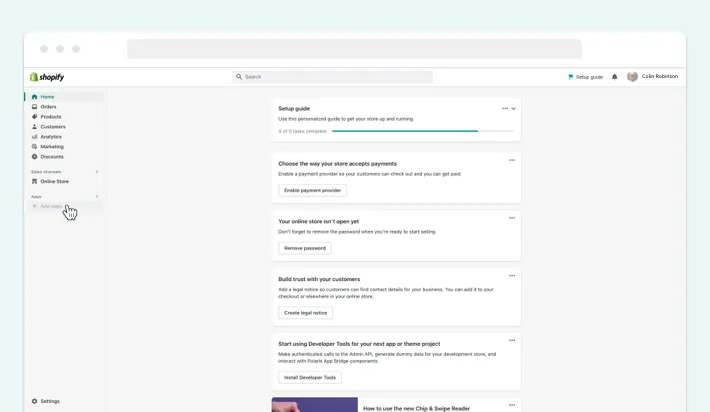
Step 3. Click on ‘Find More Apps in the Shopify App Store’
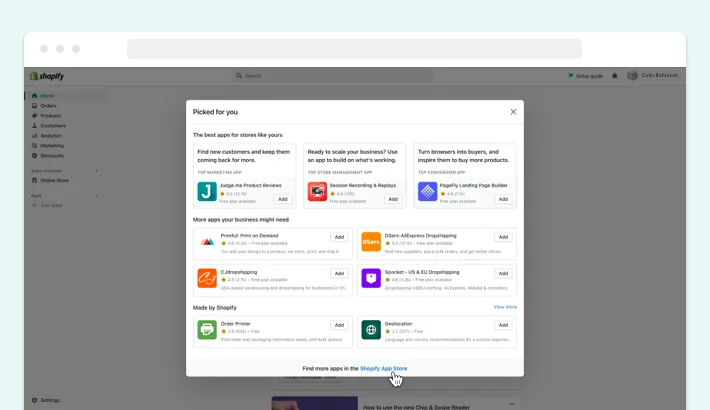
Step 4. Look for Yotpo
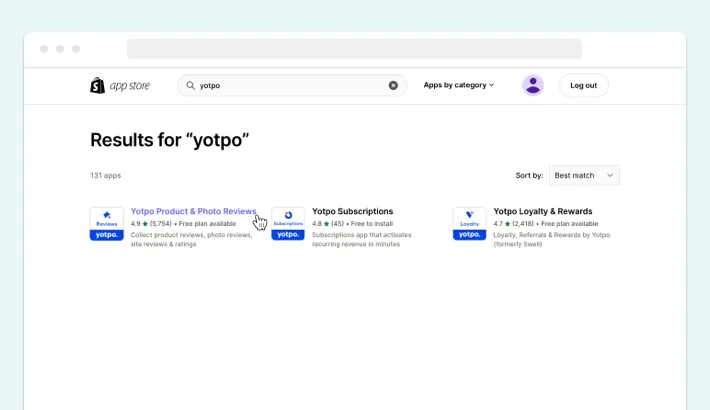
Step 5. Click on ‘Add App’
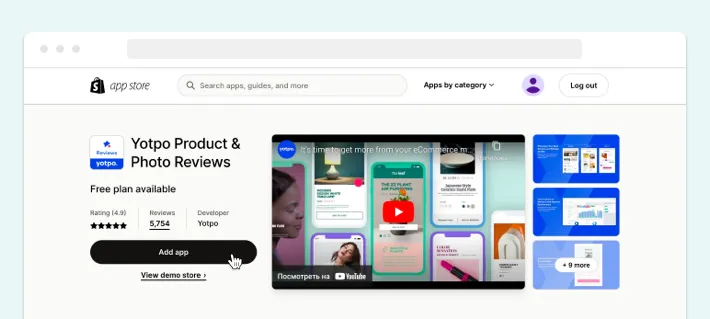
Step 6. Click on the ‘Install App’ Button
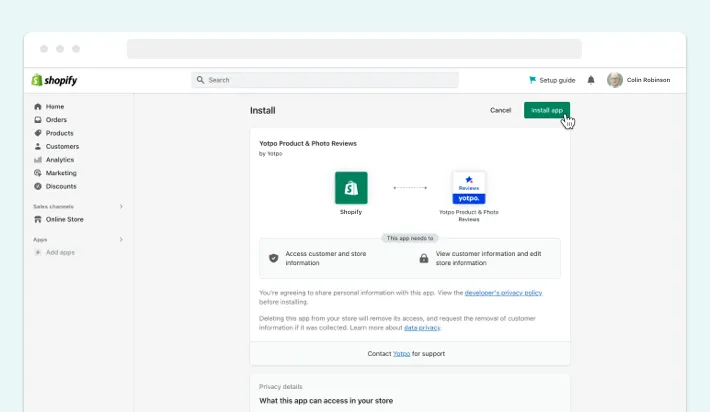
Step 7. Create a Password
The final step is to create an account by filling in the relevant information and setting up a password.
How to Set Up the Yotpo Reviews
After you integrate Yotpo with Shopify, move on to installing the app and setting up reviews. Here’s the step-by-step tutorial:
- Configure the automatic review request and Reviews Widget in the Yotpo Installation Wizard.
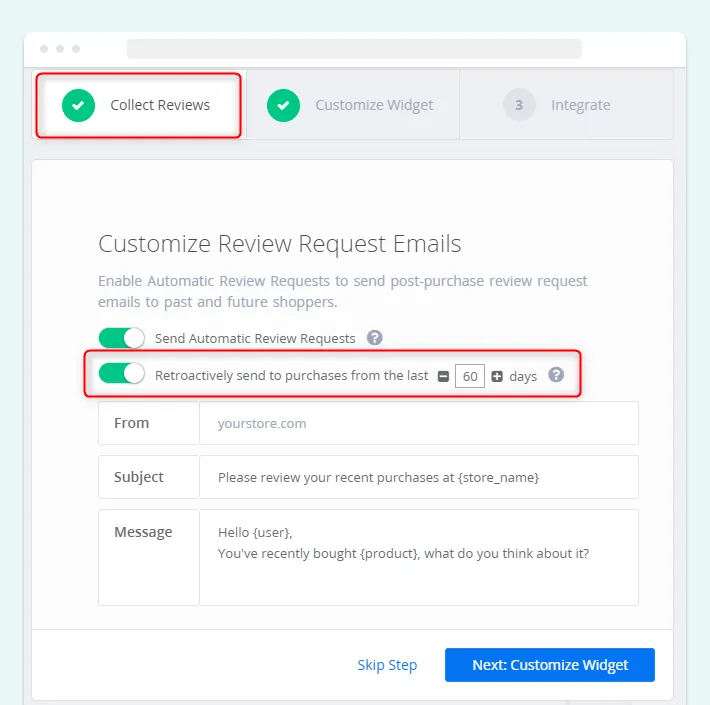
- Upon reaching the final step in the Yotpo Installation Wizard, select ‘Install Now’ under the ‘Automatic Installation’ icon.
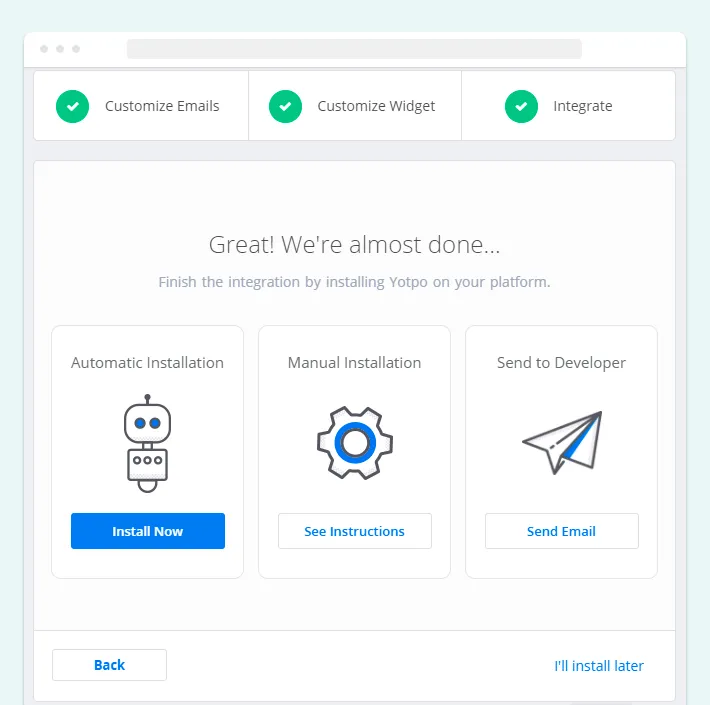
- Click on ‘Install Automatically.
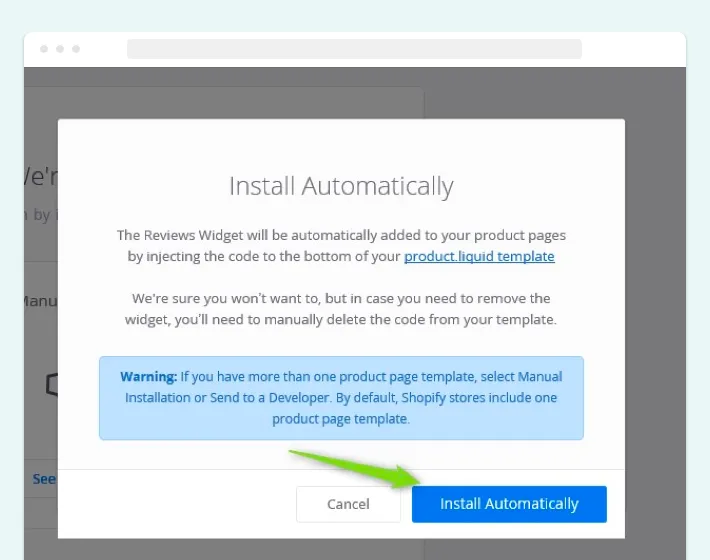
- Wait for the installation process to finish and proceed to admin by clicking on ‘Continue to Admin.’
Now you know how to add Yotpo Reviews to Shopify. This guide applies to various Shopify store themes, including the District theme. After that, you can customize the Yotpo app, integrating different third-party services and plugins like MailChimp or Klaviyo.
GenovaWebArt Is Ready to Become Your Reliable Shopify Partner
GenovaWebArt is an experienced Shopify design and development vendor. We have been successfully creating and launching online stores on this platform since 2012. Our company is a certified Shopify Expert, and we also partner with Yotpo Reviews since 2014.
We provide a variety of Shopify-related services, and the main ones are
- Shopify theme customization and creation
- Shopify app development
- Shopify design
- Shopify store development from scratch
- Product page organization on Shopify
- Setting up checkout pages on Shopify
- Moving from Magento and similar eCommerce platforms to Shopify
We can also add the Yotpo app to Shopify and customize it according to your business needs. See how we did it for our clients:
Ten Thousand
Ten Thousand is a sportswear brand for which we developed an online store on Shopify Plus and now provide ongoing support. Our team also advised our client to integrate Yotpo for Shopify about four years ago. During this time, Ten Thousand has collected numerous reviews for its products.
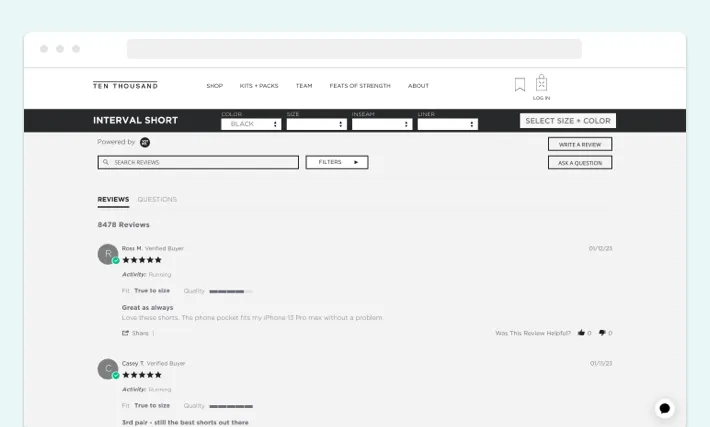
Winky Lux
Winky Lux is a beauty brand from the US. Our team provided Shopify Plus development and ongoing support services for this company. When Winky Lux first reached out to us, they already had the Yotpo app. Yet, our experts customized it following the client’s needs and promoted the store significantly.
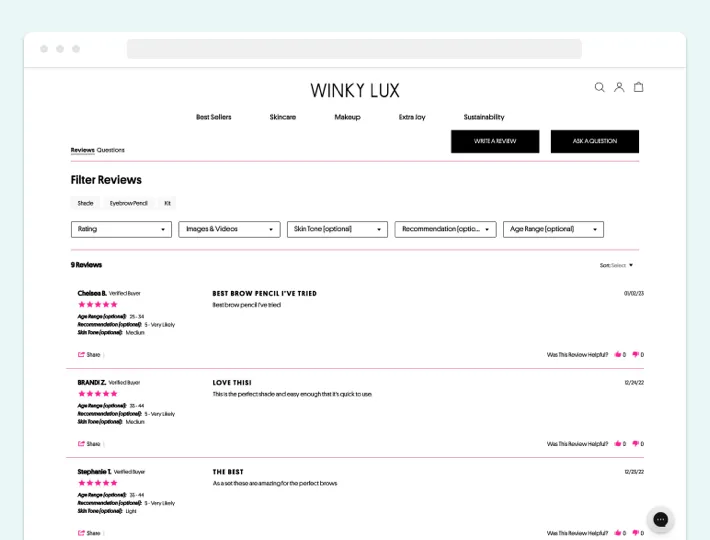
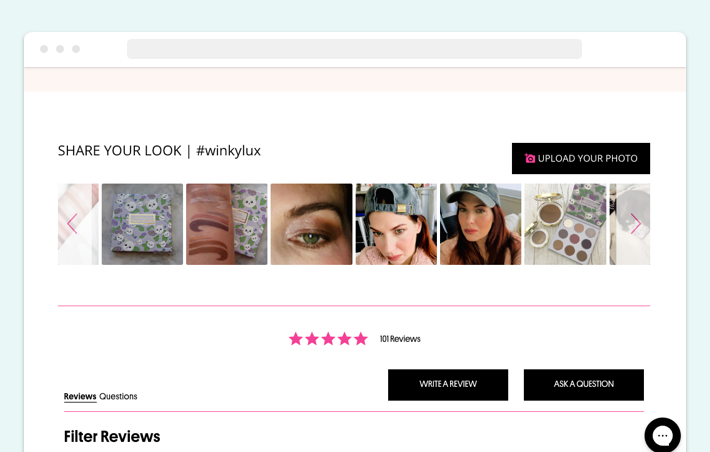
You can also check our portfolio for more Shopify online stores and app suggestions and inspiration.
Summary
It’s difficult to overestimate customer feedback's importance to any eCommerce business's success. Feedback prompts other consumers for purchases and builds loyalty to your brand. Thus, having a powerful tool for review collection management is a must.
Now that you know how to add Yotpo to Shopify, you can boost your sales, improve customer experience, and manage user-generated content within one platform. Yet, if you need those who are knowledgeable about customizing Yotpo, uninstalling unnecessary extensions, and adding the relevant ones, GenovaWebArt experts can help.
Feel free to contact our team if you still have questions about Yotpo vs Shopify reviews.
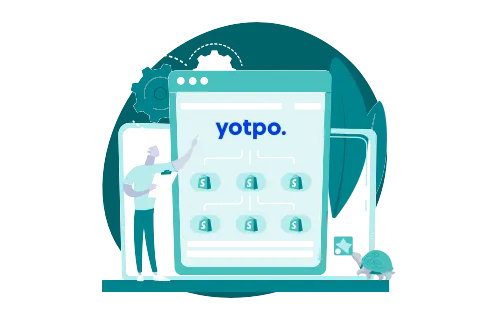


![Shopify ERP Integration: Pros & Flow [2024] - GenovaWebArt blog article, banner image Shopify ERP Integration: Pros & Flow [2024] - GenovaWebArt blog article, banner image](https://genovawebart.com/hubfs/img/webp/hero-banner-blog-article-shopify-erp-integration.webp)



