Online shopping dominates today’s commercial world, and customers are spoiled for choice. Any ecommerce store that wants to stay competitive needs to learn how to add Shopify product recommendations. Personalizing a customer’s journey through your website will make them more likely to make a purchase or come back for a bit more shopping.
Studies show that 73% of consumers expect a shop to anticipate their needs, and, with the recommendation engine market booming, it’s clear that recommendations are the key to keeping your clients happy. Today, we’ll cover the best ways to use them to your advantage.
GenovaWebArt’s experience with e-stores, such as Winky Lux and Ten Thousand, has taught us how to use product recommendations on Shopify to maximum effect. We’ll share some tips with you and help make your store more enticing and your clients happier.
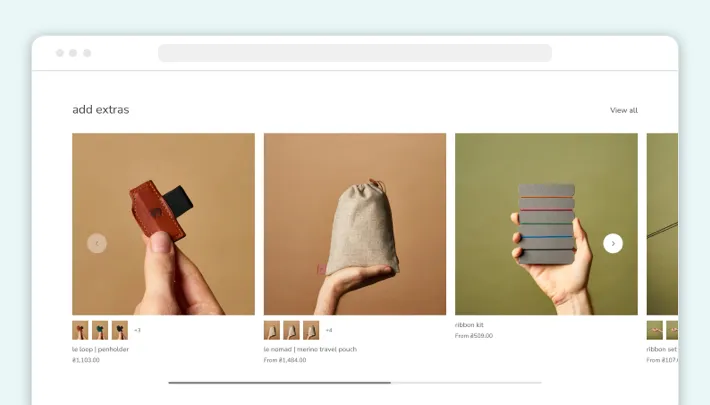
Why Shopify Personalized Recommendations Matter
Thanks to the studies we mentioned, we know that customers want their needs anticipated. However, to really understand why adding recommendations on Shopify is important, we need to look at the psychology of how and why it helps the client and you.
Quicker Search
Most stores offer a broad selection, and landing on your front page doesn’t mean the user can reach their desired product all that fast. Sometimes it’s due to them not knowing what they want, sometimes it's because they don’t understand which keywords will bring up the particular item. A tag system mitigates some of this, but recommendations are a more direct way to help.
Higher Conversion Rates
When browsing your site, a customer might click away to compare prices, check other brands, and so on. But with a recommendation for something else they might like, they’ll click on that and, with extra “weight” in their cart, will be more likely to go through with the purchase. When you implement product recommendations on Shopify, you give users something to latch on to.
Stronger Brand Loyalty
Once customers see recommendations served on your website as relevant to them, they are incentivized to return. After all, a store that knows them well enough to keep recommending the goods they need is a store that’s easiest to shop at. You’re funneling customers into a comfortable routine while they get excellent service in return — building brand loyalty.
A More Refined Look
Just an empty product page with a few buttons, even if the design is beautiful, does not inspire confidence in the customer. However, adding relevant recommendations makes it feel more legitimate and professional. Filling out the page with content that engages the customer will not just inspire them to remain on the page longer, it convinces them to stay in the first place.
Five Types of Product Recommendations for Your Shopify Store
You can suggest a few different things to customers, depending on where they’re shown or what purpose the recommendation serves. The shortlist is as follows:
- Best sellers
- New in
- Personalized recs
- Recently viewed
- Bought together
Now, let’s take a closer look at the types and where to implement product recommendations.
Top Sellers
A short list of the top five items in your store lets your customers know what’s popular. This can lead to a lot of impulse purchases or just guide the client toward what they need. Bestsellers can also be featured based on product category, highlighting particular items you need to be sold.
New In
At its base level, this will help to spotlight your newest offerings. However, you can also use it to push underperforming items that need to be supported. These product recommendations are best used by category to boost a broader range of goods. Although a short list on the homepage can work too, alongside bestsellers.
Personalized Recs
Personal product recommendations are the most reliable way to boost sales, but they are the most intricate too. You need to use a customer’s purchasing history, browsing habits, and lots of other data to make sure they match the user’s tastes. These can pop up after they put a product in their cart to let the customer know they’re based on their preference.
Recently Viewed
A list of recently viewed products can be displayed off to the side whenever a customer browses a product page, as well as on the cart page. This will help nudge the user into thinking twice about an item and potentially guide them into purchasing. Some users also view more expensive products before the cheaper ones, so these can act as upsell recommendations.
Bought Together
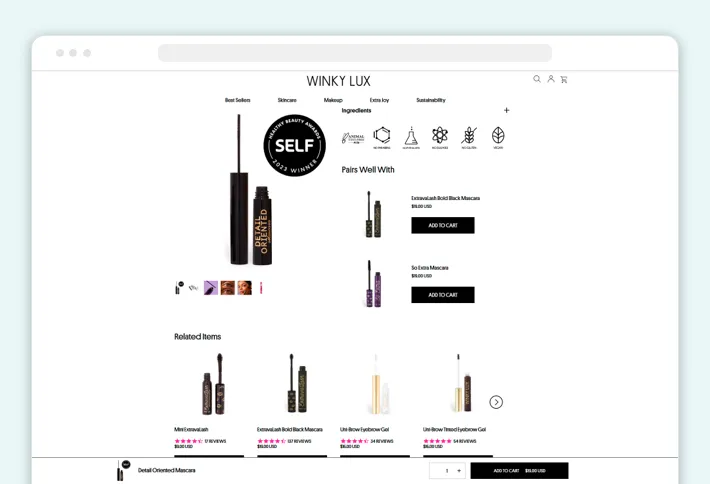
Usually displayed right on the product’s page, a two- or three-piece set of complementary products can spur a customer into expanding their order. These sections should come with a little product card listing the name, price, and user ratings, if you have them. It also helps shorten the user’s journey, as they can buy relevant items without searching for them specifically.
Where to Implement the Product Recommendations?
As you now know the most popular types of suggestions, let’s dissect where these can be placed to make them more effective.
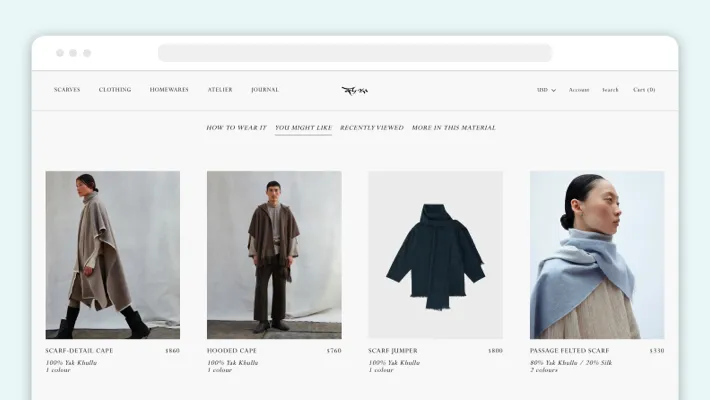
Home Page
In addition to a list of bestsellers and new arrivals, the home page can show recently viewed items. These will help convince returning shoppers to make the purchase they were considering earlier. One important note is that any purchased products should be filtered out, which some stores fail to do.
Search Results
You can use algorithms to tailor a customer’s search results based on their behavior on the website, personalizing their navigation. This can include shuffling the product order to push the items they’re more likely to buy. You can also add blurbs explaining why a specific item is highlighted, based on recent activity, popularity, or other factors.
Product Page
Remember that a user browsing a certain item doesn’t guarantee a sale, and mitigate it by providing alternatives. This can include related products, recently viewed products, and more. The point is to guarantee that, out of every choice a user can make, they won’t be heading for the proverbial exit. A solid recommendation here will convert visitors into buyers.
Checkout Page
This method highlights the importance of Shopify product recommendations. Once the customer is in the final stage of their browsing, ready to make a purchase, you have a chance to upsell them. The checkout is a good place for recently viewed items or “Bought together.” You can persuade the user to buy more by making a non-intrusive offer, don’t go for flashy pop-ups here.
Thank You Page
After the order is placed, you can show some new arrivals to nudge the customer into a repeat visit. This is obviously not the method for traditional conversion, as it only applies after a successful sale, but it helps build brand loyalty. It’s particularly helpful for new stores, where customers might not be looking at the full list of offerings yet.
How Do I Add Recommended Products in Shopify?
When setting up Shopify recommended products, the easiest way is to rely on the many plugins and apps available on the platform. We’ll list a few examples, but the most important thing is to pick a solution that fits your needs; the choice is thankfully plentiful.
Recomify
If you’re excited about the current trends of AI and machine learning, Recomify is a good pick. It uses ML to do predictive recommendations, with the ability to plug them into any page you’d like. The extension also allows manually curating the suggestion list, so you can rely on your own expertise to please the customers.
Read also about the ways to boost your Shopify sales with ChatGPT
Also Bought • Related Products
Despite the hefty name, this is a simple app that uses AI to scan your Shopify store and customer history. The resulting “Bought together” sections are precise and will surely boost cross-sell rates.
Wiser
Those who want an all-in-one package should take a look at Wiser. In addition to all types of recommendations, it also provides translation and currency conversion features. Moreover, the app makes it easy to add things through its drag-and-drop interface. This is a tool suitable for most use cases and one that doesn’t require a lot of tech skills.
GenovaWebArt Experience
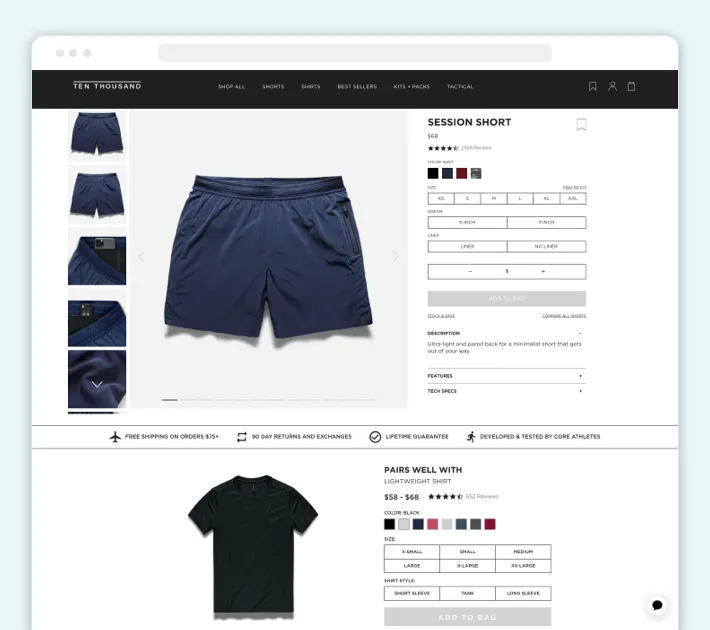
GenovaWebArt has helped many companies improve their presence on Shopify and, throughout the years, we were often asked how to add Shopify product recommendations. Our team implemented recommended product sections for stores like Winky Lux and Ten Thousand, integrating them with the shops’ designs for a sleek user experience.
We take pride in offering a deep service beyond simple redesigns and plugin installations. GenovaWebArt customizes any e-storefront to make it more effective, more appealing to the customer, and more modern.
Conclusion
We covered the types of recommendations you can add to your shop and why they matter. Any company seeking to increase conversion and upsell rates should take advantage of curated recommendation lists. A good recommendation engine, usually reliant on machine learning, is almost a requirement, as are apps that will make those recommendations look good.
So now that you know why you must add relevant products on Shopify and that there is a lot of nuance to it, it’s time to get to work. At this stage, you could rely on standard solutions available to your competitors. Better yet, you can order custom tools to give yourself an advantage.
When you contact GenovaWebArt, you get years of Shopify-centered experience from a team that covers every aspect of ecommerce. Get in touch for a consultation on how recommendations can improve your store or an estimate on a bespoke Shopify extension that will add relevant products on Shopify for you. Contact our team, and let’s get started.
Frequently Asked Questions
What Do Recommendations on Shopify Improve?
- Upsell rates
- Cross-sell rates
- Conversion
- Return purchases
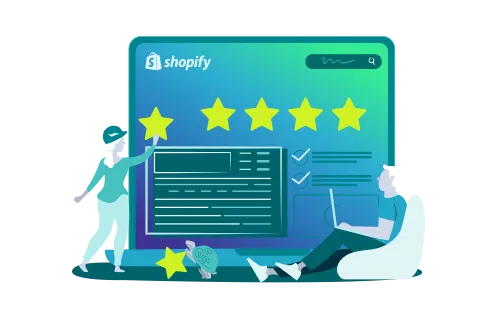


![Shopify ERP Integration: Pros & Flow [2024] - GenovaWebArt blog article, banner image Shopify ERP Integration: Pros & Flow [2024] - GenovaWebArt blog article, banner image](https://genovawebart.com/hubfs/img/webp/hero-banner-blog-article-shopify-erp-integration.webp)



