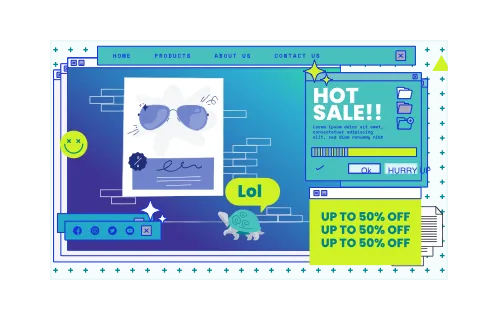As a Shopify store owner, you know how crucial it is to keep your customers engaged. But nothing is more frustrating than watching shoppers leave your website without taking any action. That’s where reducing Shopify bounce rate comes in — the key to tackling this issue and boosting your sales.
Improving bounce rate on Shopify can seem daunting, but it’s possible with the right approach. Want to know the best practices for increasing customer engagement with your store? Then, keep reading this guide on lowering your bounce rate.
GenovaWebArt, an experienced Shopify development company, will draw on its profound background in helping numerous clients reduce their high bounce rates. We’ll share helpful tips and strategies leveraging our practical expertise in conversion optimization.
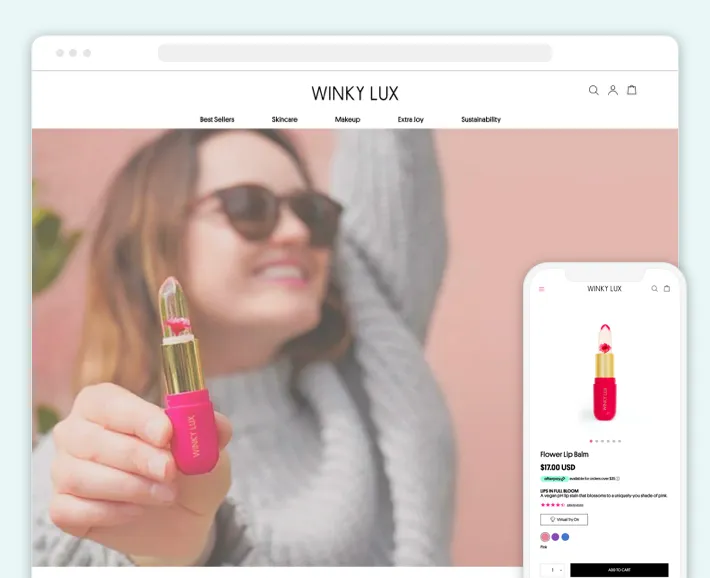
Table of Contents
- What Is a Good Bounce Rate for Shopify?
- What Causes My Shopify Store’s High Bounce Rate?
-
How to Reduce Bounce Rate on Shopify: Helpful Tips and Strategies
- Speed Up Your Website
- Improve User Experience
- Address Technical Issues Regularly
- Set Up Notifications for “Not in Stock” Items
- Display Related Products
- Establish Trust with Your Customers
- Focus on Meaningful Personalization
- Add CTAs
- Optimize Your Store’s Checkout Process
- Provide Top-Notch Security
- Optimize Your Store’s Content
- GenovaWebArt Experience in Reducing Shopify Bounce Rate
- Conclusion
- FAQ
What Is a Good Bounce Rate for Shopify?

How do I know if my bounce rate is good? It’s the first question you’re likely to ask. While an acceptable rate can differ depending on your store’s industry, page type, and website traffic, there are some stats you can rely on.
Here are the insights from the recent Littledata survey:
- On average, the bounce rate from desktop Google search for Shopify is 41.1%.
- A Shopify store with a bounce rate of less than 26.2% is in the top 20% of all Shopify websites.
- If your store has a bounce rate of less than 17.5%, it will be among the top 10%.
Thus, an acceptable rate is between 26% and 40%, while anything between 41% and 55% may indicate room for improvement. If it’s over 55%, you should definitely try to reduce bounce rate on Shopify.
How to Calculate Bounce Rate for Shopify
Other questions you may have are: what is bounce rate Shopify, and how to calculate it?
The bounce rate indicates the percentage of visitors who leave a Shopify store without interacting with any other page on the website. Finding bounce rate on Shopify involves gathering the following data:
- The number of visitors to your eCommerce website
- The number of visitors who left without taking any action, i.e., making a purchase or clicking on a link
You can use Shopify’s built-in analytics tools to obtain the data we mentioned. Once you’ve gathered the info, use the following formula to calculate your bounce rate:
- Bounce rate = (the number of single-page visits / the total number of visits) x 100
It’s how to see bounce rate on Shopify, and if it appears above average, you can take the appropriate measures to improve it. We’ll discuss those measures later, but now we’ll explain why customers may want to leave your website.
What Causes My Shopify Store’s High Bounce Rate?
Your Shopify store may experience a high bounce rate for several reasons. Some of the most common ones include:
Your User Experience Needs Improvement
If your store’s design and layout don’t deliver a good UX, your website visitors will likely leave quickly. Some user experience issues include confusing navigation, slow page load speed, cluttered look, too many pop-ups, and design inconsistencies.
Your Website Has Numerous Technical Issues
Technical errors, such as broken links, missing images, or incorrect product descriptions, can make your site appear unprofessional and unreliable. Customers will stop shopping if they cannot checkout or encounter other issues on your store’s tech side.
Your Website’s Poor Navigation
Though navigation is a part of the user experience, we want to highlight it separately. If your website is confusing or unclear to browse, it leads to frustration and a high bounce rate. For example, if your categories and product pages aren’t organized properly, customers may struggle to find specific goods they want.
Your Category Blocks Are Positioned Incorrectly
Following the previous point, if you position your category blocks illogically, customers may find your store confusing and leave. For instance, if you have a category for “Women’s Clothing” but bury it under several layers of subcategories, customers may not want to spend time clicking through to find what they’re looking for.
Your Store Lists Not-in-Stock Items
If your store lists items, which are not in stock, customers may become frustrated and leave your website. Thus, not keeping your inventory up-to-date isn’t the best way to reduce bounce rate on Shopify.
Your Store Has No CTAs
Call-to-action buttons like “Add to Cart” or “Buy Now” are essential for customers’ purchasing decisions. If your site lacks clear CTAs or they’re hard to find, shoppers may leave your site without buying anything.
Your Content Isn’t Engaging
The content on your website, including product descriptions, images, and blog posts, should be appealing and engaging to your target audience. If your content is uninteresting or doesn’t resonate with your customers, they may lose interest and leave your store.
How to Reduce Bounce Rate on Shopify: Helpful Tips and Strategies
Reducing the rejection rate of your store requires a strategic approach that focuses on improving the user experience and addressing any technical issues. So how to fix bounce rate on Shopify? Leverage the following tips:
Speed Up Your Website
A fast-loading website is essential for keeping customers engaged. You can speed up your Shopify store by optimizing images, reducing the amount of code, and using a content delivery network (CDN).
Improve User Experience
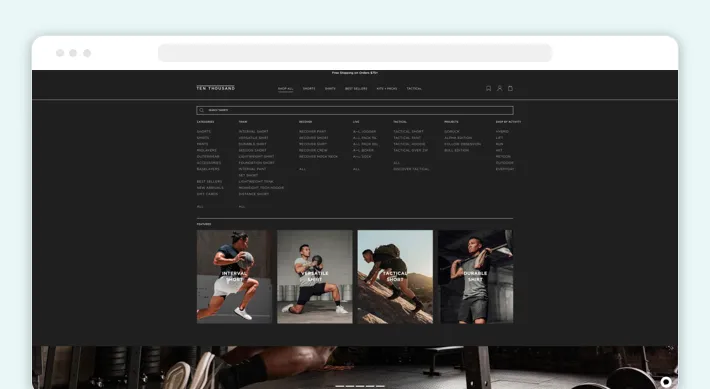
Enhancing the user experience on your Shopify store can help decrease the bounce rate. Consider improving navigation, simplifying the checkout process, and ensuring your site is mobile-friendly. You can learn how to optimize Shopify for mobile in our latest post.
Address Technical Issues Regularly
Regularly checking for and fixing technical errors can help improve the reliability of your Shopify store. Review your website for broken links, missing images, keyword rankings, site speed lagging, and incorrect product descriptions.
Set Up Notifications for “Not in Stock” Items
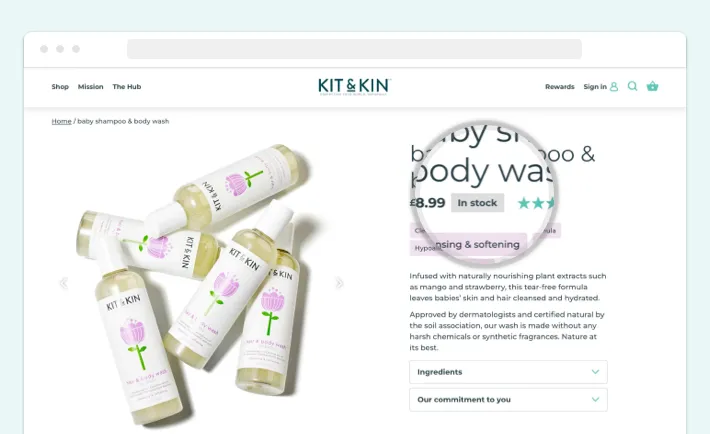
Don’t disappoint your customers by not informing them about the items currently out of stock. Instead, alert buyers on unavailable products to reduce frustration and improve their shopping experience.
Display Related Products
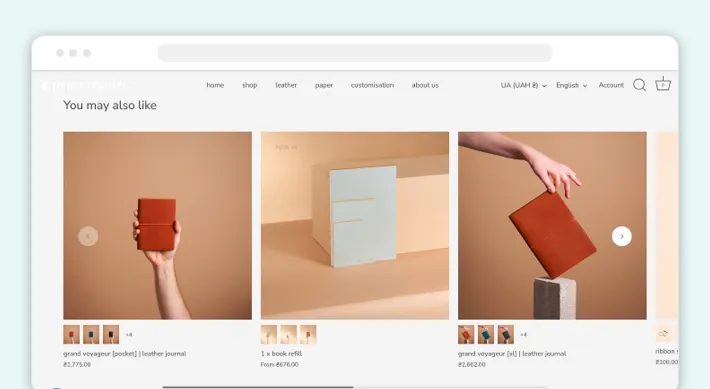
Displaying associated products on your product pages can help customers discover additional items they may be interested in. It can help keep them engaged on your site and reduce the bounce rate.
Establish Trust with Your Customers
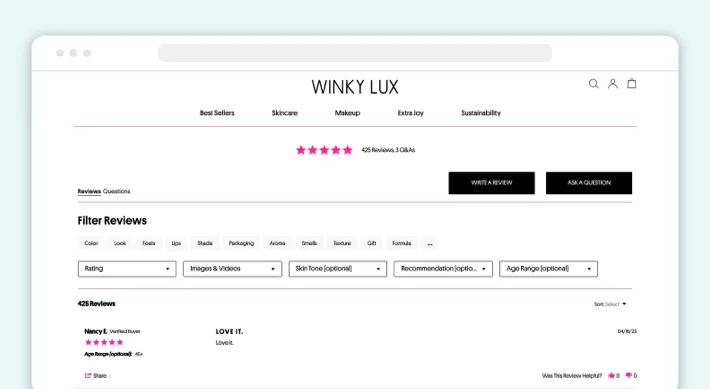
Building trust with your customers can significantly increase conversion rate, turning one-time buyers into your loyal audience. You can win your client loyalty by offering secure payment options, displaying customer reviews, and providing excellent customer service.
Focus on Meaningful Personalization
Personalizing the shopping experience for your customers can help keep them satisfied with your store, leading to a reduced bounce rate. It includes offering tailored recommendations and targeted promotions based on their browsing and purchasing history.
Add CTAs
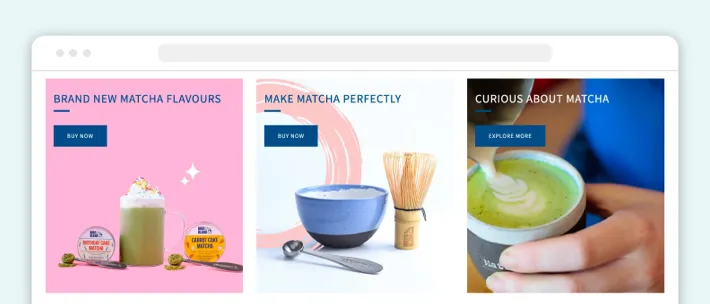
If you haven’t done it yet, it’s time to add some CTAs to your Shopify website. Ensure the buttons and links you implement are clear and compelling, prompting users to shop in your store.
Optimize Your Store’s Checkout Process
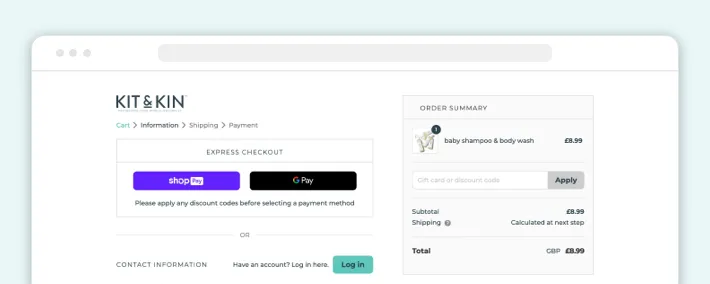
Optimizing checkout on Shopify is one of the core requirements to decrease the bounce rate. It involves making purchasing products in your store as simple and seamless as possible. You can minimize the number of fields in the checkout form, offer guest checkout, display progress indicators, and provide clear shipping and payment options to streamline the checkout.
Provide Top-Notch Security
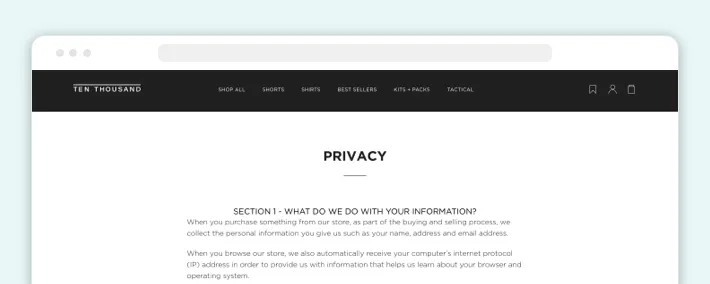
Ensuring your website has top-notch security, such as SSL certificates, can help build customer trust and increase their confidence about shopping in your store. Consider implementing secure payment systems like PayPal, Stripe, or Visa and providing detailed privacy and refund policies.
Optimize Your Store’s Content
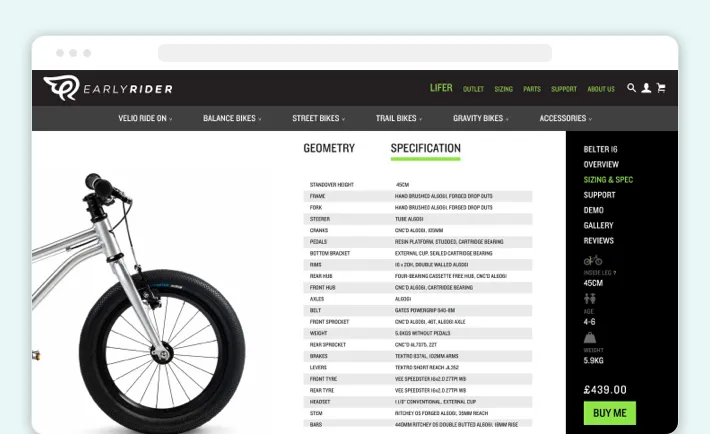
Optimizing your website content can include adding clear product descriptions, high-quality product images, and user reviews. It can help customers better understand your offerings and make more informed purchase decisions.
You can leverage the above tips and strategies to decrease bounce rate on Shopify, enhancing user experience and increasing customer satisfaction. On top of that, you can install some apps to improve your eCommerce store and optimize conversions.
GenovaWebArt Experience in Reducing Shopify Bounce Rate
We at GenovaWebArt deal with various Shopify-related tasks and processes. Having delivered over 200 online stores on this eCommerce platform, we’ve got all the necessary expertise for your website’s growth.
In particular, our experts can offer the following services:
- Shopify design and development
- Shopify Plus design and development
- Replatforming to Shopify
- Shopify expansion and scaling
- Shopify bounce rate optimization
- And many others
We also know how to drive traffic to your Shopify store and optimize conversions. Speaking of how to reduce the bounce rate on Shopify, our specialists can tackle the following tasks:
- We can speed up the loading of your Shopify store pages. Our experts will examine your website and point out bottlenecks, usually caused by third-party applications or custom development. GenovaWebArt can increase speed using the latest technology and best practices where possible.
- We can also use our many years of experience to improve the user experience. Our experts will advise you on which elements of your site will drive visitors to purchase, recommend the best Shopify theme for your business and industry, and customize everything according to your requirements.
- If you choose to work with us on an ongoing basis, our experts will conduct regular technical audits and provide reports to fix technical errors on your eCommerce website.
- We can also help you set up alerts on “Not in Stock” items. On top of that, our specialists can implement functionality to indicate the exact date of appearance of products in the store based on data from suppliers or manufacturers.
- Our experts can implement the smart suggestions feature for specific products in your online store to prompt customers to buy more goods.
- GenovaWebArt will help you build a loyal audience for your store. It’s possible by implementing such functionality as loyalty programs, coupons and discounts, automated emails, customer reviews, and multi-channel selling.
- Our experts can help you personalize your store to the needs of individual customers. We do this by segmenting buyers based on their preferences and purchase history.
We can also optimize the checkout process, deliver advanced security, and help you with the content management of your store. If you are interested, you can see the eCommerce websites we have created in our portfolio. Our expert team is available for hire right now, and you, in turn, can get high-quality Shopify services at a reasonable cost.
Conclusion
Improving the bounce rate on Shopify is crucial for better user engagement and, ultimately, higher sales. You can reduce the number of rejections by enhancing the UX, tackling technical issues, optimizing the website speed and checkout process, providing top-notch security, and offering personalization.
Yet, if you have issues with decreasing the bounce rate on your Shopify store, you can always reach out to professionals like GenovaWebArt’s team to get the help you need. Yet, if you have issues with decreasing the bounce rate on your Shopify store, you can always reach out to professionals like GenovaWebArt’s team to get the help you need. Our Shopify support and maintenance services are designed to keep your store optimized, secure, and converting at its best. Our experts will leverage their extensive knowledge and experience to make your store engaging and profitable. So contact us to discuss your project in detail.
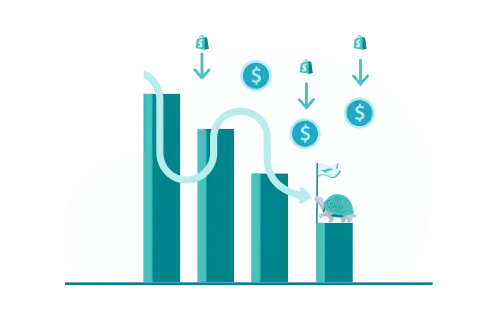

![Shopify ERP Integration: Pros & Flow [2024] - GenovaWebArt blog article, banner image Shopify ERP Integration: Pros & Flow [2024] - GenovaWebArt blog article, banner image](https://genovawebart.com/hubfs/img/webp/hero-banner-blog-article-shopify-erp-integration.webp)