According to recent data, the return on investment for email marketing is 4,000% - $40 of profit for every $1 spent. With about 41% of companies saying that reaching out to customers via email is essential, Shopify email notifications are more relevant than ever. These tools for client retention can help you keep customers interested or entice them to come back for a purchase.
However, like with other Shopify features, there is a lot of choice when it comes to emails. This article will help you decide which notifications are optimal for increasing profits and customer retention. Using GenovaWebArt’s years of Shopify expertise, we’ll explain which email types have proven themselves worthy in practical tests.
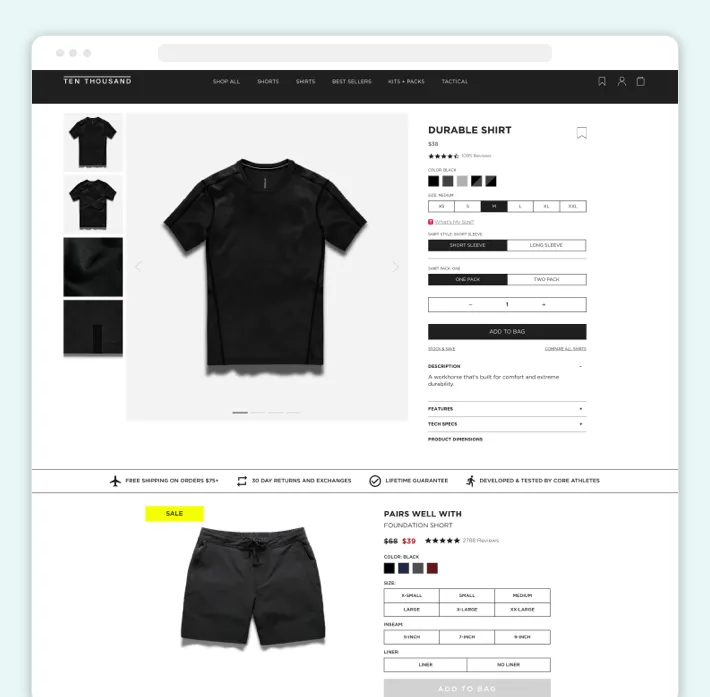
How Do Shopify Emails Increase Revenue?
You may wonder how your business could possibly benefit if all you do is set up an automatic email notification. The logic is simple: a customer may be browsing your products and, even after putting some in their cart, abandon the order. Getting back to them about this planned purchase can be the key push needed to seal the deal.
This applies to all kinds of customer decisions. For example, they may have bought from your store before but then moved on to a different platform. Sending a Shopify email with a discount code or new offers could bring them back to your website. In a sector as competitive as ecommerce, it’s crucial to do all you can to stay in touch with clients.
Regarding raw statistics, it’s been suggested that sending three emails to follow up on abandoned carts will result in 69% more orders than a single email. If you’re worried this could annoy the customer rather than entice them, 49% of consumers said they want to get at least a weekly newsletter from their preferred stores.
The Importance of Optimizing Shopify Email Notifications
While Shopify transactional emails can be a very efficient marketing tactic, they do need to be optimized. Simply sending out an email template to thousands of users won’t be all that effective. One of the more common optimization strategies is personalizing the email. Some data suggests that a personalized subject line gets a 50% higher open rate.
It’s important not to spam clients. While order notifications are essential, you don’t want to follow up a shipping confirmation email with immediate promotional offers. Giving the customer some breathing room and time to receive their purchase will be a smarter choice in the long run. For example, you can wait until the product has arrived and send a review request.
The 9 Shopify Email Notifications You Should Be Sending
There are quite a few notification types offered by Shopify. The ones we’ll talk about today can be roughly slotted into the following categories:
- Order encouragement
- Post-order
- Repeat shopping encouragement
Here is the list of the notifications we find essential, each serving a specific purpose for your Shopify store.
Abandoned Cart / Abandoned Checkout Email
This is one of the examples of an order encouragement email. You follow up to any customers who left items in their cart without checking out. A gentle nudge toward reconsidering and buying the products they were eyeing might be what’s needed to land the sale. We’ve mentioned previously that three emails of this kind can be more effective than one, so don’t be shy about reminders.
Referral Program Invitation Email
This type of email is usually sent to encourage shoppers to return. Here, you can offer them a discount in return for referring a friend. Alternatively, you can set up a full “seniority” program where those who refer multiple friends get a permanent discount or early access to deals and new products. An email like this is traditionally used for established customers.
Order Confirmation Email
A standard follow-up on any order is a must, regardless of which ecommerce platform you use. There are a few standard order confirmation templates, most of them concise and to the point. In this type of email, you don’t want to try and upsell the customer or invite them back for another purchase immediately. Instead, keep it informative and brief.
Re-engagement Email
Sending one or two re-engagement emails helps convert once-active customers to regulars. Without being too pushy, schedule a few of these to be sent after a period of inactivity. They should ideally offer an incentive, such as a discount or a broadened selection of products. Remember that personalizing the email boosts open rates, making these more effective.
Request for a Review Email
Once the user has received their order, it’s a good idea to send out a review request for two reasons:
- Getting a positive review
- Inviting the customer back to the site
An email like this should serve as both a request and a marketing push. Adding a little bar with new, relevant products could be a good way to get a repeat order. However, one of our tips here would be to not push too much. If the user doesn’t react to a review request, don’t follow up multiple times. This will not have the same efficiency as abandoned cart emails do.
Shipping Confirmation Email
As far as service emails go, this should be full of information. Add the arrival date, a tracking number, and means of contact should the customer have any questions or issues. It wouldn’t be out of place here to offer a discount code for their next order or otherwise encourage them to return for another purchase. Also, add the shipping address, just in case it needs to be updated.
Order Status Email Notification
It’s very easy to overdo it on the volume of order status emails. Ideally, you should only update the customer when there is a meaningful change - for example, a pre-order appearing in stock and being prepared for shipping. It helps to encourage the buyer and give some approximate info on when they will make their purchase.
Out for Delivery Email
These rely on integrating the data from your shipping service of choice. They only have a positive effect if they’re sent in a timely manner and give the customer a heads-up. Include contact information for the delivery people, approximate delivery time, and thank the customer for their business.
Back-in-Stock Email
This serves as a crucial marketing push, reminding customers that an item they were interested in is available again. Automate these to be sent out, featuring some product details and a link directing the customer to follow through with the purchase. You can include information on what other goods have been recently if you want to try and upsell the client.
How to Set Up Shopify Email Notifications for Customers
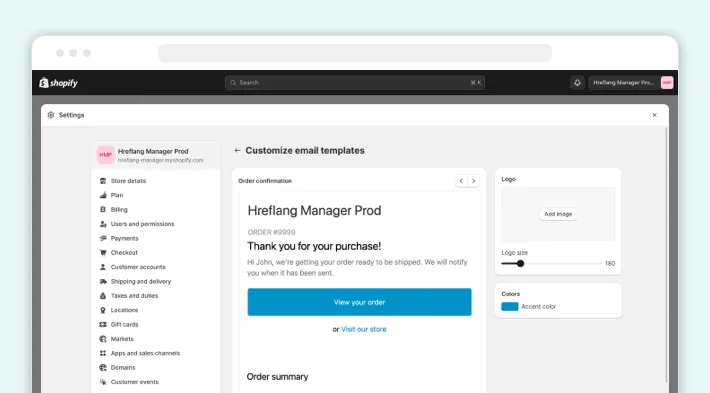
Here’s how to customize Shopify email notifications in just a few easy steps:
- Log in to your Shopify account and admin dashboard.
- Look over to the lower left and click on “Settings.”
- Choose “Notifications” fifth from the bottom.
- From a long list of notification types, choose the ones you need.
- Hit “Edit code” to customize the template.
We’ll use the simple “Order confirmation” template to show you how to set up a Shopify email notification. As you’ll see when you open it, it’s a lot of code, but it’s all quite straightforward. It mostly relies on conditions, such as whether an order has already been paid for or not. Based on that, you adjust the text to your liking.
Using simple HTML <img src> tags, you can add media for branding purposes or to share product information. Just remember not to add too much when you customize Shopify email notifications. They should be brief and, most importantly, load fast and be responsive. If you insert a lot of media, users on slower connections will likely get frustrated trying to load it.
If all you want is to add a logo or adjust font size or accent colors, it can be done via the “Customize email templates” page. Don’t forget to hit “Save” to see what the changes look like.
GenovaWebArt Experience
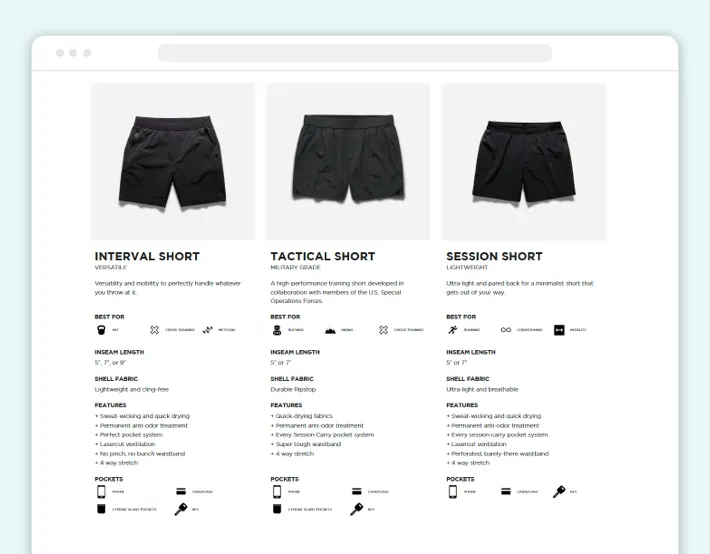
As a company focused on creating e-commerce stores, GenovaWebArt has spent years perfecting Shopify businesses. We’ve been crafting custom themes and redesigning sites such as the Ten Thousand store. The client was not satisfied with the basic applications of Shopify, so we created custom apps to handle product coupling, comparisons, and more.
This elegant solution helped Ten Thousand grow their client base with a modern, optimized store. Using Shopify’s transactional emails, they have been staying in touch with customers and delivering updates, while GenovaWebArt oversees maintenance and support. Our collaboration has been ongoing for six years now.
Conclusion
As we’ve shown in this article, marketing through transactional emails, review requests, and abandoned cart reach-outs can be very effective. We highlighted the value of customizing and optimizing your emails to achieve the highest ROI, as well as please customers. Using careful planning and Shopify’s flexible notification system, you should be able to boost your business.
While we demonstrated why every Shopify store needs email notifications, tackling this makeover on your own can be a bit intimidating. If you want these marketing and maintenance services to be handled by professionals, the GenovaWebArt team is ready to help. With more than a decade of Shopify experience, we can catapult your store to the heights it deserves.
Get in touch today to achieve marketing excellence.
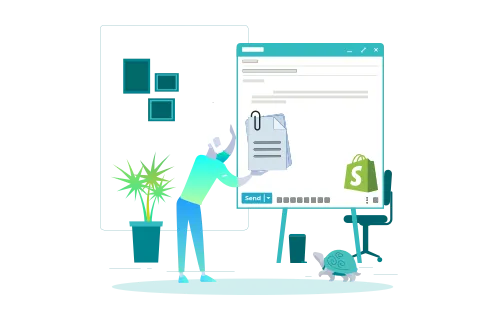

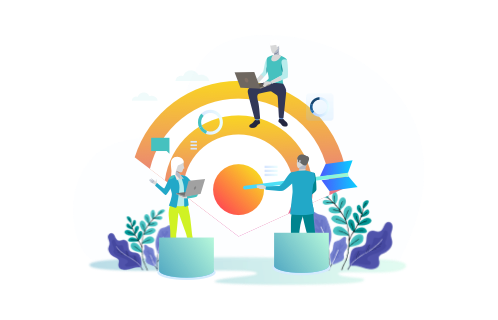
![Shopify Sales Channels [Complete Guide] - GenovaWebArt blog article, banner image Shopify Sales Channels [Complete Guide] - GenovaWebArt blog article, banner image](https://genovawebart.com/hubfs/img/webp/hero-banner-blog-article-shopify-sales-channels.webp)



