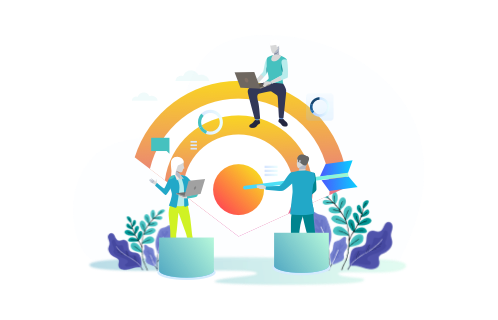Brands using multiple channels make a 494% higher order rate than those sticking to just one. It’s clear: success depends on reaching your audience wherever they are — and that’s precisely where Shopify sales channels are indispensable.
But with so many sales options out there, how do you pick the right ones? That’s what our guide is about to explain. You’ll discover the core sales channels in Shopify and ways to precisely target your audience.
As seasoned Shopify experts, we know what it takes to increase Shopify sales and expand your reach.
Having helped brands like Early Rider grow internationally, we’re backed up with practical insights into Shopify sales channels — and will readily share them with you.
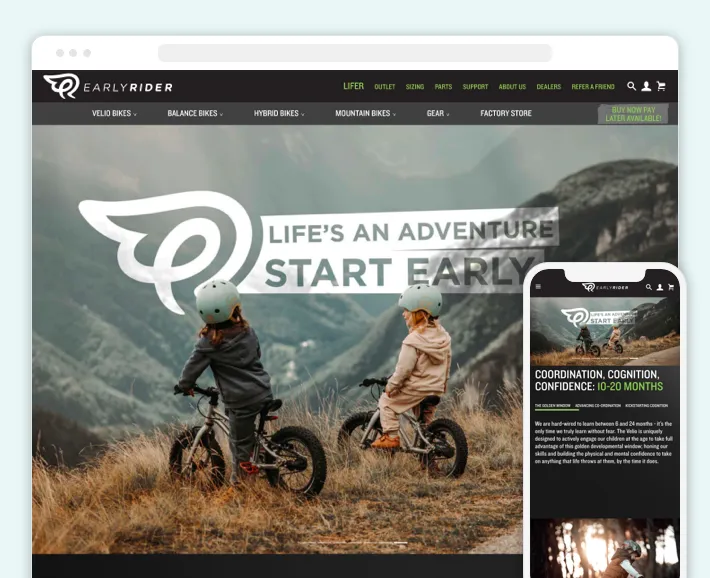
Evaluating Sales Channels for Shopify
Successful eCommerce businesses don’t place all their bets on a single outcome. Just like you wouldn’t invest in one stock, relying on just one sales channel limits your reach and potential for growth.
But what are sales channels on Shopify in the first place? Imagine them as extensions of your store that let you sell your products on different platforms like social media, online marketplaces, and even custom options relevant to your target audience.
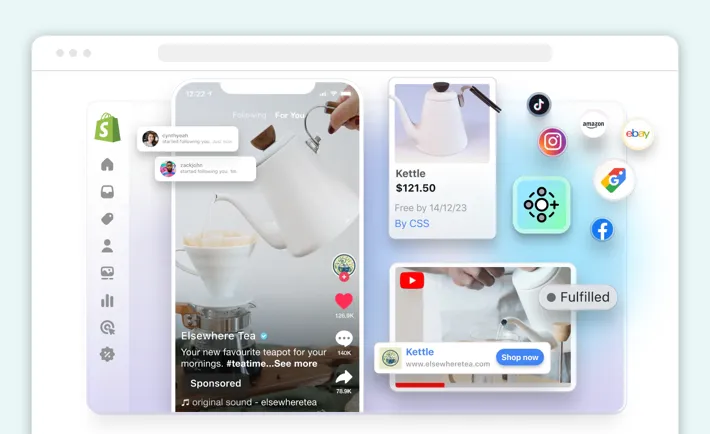
How to choose the suitable ones for your particular store? Consider this:
1. Know Your Audience
It all starts with understanding your perfect customer. Are they active social media users (think Instagram, TikTok)? Do they turn to search engines like Google for product research? Or maybe they hunt for bargains on Amazon or eBay. By analyzing their online behavior, you can target them on the platforms they browse most.
2. Tailor Channels to Audience’s Preferences
Once you know your audience’s online habits, tailor your eCommerce sales channels accordingly. For example, if your customers are active on Instagram, consider connecting social media to Shopify. Besides that, take care of relevant marketing strategies to engage your audience further.
3. Match Product Types with Suitable Channels
The kinds of products you sell are another factor to pay attention to. Goods that are highly visual and benefit from impulse buys, like clothes or homeware, might thrive on Instagram or Pinterest. Technical products requiring detailed descriptions sell better on Amazon or eBay marketplaces. Handmade items might find a dedicated audience on Etsy, and so on.
4. Allocate Marketing Budget Strategically
Marketing budgets need a strategic touch when dealing with different types of sales channels. For example, platforms like social media offer vast reach through influencer marketing but require careful spending to ensure a positive ROI. Focus on those retail sales channels that generate the most buzz for the money you spend.
5. Leverage Shopify’s Built-in Features
Benefit from various Shopify integrations and sales-oriented features available. Connect with Instagram to create Shoppable Posts, integrate with Google Shopping to run product listing ads, or merge your store with Amazon, eBay, or Etsy through the Shopify Marketplace Connect app. Ultimately, leverage the Shopify kit of built-in capabilities like the buy button or Shopify Inbox.
Native and External Sales Channels
Shopify lets eCommerce businesses sell through a plethora of channels, both native and external. Here’s the ultimate Shopify sales channels list:
Native Sales Channels
As already mentioned, Shopify boasts several built-in features that make selling products a breeze. Here are the native sales channels examples:
- Online Store. This is where your Shopify journey begins. Sell through your online store and checkout directly and get a hosted domain or the option to connect your own domain as part of your subscription plan.
- Point of Sale (POS). Perfect for businesses with physical or pop-up stores, the Shopify POS system bridges the gap between online and physical sales channels. It lets you manage inventory and offer seamless customer service within a unified system.
- Shop. It’s an app for your iOS, Android, and web customers. It allows them to track orders, find new stores and products, and complete purchases with Shop Pay.
- Buy Button. You can extend your reach beyond your Shopify store by embedding buy buttons directly on your existing website or blog (like WordPress or Squarespace). The buttons connect with your Shopify checkout for a smooth buying experience.
- Shopify Inbox. This is a live chat available within your Shopify store. It lets you talk with your customers in real-time and personalize their shopping experience.
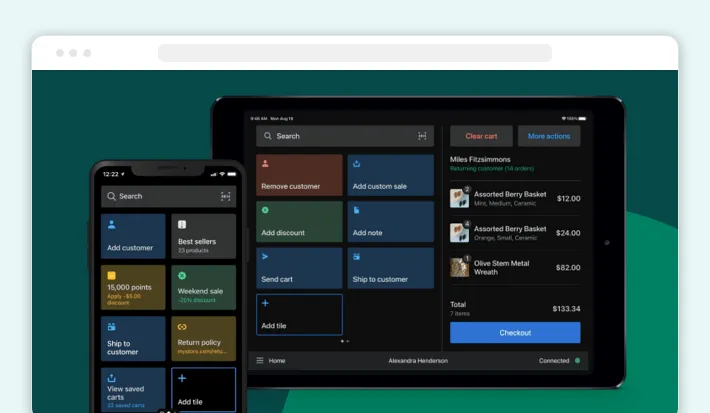
External Sales Channels
Besides native options, Shopify allows you to reach your customers on other online sales channels:
- Online marketplaces. Use the Shopify Marketplace Connect app to connect your store to popular marketplaces, including Amazon, Walmart, eBay, and Etsy. You can also manage inventory, fulfill orders, and sync all your listings through this application.
- Faire. Wholesale businesses can use the Faire app to connect with a network of independent retailers. Products, wholesale orders, and inventory will be synchronized across Faire and Shopify.
- Google & YouTube. Shopify’s Google & YouTube channel syncs your store’s information with the Google Merchant Center. It lets you manage Google product listings directly from your Shopify admin.
- Facebook & Instagram. Reach your social media audience with these digital sales channels. Sell directly from your Facebook Shop tab or leverage Instagram Shopping features by tagging your products within Instagram posts.
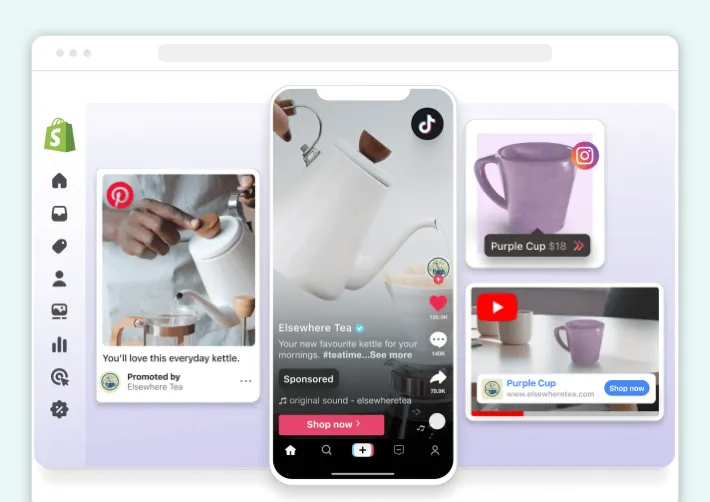
Maximizing Impact with Google’s Sales Channels
If you launch a Shopify online store aiming to reach maximum visibility, consider Google. Shopify’s integration with Google’s selling channels opens up lucrative opportunities to reach new customers and boost your sales.
Unmatched Product Visibility
Leverage Google Ads and Shopping Ads to place your products directly in front of potential customers searching for relevant keywords. With over 8.5 billion searches processed by Google daily, the chance of capturing attention is simply unmatched.
Don’t forget YouTube, a social media platform with 2.5 billion active users. Just think of captivating your customers with engaging video ads, increasing your store sales exponentially.
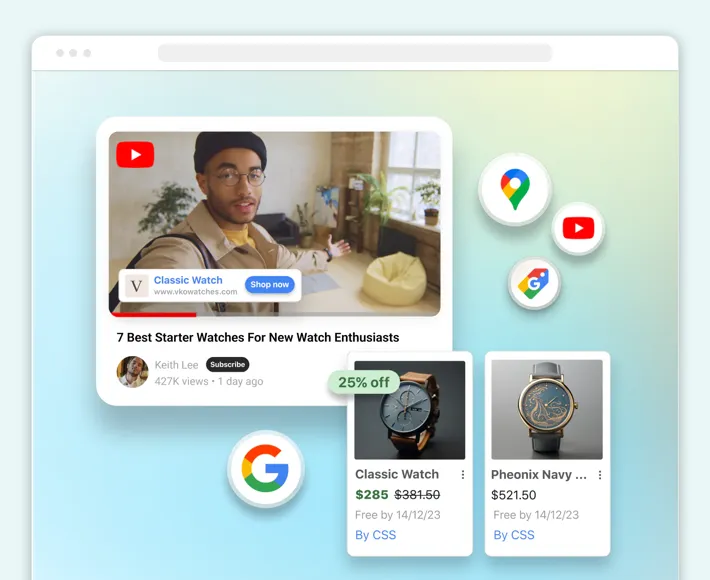
Challenges and Solutions for Google Advertising
While Google Ad sales channels on Shopify are undeniably beneficial, there can be roadblocks to take care of:
- GTIN errors. GTIN (Global Trade Item Number) mistakes may lead to product listing disapprovals in Google Shopping. Make sure your product data includes accurate GTINs to avoid this issue.
- Limited customization. Google offers a certain level of customization for Shopify, but it’s still somewhat limited for some merchants. Consider leveraging third-party apps that enable product feed management or provide more control over marketing sales and campaigns.
- Data dissonance. Businesses may face delays or errors when synchronizing data between Shopify and Google Merchant Center. As a result, they risk displaying outdated or inaccurate product information. That’s why regularly monitoring your feed is a must.
Tools and Strategies for Google Merchant Center Success
To tackle data discrepancies, GTIN errors, and other potential issues, leverage the tools that make working with Google Merchant Center simple. Here’s our selection:
- Nabu. It’s an app available on the Shopify App Store that lets you create an error-free Google Shopping feed.
- FeedHub. This app allows you to create and manage XML and multi-product feeds on Google Shopping and other platforms.
- Easy Feed. This third-party app lets you create multi-product feeds for Google Merchant Center.
Choosing the Best Sales Channels for Shopify
Selecting the proper mix of sales channels for own Shopify store is crucial for eCommerce success. When making your decision, pay attention to the following factors:
- Your business model. Are you a direct-to-consumer brand, or do you operate a wholesale model? This will influence your sales channel choice.
- Your payment processing cycle. What payment channels do you use to accept orders, and how do they connect to your sales channels? Understanding that will help you manage sales on channels in Shopify effectively.
- Your audience’s purchase habits. Where does your perfect customer typically shop online? Do they browse marketplaces, research products on Google, or follow brands on social media? Consider this before choosing.
- Your brand’s positioning. Consider your unique image and target market. Luxury brands might focus on platforms like Instagram, while everyday essentials might thrive on marketplaces with wider audiences.
- Your business goals. Do you aim for immediate sales, brand awareness, or customer loyalty? Different channels excel at specific goals.
- Your product offerings. What types of products do you sell? Ponder over this question to select the best way to showcase your items.
- Channel pros and cons. Think about the benefits and drawbacks that come with each channel. Evaluate how those correlate with your business needs.
Top Google Sales Channels for Shopify
While we’ve briefly touched upon Google’s sales channels, let’s recap and highlight the best options for boosting your sales:
- Google Shopping lets you showcase your products directly within search results;
- Google Ads allows you to target highly relevant keywords with pay-per-click advertising;
- Google Remarketing lets you reconnect with website visitors who have shown interest in your products;
- YouTube Ads enable you to engage your audience with video ads.
Choose Wisely

The success of your Shopify store relies on a combination of sales channels that work perfectly well for your target audience, business goals, and product offerings. Experiment and analyze results to discover the perfect selection of channels that help your business grow.
The Last Word
A one-size-fits-all approach is no longer relevant in eCommerce. Diversity is the new normal instead. Integrate multiple sales channels to reach your target audience wherever they shop — from your very own Shopify store to marketplaces and social media platforms.
Having learned the sales channel definition, selling options available, and the factors to consider when building your sales strategy, you’re now well equipped to maximize your eCommerce success. And if you need a helping hand in this venture, contact GenovaWebArt for further assistance.
Frequently Asked Questions
What does sales channels mean on Shopify?
How do I make all products available to all sales channels in Shopify?
Why would a business add multiple sales channels to a Shopify store?
What is the purpose of adding multiple sales channels in Shopify?
Which channels are examples of digital sales channels?
- Online store;
- Social media platforms like Facebook or Instagram;
- Online marketplaces like Amazon, eBay, and Etsy;
- Digital advertising platforms like Google Ads.
![Shopify Sales Channels [Complete Guide] - GenovaWebArt blog article, banner image Shopify Sales Channels [Complete Guide] - GenovaWebArt blog article, banner image](https://genovawebart.com/hubfs/img/webp/hero-banner-blog-article-shopify-sales-channels.webp)