Are you a Shopify store owner seeking to take your eCommerce website customization to the next level? Look no further than Shopify Functions. This cutting-edge solution for backend logic customization lets you align your store with your unique business needs.
Until recently, altering the store with a custom code was only possible for companies using Shopify Plus and, consequently, having access to Shopify Scripts. But now, Shopify Functions offers a decent alternative, available on both Shopify Plus and via Shopify App Store apps for other pricing plans. Want to learn more about this solution? Keep reading this post.
GenovaWebArt will leverage its profound expertise in Shopify development to explain the lifecycle, use cases, and benefits of Shopify Functions. In this complete guide, we’ll walk you through everything you need to know about customizing your online store.
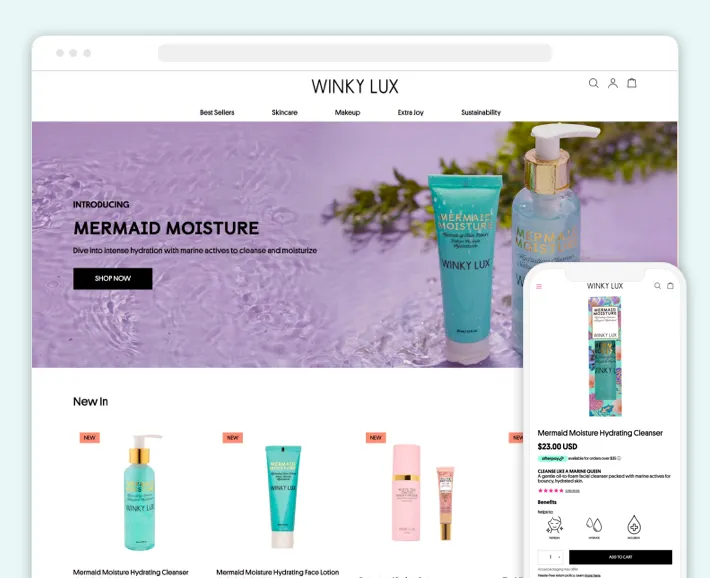
What Shopify Functions Can Do
Shopify provides merchants with a wide range of customization options to enhance various aspects of their stores. For a detailed overview of Shopify Functions, explore the functionalities of each API it offers:
Shopify Discount APIs
With Shopify Functions, merchants leverage Discount APIs to create custom discount logic, offering unique promotions and incentives to their customers based on specific conditions. There are three types of such APIs available:
- Order Discount API. It allows merchants to create a discount, which applies to all items in the cart.
- Product Discount API. It enables sellers to customize a discount for a specific product or product variant.
- Shipping Discount API. It allows sellers to create discounts, which apply to one or several shipping rates at the checkout. Yet, this API is only available in the developer preview.
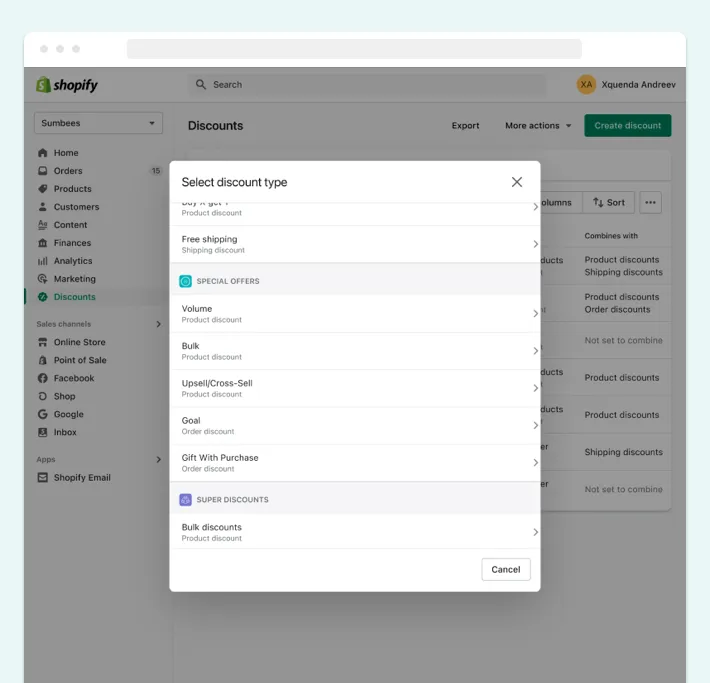
Shopify Delivery Customization API
The Delivery Customization API is a powerful feature that lets Shopify store owners create customized delivery options for their customers. With this API, merchants define delivery rules and rates based on location, order total, weight, and other factors. It also gives sellers greater control as they can hide, rename, and reorder particular delivery methods available to their buyers at the checkout.
Shopify Payment Customization API
The Payment Customization API has recently become available as part of Shopify Functions. It allows merchants to modify the Shopify checkout process by hiding, renaming, reordering, and sorting the payment methods.
One common scenario for customizing payments is to selectively hide some payment options based on a specified dollar threshold. For example, a merchant offers cash-on-delivery as a payment method but only for orders below a specific dollar amount.
Shopify Cart and Checkout Validation API
The Cart and Checkout Validation API enables merchants to create custom validation rules for the cart and checkout process. It includes validating product combinations, checking for minimum or maximum order quantities, and verifying shipping or billing address formats. As a result, it ensures that customers place valid orders and keeps businesses safe from fraudsters. This Shopify API is currently available in the developer preview.
Shopify Cart Transform API
The Cart Transform API lets merchants customize Shopify carts and checkout by expanding and editing cart line items, including their titles, images, and prices. One big thing it allows is raising prices, which wasn’t possible before. Ultimately, merchants can deliver custom pricing and promotional strategies to optimize cart conversions and increase average order value.
Shopify Cart Transform API for Product Bundles
The Cart Transform API for Product Bundles lets merchants make bundles during checkout using product metadata or line item properties. This means they can create a bundle after the customer picks the products they want from the options available and, if needed, make different bundle packages. There are two ways to bundle products:
- Merge the bundle. Combine selected items into one bundle product.
- Expand the bundle. Add extra bundle products to the selected item.
With this feature, merchants can set a title, image, and price for the bundle product.
Shopify Order Routing Location Rule API
This Shopify Functions API allows merchants to create custom workflows to automatically route orders to specific locations, fulfillment centers, or third-party systems based on various criteria such as product type, shipping address, or customer segment. It streamlines the order fulfillment process and improves operational efficiency. This API is also accessible in the developer preview.
Shopify Fulfillment Constraints API
The Fulfillment Constraints API provides advanced customization options for defining fulfillment and delivery strategies. With this API, merchants can set various constraints, e.g., ensuring that a certain number of cart line items is fulfilled from the same or specific location. This API is only available in the developer preview.
Error Handling
When a Shopify Function encounters an error during execution, merchants receive email notifications from your Shopify store. It allows sellers to identify and resolve any issues with their custom Shopify features quickly. On top of that, merchants can share error reports with their developers, who use the Shopify dashboard to monitor and troubleshoot various features.
Key Benefits of Shopify Functions for Merchants
Shopify Functions offers several fundamental advantages to merchants, providing them with enhanced customization capabilities and flexibility in their stores. Let’s explore some of the business benefits of Shopify Functions from the perspective of sellers:
Faster Request Processing
Request processing is swift with Shopify Functions. Previously, merchants had to wait for the page to reload to run Shopify Scripts. However, in the new checkout, Shopify Functions functionalities are executed without reloading through AJAX requests. Users can see the outcome of their actions immediately.
Accessibility
One of the core advantages of Shopify Functions is accessibility. All merchants can enhance their stores by downloading an application from the Shopify App Store that includes the custom feature as a Function.
It makes the functionality easily accessible to every store owner, regardless of their technical expertise, coding skills, and chosen Shopify pricing plan. It also allows small and medium-sized businesses to compete with larger enterprises by simply using existing Shopify apps that now include Functions.
New Possibilities for Shopify Plus Subscribers
Shopify Plus brands enjoy the exclusive ability to write their Functions and distribute them to their store in a custom app. It provides an additional layer of customization for high-volume merchants who, by developing their tailored strategies with Shopify Functions APIs, don’t limit themselves to existing applications.
Wonder what other advantages Shopify Plus provides? Hop on our comprehensive comparison of Shopify vs Shopify Plus.
Scalability
Shopify Customization are designed to handle high traffic and data processing levels, making them scalable for businesses of all sizes. Whether you are a small store or a large enterprise, Functions efficiently handle the increased workload without compromising performance.
Ease of Use
By installing Shopify apps with embedded Shopify Functions features, merchants modify their stores without touching the code. They deploy Functions within the app and configure them directly in their Admin dashboard. For example, they get faster and easier reporting capabilities, create customized discounts, and deliver effective promotions.
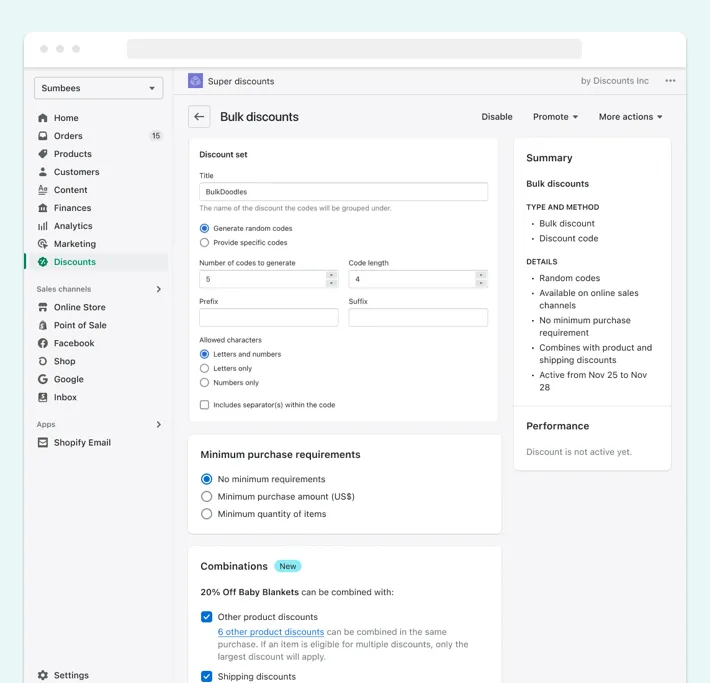
Yet, if they want to, sellers can leverage custom code in Shopify Functions to automate data processing, perform complex calculations, and generate custom reports tailored to their specific business needs.
Future-Proofing
As Shopify continues to evolve and introduce new features, Shopify Functions provide a flexible and forward-looking way to adapt to these changes. Merchants modify their Functions to align with the latest updates from Shopify, ensuring that their custom functionalities remain compatible and functional in the ever-changing eCommerce landscape.
How Does Shopify Functions Work?
Shopify Functions provides a way to extend your store’s functionality by allowing you to write custom backend code. Its operation is relatively straightforward. Here’s how this solution works:
- A specific event, such as an HTTP request, user signup, or other actions, triggers the function.
- When an event occurs, Shopify sends a request to the function with all the necessary information about the event, such as the payload, headers, and other relevant data.
- Once the function receives the request, it runs your custom code, which can perform various actions based on your requirements.
- After your custom code has been executed, the Shopify Function returns a response to Shopify, which determines the event’s outcome and can trigger further actions in your Shopify store.
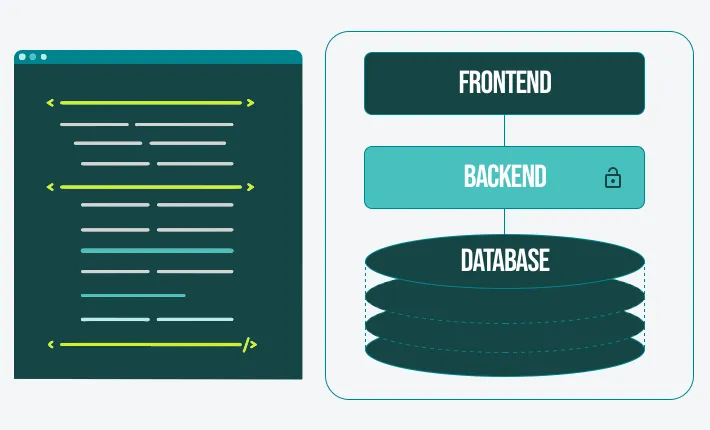
Use Shopify Functions to implement custom APIs, process incoming data, manipulate product information, handle order processing, and perform other custom logic. You can install them as an app accessible and configurable through your Shopify admin dashboard.
Shopify Functions Lifecycle Explained
Since you now have the primary understanding of how Shopify Functions work, let’s delve further. Look at the core stages of their lifecycle:
Creation
In this stage, you or your developers write the custom code for the feature you want to implement in your Shopify store. This custom functionality can be added to your store as a private app, or you can make it public on the Shopify App Store for other users to access.
Deployment
Once you have created the custom feature as an app, deploy it to your Shopify store using Shopify CLI. Further, you may configure the necessary settings through your Shopify admin.
Execution
After you have installed and configured the Shopify feature, it becomes active and ready for execution. As a result, when customers interact with your store, they trigger specific events that make the function respond to them.
Customization
You may want to customize the behavior of the particular Shopify Function. It involves modifying the code, settings, or configurations of the application to adapt it to your needs.
Maintenance
Finally, like any other software application, Shopify Functions requires ongoing maintenance services to ensure smooth operation. That’s why it is necessary to monitor and fix bugs, update dependencies, or implement additional security measures to support your custom features’ top-notch performance.
Understand the different stages in the lifecycle of a Shopify Function to effectively develop, deploy, and manage custom features in your online store to enhance its functionality. If you want to know even more, check out the best apps to improve your eCommerce store.
Implement Shopify Functions with GenovaWebArt
Since Shopify Scripts is nearing its end, we’ve been actively helping our clients with migration to Shopify Functions. As part of this process, GenovaWebArt handles either:
- Migrations of simple functionality
- Complex solutions deeply intertwined with our client’s website functionality, business processes, and marketing strategies.
Besides converting old Shopify Scripts functionality, our team creates new Shopify Functions-based features.
As the Shopify Functions API receives continuous improvements, most functionalities have already been smoothly transferred. Still, all merchants must complete their migration from Shopify Scripts by August 28, 2025, as Scripts will be fully discontinued. In case you need a switch to Shopify Functions, reach out to our team. We’re ready to assist you regardless of your site’s complexity.
If you need to create new solutions, GenovaWebArt can also help you. We not only have in-depth expertise in Shopify Functions, but we’ve also implemented this functionality in numerous high-performing Shopify websites and applications. Here’s just one of our projects:
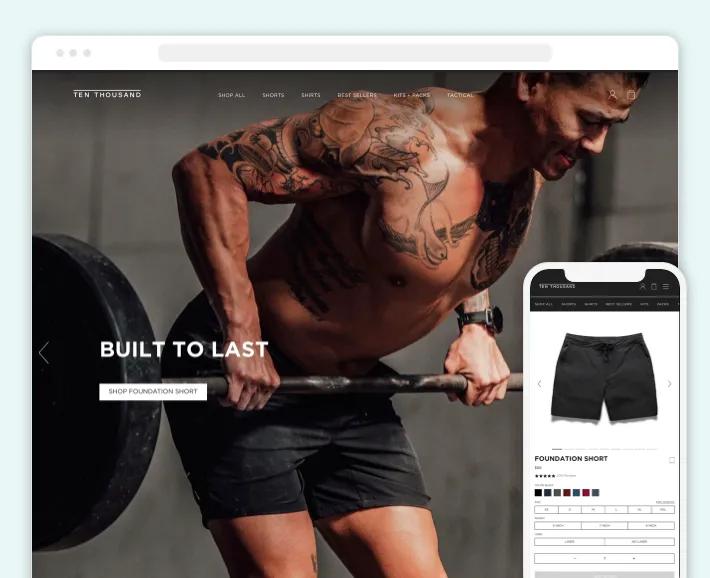
So, whether you need to create custom promotions, integrate payment options, customize shipping rules, transform your cart, or leverage other functionalities offered by Shopify Functions, you can always contact our reliable experts. We’ll assist you in Shopify Functions implementation and other Shopify-related tasks.
Frequently Asked Questions
What are the main benefits of Shopify Functions?
How do Shopify Functions work?
What are the examples of Shopify Functions APIs?
- Cart and Checkout Validation API
- Cart Transform API
- Delivery Customization API
- Discounts APIs (including Order, Product, and Shipping Discount APIs)
- Fulfillment Constraints API
- Order Routing Location Rule API
- Payment Customization API
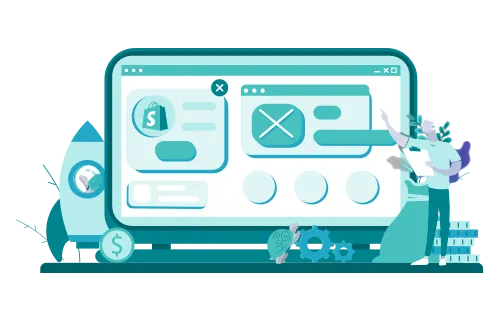


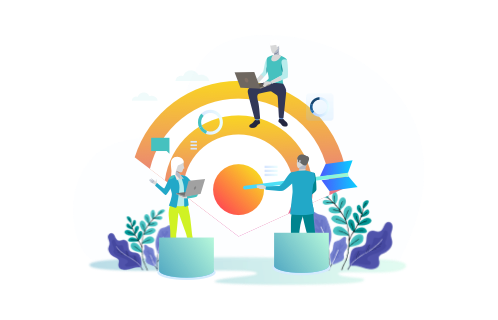
![Shopify ERP Integration: Pros & Flow [2024] - GenovaWebArt blog article, banner image Shopify ERP Integration: Pros & Flow [2024] - GenovaWebArt blog article, banner image](https://genovawebart.com/hubfs/img/webp/hero-banner-blog-article-shopify-erp-integration.webp)

![Shopify Sales Channels [Complete Guide] - GenovaWebArt blog article, banner image Shopify Sales Channels [Complete Guide] - GenovaWebArt blog article, banner image](https://genovawebart.com/hubfs/img/webp/hero-banner-blog-article-shopify-sales-channels.webp)
