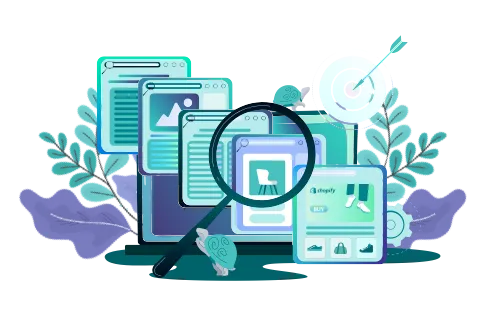In eCommerce, being flexible is a must for success. If you run your online store on Wix and consider switching, migrating from Wix to Shopify is a strategic move. In our Wix to Shopify Migration Guide you will find answers to your questions and be able to migrate from Wix to Shopify easily.
Shopify is a business growth engine with eCommerce-centered features, a smooth shopping experience, and numerous customization options. While Wix might be good for running a blog, Shopify excels at selling and promoting your products. So, navigate switching from Wix to Shopify as GenovaWebArt guides you through this process step by step using our ample experience in replatforming e-commerce websites to Shopify.
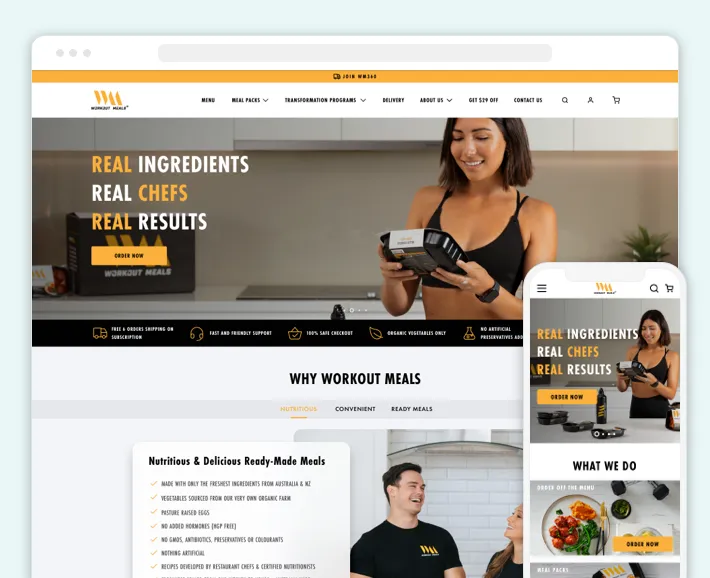
Table of Contents
- Wix to Shopify Pre-Migration Planning
- Technical Steps for Wix to Shopify Migration
- Shopify Store Design and Customization
- Wix to Shopify Migration: SEO Considerations
- Wix to Shopify Post-Migration Tasks
- Common Migration Challenges and Their Solutions
- Best Practices for Successful Wix to Shopify Migration
- GenovaWeBart as Your Shopify Migration Partner
- Conclusion
- FAQ
Wix to Shopify Pre-Migration Planning
Before migrating from Wix to Shopify, you should plan the transfer carefully. That’s how you ensure a seamless transition and miss nothing along the way. Here’s what to consider before migrate Wix to Shopify:
- Evaluate your existing Wix website. Dive into your current store’s functionality, design, and content. Make a list of apps and third-party integrations. Think of what works well and what you want to incorporate into your new Shopify store.
- Set clear and achievable goals. Consider what you aim to achieve with your new Shopify store that you couldn’t with Wix. Write down your objectives, whether reaching expanded eCommerce features or improving your website’s layout.
- Make an SEO backup. Before the migration, create a backup of your current website structure and content to ensure your SEO efforts don’t go in vain after the transition.
- Choose the right time. Prefer transitioning from Wix to Shopify when your online store gets minimal traffic. This way, you won’t disrupt the shopping experience for your customers.
- Plan your budget. Evaluate the cost of your move from Wix to Shopify. Consider the subscription fees, paid themes, and apps, as well as the resources you’ll spend on Shopify migration experts, if necessary.
Once you go through these considerations, you can proceed to the technical part of migration.
Technical Steps for Wix to Shopify Migration
Now, you’re ready to learn what migrating to Shopify involves. Go through the following steps:
Step 1: Export Data and Content from Wix
At this point, you should back up your Wix site and save all your store’s data in a CSV file. It takes several steps:
- Go to your Wix admin panel and select the Wix store you want to migrate
- Once selected, click on the Site Actions button and then on Duplicate Site
- Name your website’s copy and wait till it appears in your Wix dashboard
- Review the saved data to see if you missed anything
- If you did miss something, save Products, Orders, and other relevant content separately by heading to the corresponding tabs in your admin panel
After that, you should have a Wix store copy in CSV format.
Step 2: Set Up Your New Shopify Store
Once you have your old store’s data saved, proceed to create your Shopify website. Here’s how to do this:
- Create a Shopify account by clicking on the Start free trial button on the Shopify official website
- Enter your details, like email and password, and choose a suitable pricing plan
- Select your store name and a domain address, or use your existing domain and name
- Customize your Shopify store with a theme, create pages, and add apps
- Set up your payment gateways, tax settings, shipping options, and other essential configurations
Note that Shopify’s free trial lasts only three days, so picking the right pricing plan is critical. Depending on the size of your business, you have the following options:
- Shopify Basic: for individual entrepreneurs and small businesses at $32/mo
- Shopify: for small businesses, at $92/mo
- Shopify Advanced: for medium to large businesses, at $399/mo
- Shopify Plus: for enterprises, from $2,000/mo
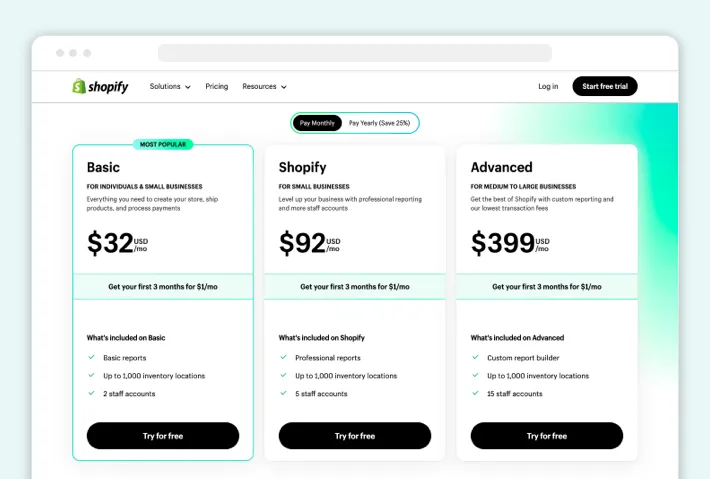
Besides this, you may also be interested in learning how GenovaWebArt handles BigCommerce to Shopify migration.
Step 3: Import Your Wix Store to Shopify
Are you wondering how to import products from Wix to Shopify? The next thing you want to do is import Wix to Shopify. Remember the CSV file with your website copy? Here’s what to do with it:
- Restructure your CSV file, as Wix and Shopify follow different content structures
- Once you do that, open your Shopify admin
- Choose which data you want to import, e.g., Products, Orders, or Customers
- To import your products, go to the Products section in your Shopify admin
- Click the Import button and then Add file
- Add the CSV file with your products
- Click Upload and then Continue
Repeat the same procedure for other data, including Orders, Customers, and website content like blog posts.
Shopify Store Design and Customization
Once you have your Shopify store up and running, it’s time to work some magic. Recreate your old website’s design and functionalities or improve them in the following ways:
Select and Customize a Shopify Theme
Let’s start with your new website’s design.
- Go to the Shopify Theme Store and explore 12 free and 146 paid themes. Or ask Genova to create a custom Shopify Theme.
- Choose one that reflects your business best and install it through the Shopify admin
- Customize the theme to match your original Wix website’s look and feel or deliver a brand-new experience by adjusting colors, fonts, and other design elements in the editor
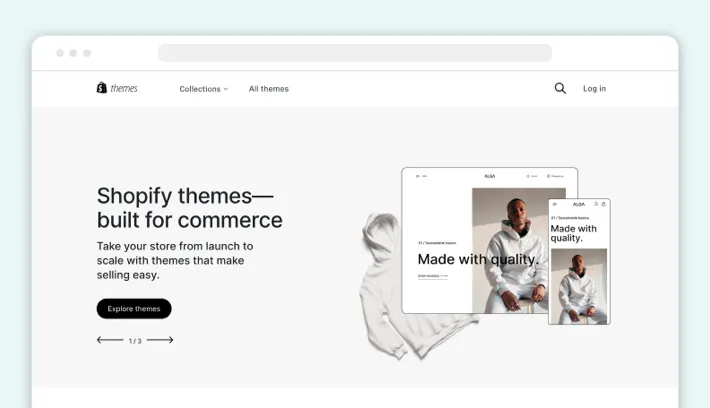
Replicate Pages
The next thing you want to do is replicate your old store’s structure.
- In your Shopify admin, go to Online Store and then Pages
- Click Add page to create a new page
- Fill in the details like the title, meta title, meta description, and URL slug, and add the relevant content to your page
Install Shopify Apps and Extensions
Now, work on your store’s functionality. Think of the features you decided to keep before you migrate from Wix to Shopify. Consider additional extensions if required.
You can find relevant apps in the Shopify App Store. It lists over 8,000 extensions, so you’ll surely discover those that replicate your old store’s functionalities. Here’s how to add the necessary applications:
- Open your Shopify dashboard
- Go to the Apps tab and visit the Shopify App Store
- Install the necessary apps and customize them according to your business needs
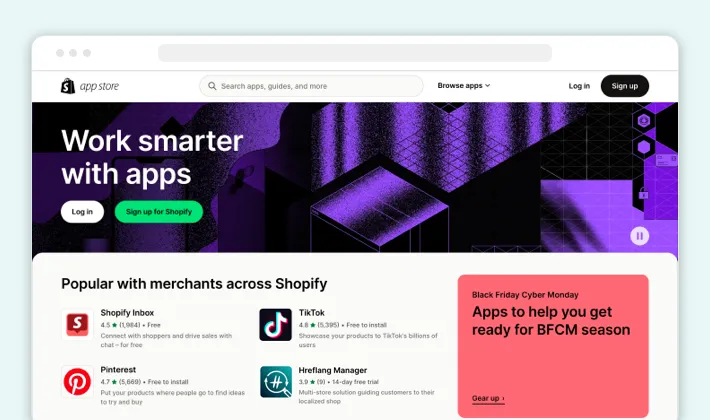
After these stages, you’ll have a Shopify store tailored to your unique business needs.
Wix to Shopify Migration: SEO Considerations
Handling various SEO aspects is crucial when you migrate from Wix to Shopify. The transition may impact your search engine rankings, and you want to smooth out the potential hurdles. See what you can do:
- Import 301 redirects. Create a list of old Wix URLs and their corresponding new Shopify URLs. In your Shopify dashboard, go to Online Store and click Navigation. Add each old URL and specify the new Shopify URL under URL Redirects. This way, you’ll guide search engines and customers to your newly created store.
- Optimize pages. Enter meta titles, meta descriptions, and URL slugs for all website pages. That will help search engines grasp your store’s content better.
- Set up analytics tools. Use Google Analytics and Google Search Console to monitor your site’s performance, track ranking changes, and see where your traffic is coming from.
- Run a blog (optional). Attract more visitors to your new Shopify store by working on your website’s blog section.
Wix to Shopify Post-Migration Tasks
Your eCommerce journey is just getting started once you transfer Wix to Shopify. There are plenty of tasks to cover post-launch. Review some of the most essential ones:
- Check your new Shopify website. Verify that you’ve migrated all your products, pages, and content accurately. Test all website features, including shopping cart and checkout, and review your store on different devices.
- Try placing orders on your website. Make orders on your Shopify store to check if the purchasing process functions properly. Plus, ensure that payment gateways, shipping options, and tax calculations work as expected.
- Inform your customers about the migration. Notify your existing customers about the transition and possible disruptions in the shopping experience. Invite them to reset their account passwords on the new Shopify platform.
- Use website analytics. Leverage Shopify’s built-in analytics and other third-party analytics tools to see how your site performs. Track key metrics regularly.
Common Migration Challenges and Their Solutions
When you transfer a website from Wix to Shopify, certain obstacles may appear. Get ready for potential challenges while moving from Wix to Shopify beforehand using the following tips:
Challenge: Complex Data Migration
Transferring large datasets may be overwhelming; even worse, you risk losing some of your old store’s data during migration. But that won’t be the case if you break the process into manageable chunks. You can even consider engaging professional replatforming agencies like GenovaWebArt or leveraging migration apps for help.
Challenge: Design Consistency
Your desire to recreate your Wix website’s design on Shopify is understandable. But it’s often impossible to make an exact copy, or it will require extensive adjustment. Yet, you can choose a Shopify theme that closely matches your Wix design and customize it to match your brand identity.
Challenge: SEO Rankings Fluctuation
Your SEO rankings will likely be unstable during the Wix to Shopify migration. However, you can leverage our tips on search engine optimization and 301 redirects to ensure a seamless transition.
Learn more about the intricacies of replatforming in our other guide: WordPress to Shopify migration.
Best Practices for Successful Wix to Shopify Migration
Let’s summarize what we discussed today in an ultimate Wix to Shopify migration checklist. Here are the most crucial suggestions to make your transition successful:
- Begin with meticulous pre-migration planning by conducting your Wix website audit and outlining your goals
- Choose a low-traffic period to move from Wix to Shopify
- Prioritize data backup and implement security measures to protect sensitive information during transferring website from Wix to Shopify
- Select a Shopify theme that reflects your business best
- Replicate your website content accurately
- Find suitable app replacements in a Shopify App Store
- Cover the search engine optimization tasks
- Test your Shopify store for functionality, usability, and performance before and after the migration
- Keep your customers informed about the migration
That’s it. Your migration is a success.
GenovaWeBart as Your Shopify Migration Partner
When migrating from Wix to Shopify, having an experienced partner can make all the difference. The good news is that GenovaWebArt has profound expertise in replatforming to Shopify. We’ve been doing it since 2012 and have served numerous clients in various eCommerce niches. Here’s what we offer:
- eCommerce migration to Shopify. Transfer your products, categories, orders, customers, and beyond with our team’s help. We offer a smooth switch from WooCommerce, Magento, and WordPress to Shopify or Shopify Plus.
- Custom eCommerce Migration to Shopify. If you run your online store on an old or bespoke eCommerce platform, GenovaWebArt will come in handy. We provide tailored migration solutions to help businesses seamlessly transfer the Wix site to Shopify.
We have successfully transferred enterprise-level stores like Kit & Kin, manufacturing industry leaders like Progressive Automations, and even fitness food delivery brands like Workout Meals to Shopify.
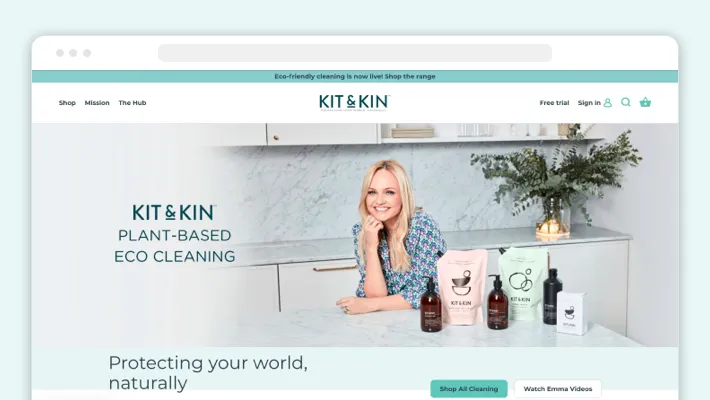
Dive deeper into our Shopify migration background by reviewing our portfolio.
Conclusion
We explained how to migrate Wix to Shopify based on our experience in this Wix to Shopify Migration Guide. But consider that switching from Wix to Shopify is a thoughtful decision that brings plenty of eCommerce possibilities. With Shopify, you access a user-friendly website editor, leverage sales and promotion-focused features, and boost the shopping experience for your customers.
If you’ve made up your mind about Wix to Shopify migration, consider GenovaWebArt as your reliable partner in this process with its Shopify migration services. We guarantee that all your store’s data is safe, the functionalities perform correctly, and the design attracts more visitors day by day. Contact our team today to explore how we can help with your Shopify replatforming.


![8 Success Stories of Migrating to Shopify [Real Cases] - GenovaWebArt blog article, banner image 8 Success Stories of Migrating to Shopify [Real Cases] - GenovaWebArt blog article, banner image](https://genovawebart.com/hubfs/img/webp/hero-banner-blog-article-success-stories-of-migrating-to-shopify.webp)