Competition is higher than ever in the constantly expanding ecommerce market, with stores fighting for each customer’s attention. That’s why you need a solid SEO strategy for migrating to Shopify, as a change of platform is a double-edged sword. Going blind can damage your brand, and migrating your website to Shopify SEO impact can be huge. But coming in with a plan to optimize and while migrating the website to Shopify SEO impact will be less.
SEO optimization is essential to helping new customers find your store amidst a sea of others. By ensuring your website has the right parameters to boost its SEO ranking, you’re guaranteeing it more attention. In a time when large companies like Amazon hold significant shares of total e-sales on the local markets, you need a truly effective approach to get ahead.
To get a leg up on the competition, it is best to migrate to Shopify, thanks to the thousands of apps and plugins that make the platform the most flexible ecommerce choice. It’s also known for its scalability, giving your business a chance to grow organically as time goes by. Most importantly for our purpose today, Shopify lets companies go deep on SEO optimization.
As a development agency, GenovaWebArt aims to excel in all aspects of ecommerce migration, from design to expansion to SEO optimization. Today, we’ll share our insights on the latter. Let’s dive into a detailed list of Shopify SEO migration strategies curated by our specialists.
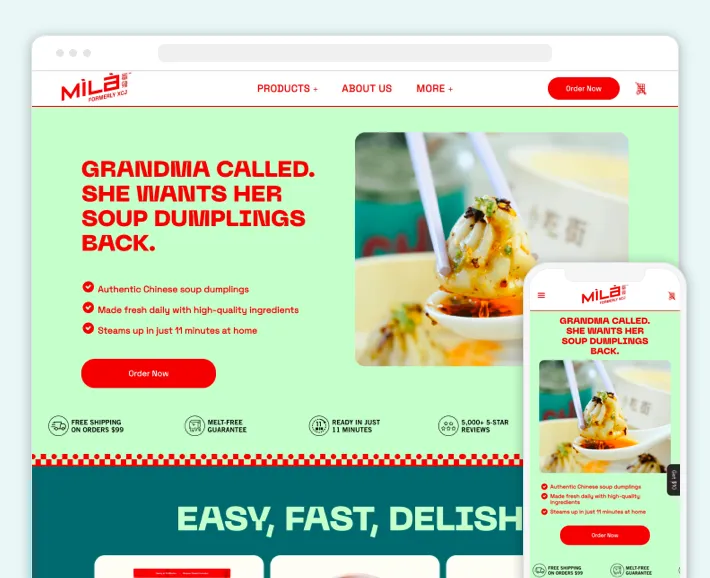
Table of Contents
Shopify SEO Migration Best Practices
We will start by describing the essential preparatory steps of an SEO strategy for migrating to Shopify, followed by some of the things you must do to boost your SEO ranking. Many of these are built into Shopify by default and do not require plugins so that even newcomers can get ahead.
Pre-Migration
Laying a solid foundation for the move makes it much easier to put SEO methods into practice. Follow these SEO tips for migrating to Shopify to get prepared for the actual switch.
Create a Backup of Your Previous Shop
While it’s usually easy and safe to migrate between platforms, data loss is a risk that looms over the process. Without a backup, you’re putting your store and customer information on the line, potentially breaking the website.
As backups are quite simple to make, there is no excuse to avoid them. Our advice is to create one before you go any further, including:
- Website code
- Databases
- Assets
- Configurations and themes
Establish a Shopify Store
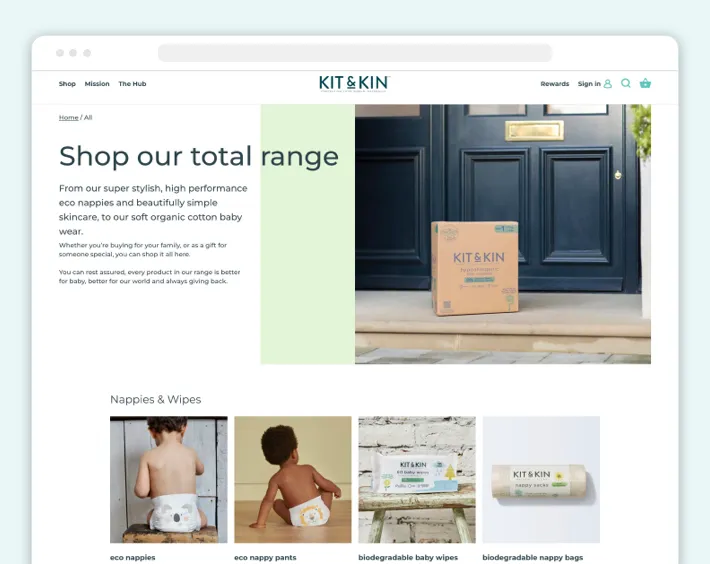
Take a look at Shopify’s pricing tiers and choose one that’s right for you. Higher tiers are aimed at big companies, can handle a larger number of transactions, and provide phone-based support.
Once you’ve made a choice, set up a Shopify account and create a basic store. You can tweak its design right away and try filling it with test content just to get a feel of the platform. The important thing is that you get acquainted with the admin panel. Shopify’s plentiful features can often disorient new users, so prepare yourself accordingly.
Set Up 301 Redirects
Depending on your old website’s structure, you might need to establish 301 redirects when moving to Shopify. These will permanently make the old URLs lead to the new ones, preventing any confusion from customers should they follow a link in an old newsletter or blog post.
Shopify’s admin panel makes the setup quite simple. Here are two approaches based on whether you need just a few redirects or a whole website’s worth.
- Click Online Store
- Go to Navigation
- Click View URL Redirect in the top right
- Fill the ‘from’ field with the old URL and the ‘to’ one with the new URL
If you need to create a lot of different redirects, the first two steps are the same, but instead of the Create button, hit the Import one. You’ll be able to upload a .CSV file with all the URLs from your old website in a single action. With that, redirects are done.
Install Shopify SEO Apps
While Shopify does offer SEO tools, it would be a waste not to use the thousands of plugins and app options available. Shopify SEO best practices always include external tools such as SmartSEO or SearchPie. The latter, for example, helps create AMPs - Accelerated Mobile Pages, which is vital considering nearly half of all online sales are done on mobile devices.
In addition to offering exclusive features, these apps often automate routine tasks such as adding alt text or optimizing metadata for Google’s search algorithms. By removing the need to do this busywork yourself, you’ll not just save time but remove the chance of human error disrupting your SEO climb.
Scan for Duplicates
While data corruption isn’t all that common during migration, duplicate pages often happen. As migration software tends to do basic automated imports, it’s possible to end up with multiple old URLs being recognized as multiple products. These need to be weeded out before the launch, so it’s crucial that you check for them.
The reason duplicates are dangerous is that they make your site appear as if it’s filled with spam-like content, essentially repeating the same thing. This can result in a popular product going down in rankings because there are now three or four links to it. More pressingly, it can prompt search engines to suppress results from your shop for trying to game the system.
Shopify does have an automated system that generates canonicals. This should prevent any duplicates from appearing in search results, although a manual check is always a good idea.
Make Full Use of Internal Linking
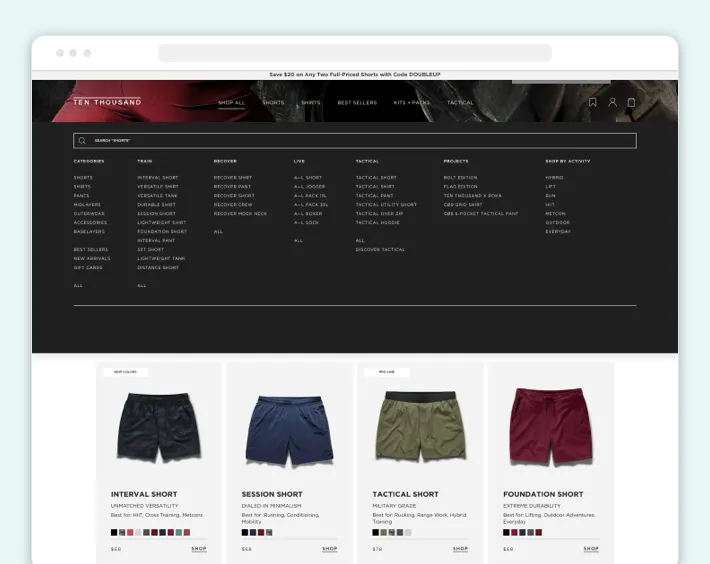
Internal links make up the sitemap, and structuring them well will reduce Shopify bounce rate. However, when moving to a new ecommerce platform, you need to verify that the internal linking logic is preserved and that there isn’t any excessive linking. Having broken links that don’t open the core product categories is one of the most apparent problems.
A more valuable point is making sure that you’re using internal links’ full potential. Try formatting them as a tag so that clicking one brings up a relevant category. This would seamlessly take the user from one product to all that have a particular trait in common with it. It helps SEO put keywords into internal links, thus obscuring them from users but pushing the rankings.
Find the Perfect Time for Migrating
Moving to a new platform is an exciting opportunity to boost your SEO rankings and get a fresh start. However, it’s not a step to be taken lightly, as you need to be sure your business is ready for the shift, and you have professionals who can handle the migration with the most effective approach.
In your timing of migrating a website to Shopify, SEO impact should be key. Our advice is to schedule it so that you avoid any disruptions in traffic and that the process is done as fast as possible while still guaranteeing quality. You’re doing this to improve SEO, so don’t target this switch onto times when your store is already likely to be experiencing a high load. Downtime must be minimized.
Post-Migration
Once the SEO migration for Shopify is done, you should take a few extra steps to boost Shopify analytics. This involves a bit of work with Google and a thorough audit of your website.
Configure the New Store in Google Search Console
You will now need to verify ownership of your new store in Google Search Console. To do so, you can:
- Upload an HTML verification file
- Copy meta tags from the Search Console to your website via the theme.liquid file
- Domain verification via DNS records through Google’s Verification Wizard
Google actually recommends uploading the file above other methods, as it’s the simplest one. Luckily, Shopify is also one of a select few platforms that work with this method, as rivals like Wix and SquareSpace lack the proper tools for it.
Whichever method you choose, you will need to either add a new property or choose an unverified one if it’s already been added. Site data should be synced with the console the instant you’re done.
Set Up Google Analytics 4 for the Store
Log in to Google Analytics 4 and create a new property to start the process. Then create a data stream by entering your website’s URL and a stream name. Once that’s done, navigate your Shopify panel to Online Store > Preferences, entering the Google Analytics section. In there, click the following:
- Manage pixel here
- Connect your Google account
- Tag ID
- Connect your Google Analytics 4 property
This method works through Shopify’s native tools, although there is also a manual alternative. The latter requires editing the theme.liquid file and pasting code below the <head> element. If this is the method you’re opting for, copy the code from the end of this page.
Do SEO Audits and Check 404s
Once you have everything connected, conduct an SEO audit by comparing your website’s ranking to competitors and using tools like Semrush or Ahrefs to see problem areas. This will show you what can be improved by changing keywords, site structure, or URL formatting.
At this stage, you also need to verify that your site does not have broken links that could lead to 404 errors. These usually occur during migration, especially among internal links. They should be caught by your auditing tool and, if you do find any, need to be a high-priority fix.
Conclusion
These tips have hopefully taught you all Shopify SEO best practices that will keep your ranking high even as you are migrating website to Shopify its SEO impact will be less. All you really need is to take care of redirects and internal links, install some apps to make your SEO optimization easier, and use Google’s tools to set up indexing. That should lay the groundwork for SEO boosts in the future.
If you’d like your website to get more of a ranking increase as you switch platforms, GenovaWebArt can send you up to the top. Our team will make your transition between platforms smooth and focus on SEO to guarantee that when you migrate, it’ll be a move upwards. Whether you migrate from Woocommerce to Shopify, Opencart, Magento, or any other platform, be sure our specialists can handle the process without losing organic traffic. Get in touch now to start the process. Get in touch now to start the process.
Frequently Asked Questions
How often does Shopify update SEO data?
Why is my site not showing up in a search?
- Launching it on a trial account. Make sure you’ve chosen a Shopify tier to actually make your store indexable.
- You left the site password-protected while it was undergoing maintenance.
- Some redirects have not yet been put in place.
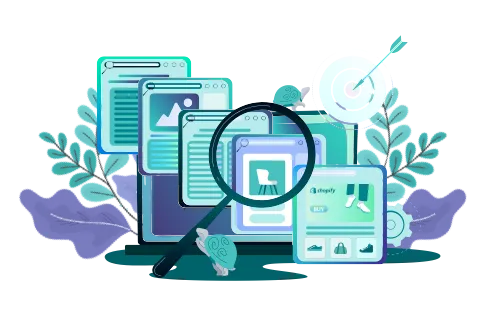


![8 Success Stories of Migrating to Shopify [Real Cases] - GenovaWebArt blog article, banner image 8 Success Stories of Migrating to Shopify [Real Cases] - GenovaWebArt blog article, banner image](https://genovawebart.com/hubfs/img/webp/hero-banner-blog-article-success-stories-of-migrating-to-shopify.webp)


