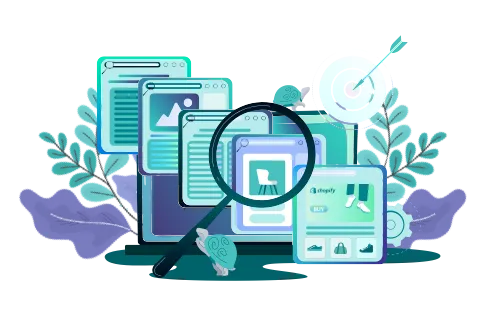Shopify is one of the most popular e-commerce platforms, and many businesses are moving to it. However, as with any major action in the industry, you need to know the risks of migrating to Shopify. It’s not an extremely complicated process, but it can result in lower SEO rankings, diminished sales, and data loss.
Using GenovaWebArt’s years of experience in migrating, we will list the dangers and tell you how to avoid them on your journey. We’ve helped companies of all sizes move. So, these tips will be helpful to both startups and larger businesses. This guide to Shopify migration will also lead you through the migration process, helping you take the leap.
So if you’re ready to join the platform with 200% growth, let’s talk about how to do it safely and with optimal results.
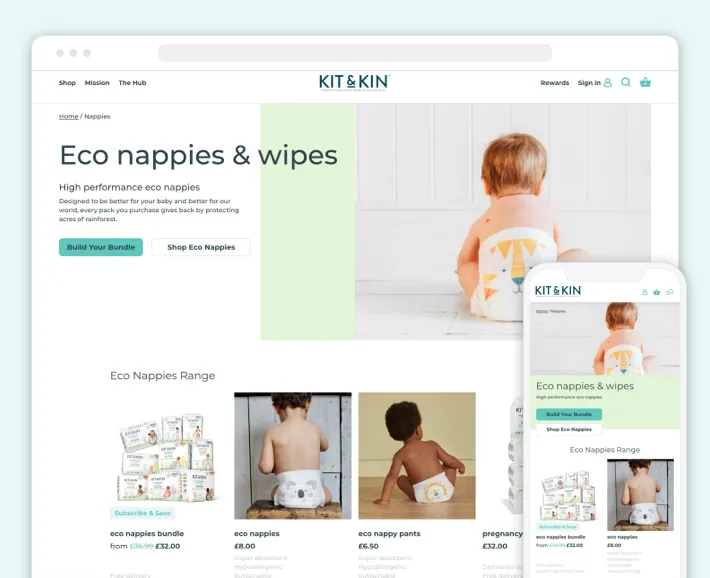
Assessing the Challenges of Moving to Shopify
Let’s start with a short list of the potential risks of replatforming to Shopify so that you can assess which one is most relevant to your current situation:
- Poor timing
- Data loss
- SEO failure
- Too much change
- Dead links
Poor Timing
Just because you can move doesn’t always mean you should. Take a look at what the new platform can offer versus your current one and whether it’s meaningful enough. Then, consider how long the migration process would take and if it might impact your business during high-traffic days.
This should go without saying but do not schedule the move during holidays when sales peak. Any website downtime is an issue, but being offline while your rivals sell out stock on Cyber Monday is a sign of poorly done homework.
Data Loss
It is particularly relevant when using automated solutions to move your information between platforms. Due to the differences in how they are structured, it’s possible for some data to be corrupted or simply “misaligned.” That could result in products missing or displaying the wrong description, as well as some pages not opening.
SEO Failure
A lack of SEO optimization is one of the more significant issues of replatforming to Shopify and an entirely preventable one. Businesses need to remember that switching platforms and overhauling their store will often result in lower SEO rankings. This lowers your store’s chances of being found through Google and could damage your brand.
Too Much Change
Moving can be exciting as it allows you to tweak your store’s design, use new tools, and just try new things. However, if you change too much, it might do more bad than good to your company. Remember that there’s no need to mess with something that works. If reviews and customer feedback often praise your old store’s design, partner with an agency to preserve it.
Dead Links
When you move your store to a new hosting, all product links are bound to change. This leaves a potential minefield of dead-end links that customers can click on and, finding nothing, abandon the idea of buying anything from you. Links like that can end up on your social media or in old newsletters, for example. Not having redirects to steer users back to you is a major miss.
Are These Issues Inevitable?
Same as with many other problems that pop up when tackling a big project, ecommerce replatforming risks don’t have to turn into real issues. The reason they become genuine roadblocks can be summed up in two words: poor planning. Not knowing how you’ll tackle the potential problems is a project management failure.
In fact, at least two of the five issues we listed can be dealt with before you even begin the migration. We’re talking about excessive change and poor timing. These problems can be entirely avoided by simply having an in-depth discussion with your team and consultants. All it takes is a brand development plan and proper scheduling, easy as that.
Steps to Consider for Minimizing Risks of Migrating to Shopify
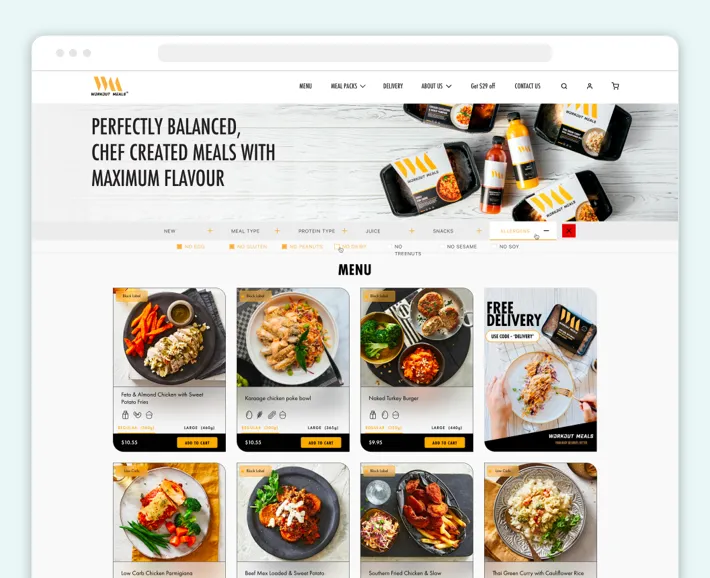
Now that we’ve covered the potential issues of ecommerce replatforming, let’s talk about how to avoid them or at least minimize the risk. These are all simple tips that GenovaWebArt uses in its own projects.
Planning and Preparation
This is a step that you should be applying to everything you do, but it’s particularly vital for migration. Lay out your goals and make sure they are reasonable: a boost to SEO rankings, an uptick in customers due to a redesign. Those are the kinds of things you can certainly achieve. Similarly, you need to be very familiar with the platform you’re coming to.
The point of a transfer is to start fresh with new technical capabilities. So ensure you have a team that can make the most of them. A migration will inevitably take up resources, so allocate enough to run it comfortably to minimize downtime. Schedule the whole process to make sure your site is online for major traffic periods, such as yearly sales. In short, planning is king.
Data Migration
The actual act of data import matters greatly, regardless of how you choose to do it. You can use software to automate things, risking data loss, or do things manually. Moving files from your hosting to Shopify will take more time, but it’s more reliable. For the sake of keeping risks low, we do suggest a manual transfer, done either by your on-premise team or a trusted vendor.
Post-transfer, you need to check that the data is all intact and that the integration into Shopify’s system was successful. Pay special attention to product variants and customer information. Once you’re happy with the result, compare everything to the source platform and move on to the design process.
Design and Customization Considerations
Take a look at Shopify’s theme offerings, and don’t skip the free ones. While they’re obviously used more and thus don’t reflect a brand identity out of the box, they can be customized to fit your image. If you’d prefer to carry over certain design elements, GenovaWebArt is happy to provide the service. Similarly, creating a theme from scratch is a viable choice.
SEO and URL Redirects
This is perhaps the most crucial step in terms of potential problems. When you move your store, you need to set up redirects so that no customer ends up going to the old storefront by accident. Create these new links leading to your products, and make sure they’re included in non-obvious areas like your blog, newsletters, and on social media.
Then, ensure your SEO ranking does not dip. To do so, use the Google tool set to index your new website and check what can be improved. Usually, adding keyword-rich content and optimizing meta titles is an excellent opportunity for SEO optimization.
Testing and Quality Assurance
You also need to thoroughly test the website to make sure that a customer’s journey will not be interrupted by errors. Shopify’s plentiful apps and widgets mean you can really customize a website, but they leave a lot of room for something to break. Focus on the checkout process, test the website across a variety of devices, and make sure you’re following best security practices.
Launch and Post-Migration Steps
Once the site is tested, all redirects and SEO content are ready, and you feel good about the result, it’s time to launch. Don’t forget to configure DNS changes and update domains, either transferring your old one or choosing a new one. Use Shopify’s data tracking apps to see how your new store is faring. If any issues are spotted, you’ll have a chance to optimize further.
Ongoing Maintenance and Optimization
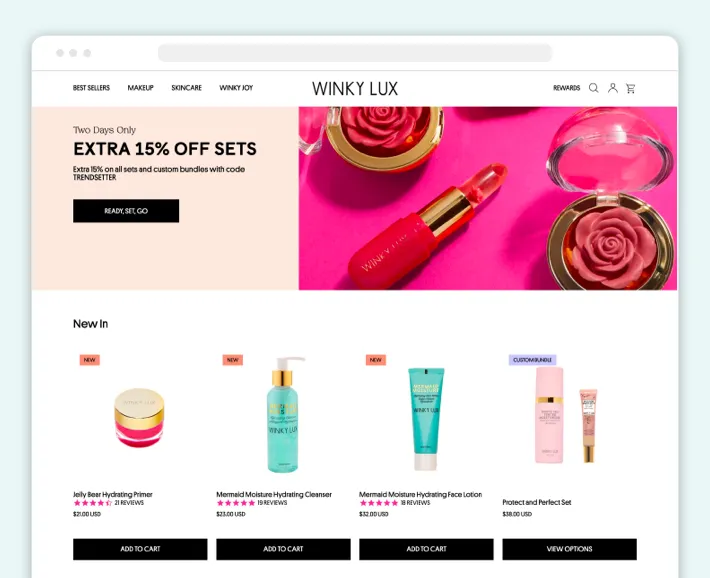
After you’ve successfully avoided all the ecommerce website replatforming risks, the only thing left to do is maintain your store. Keep monitoring SEO metrics, and be willing to try new things to boost rankings. If you were working with a vendor, you could ask them to handle continuous support, ensuring the website stays stable for your customers.
GenovaWebArt As Your Shopify Partner
With more than ten years in the market, GenovaWebArt has mastered every aspect of Shopify development. Our clients turn to us for store redesigns, custom app creation, and migration because we have a proven track record. Whether your goal is to minimize the cost of platform switching or to boost sales with a fresh-looking website, we can help.
We’ve tackled every challenge in the e-commerce market and will gladly lend our expertise to you. Get in touch today for a consultation and make your Shopify experience a successful one.
Conclusion
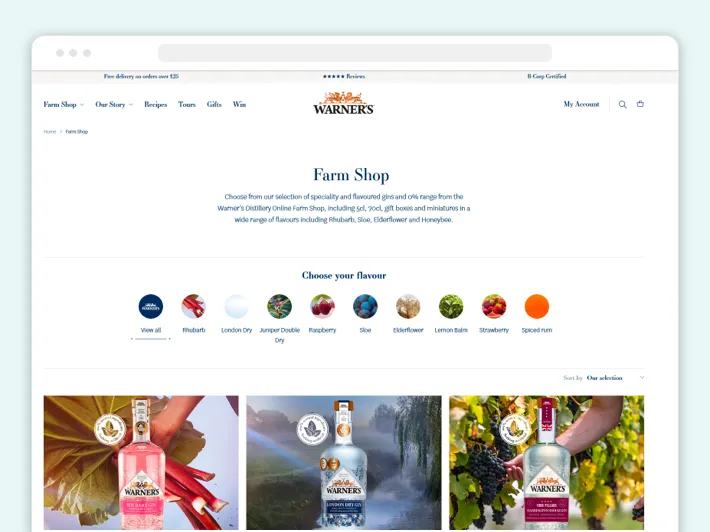
As you now know, there are quite a few risks when transferring your business. From data loss to SEO issues, these problems need to be kept in mind and actively addressed as you go. The best way to do so is by partnering with a company that handles migrations professionally.
So if you want to avoid ecommerce website replatforming failures, talk to GenovaWebArt’s professionals. We will help you plan the move and handle the many sub-processes involved in it. From handling the data import to optimizing your SEO and doing QA on the site, GenovaWebArt will keep things steady and risk non-existent.
Whether you’re looking to make your transfer safer, order a bespoke redesign of your Shopify store, or need a consultation on handling the migration, we’re ready to help. Contact us now.



![8 Success Stories of Migrating to Shopify [Real Cases] - GenovaWebArt blog article, banner image 8 Success Stories of Migrating to Shopify [Real Cases] - GenovaWebArt blog article, banner image](https://genovawebart.com/hubfs/img/webp/hero-banner-blog-article-success-stories-of-migrating-to-shopify.webp)