Shopify upselling refers to the strategy of selling a customer an enhanced product or service when they purchase something on the Shopify eCommerce platform.
If you own or manage an online store on Shopify, you already know that upselling is among the most profitable ways to boost your business’s revenue. But to achieve outstanding results, you need a robust business model and technical capability behind your upselling strategy.
So the main question is, “How to upsell products on Shopify in a smart way?”. GenovaWebArt developers are here to share our experience and knowledge on the subject in this guide.
Table of Contents
- Why Do You Need to Apply Upsell Strategies for Shopify Store
- Upsell on Shopify vs. Cross-Sale on Shopify: What’s the Difference?
- What Makes Upselling so Effective
- Best Practices for Upselling on Shopify
- Examples of How to Upsell on Shopify
- How You Can Get Started with Upselling on Shopify
- Start Upselling on Shopify with GenovaWebArt
- Final Thoughts
- FAQ
Why Do You Need to Apply Upsell Strategies for Shopify Store

We recommend experimenting with upselling strategies for your Shopify store as early as possible, and here are several reasons why it’s worth relying on Shopify product upsell for any business.
Increase the Average Order Value
When you decide to upsell on a product page in Shopify, your store visitors will get an easy way to see other relevant products and buy more. If you persuade a customer to buy an upsell item or add-on that they might not have bought otherwise, you’ll get a higher average order value.
Enhance Customer Retention
Customers like getting everything they want and seeing their desires anticipated. In this regard, Shopify upselling can help your business by creating a sense of loyalty among customers who feel like they are getting a more personalized experience and feel valued by the company. Moreover, leveraging Shopify customer retention strategies, such as targeted email campaigns and loyalty programs, further strengthens the bond with your customers, ensuring they return for more.
Higher Customer Lifetime Value (CLV)
When done correctly, upselling is a great strategy for running your Shopify store. In particular, it results in generating a higher CLV, meaning that your return on investment from upselling products on Shopify becomes higher than trying to promote the same products as individual items.
The Easiest Way to Work with the Customer Base
Upselling to existing customers is more manageable than acquiring new ones. When you invest money and attention into learning the interests and preferences of people coming to you, they will come back. Thus, you won’t constantly need to find new customers to maintain your business.
Upsell on Shopify vs. Cross-Sale on Shopify: What’s the Difference?
Upsells and cross-sales are frequently confused because both increase the average order value by adding products that complement the customer’s original purchase.
But the fundamental difference between cross-selling and upselling on Shopify lies in the time of occurrence and the add-on appearance. Upsell is used during the purchase of items, which usually refers to offering higher-priced or updated products. At the same time, cross-sale appears already in the shopping cart, proposing adding complementary items to the purchase made.
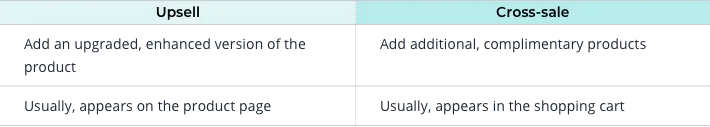
In the example above, Apple Watch applies several cross-selling options for the selected model. And the image below shows a more expensive model to upsell the chosen watch.
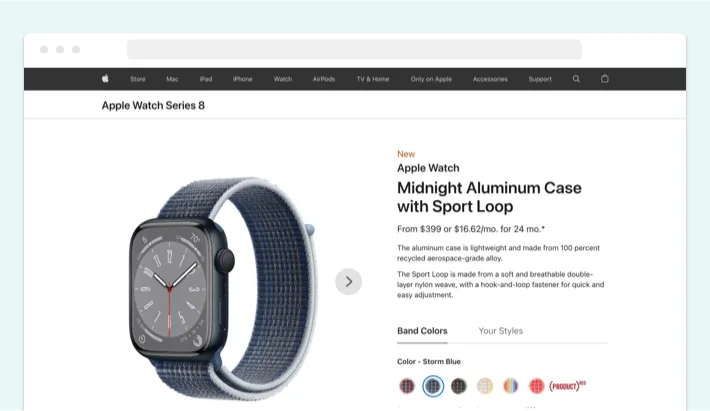
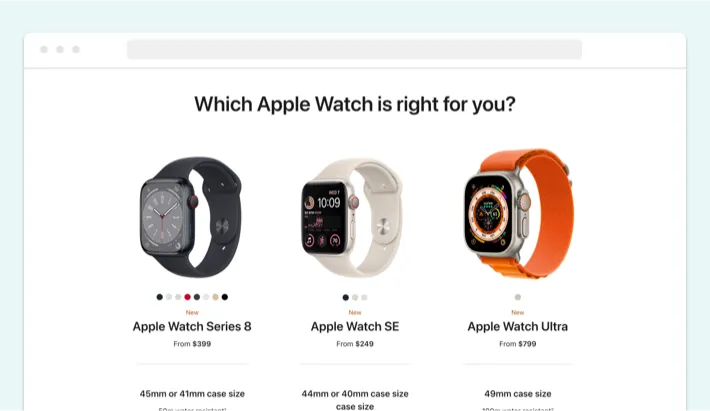
What Makes Upselling so Effective
Upselling on Shopify, or offering customers related products to their purchase, is one of the most effective ways to retain customers and boost your Shopify sales and revenue. Among all, it’s a good way to increase profit margins, especially when you price the upsells more expensively than the original products.
Here are some stats to prove the effectiveness of upselling on Shopify:
- Over 40% of US customers admitted they paid more while purchasing because of the personalized buying experience.
- According to Gartner, companies that rely on upselling in their business model spend 25% less on customer retention.
- Forrester’s Sucharita Kodali revealed that product recommendations account for 10-30% of e-commerce businesses’ revenue.
Best Practices for Upselling on Shopify
Salesforce reports that 37% of marketers say prospecting is the most challenging task while designing the upselling strategy. In this section, we’ll reveal tips to upsell on Shopify from our experience so you can adjust your upselling strategy accordingly.
Offer Deals Through Your Customer’s Journey
Deals are an effective marketing instrument and create a perfect combination with upselling strategy. In addition to using deals as an upsell option (such as the “shop the look” offer), you can display them on a welcome page after signup and make them available on your checkout page.
In this regard, it’s worth thinking of integrating deals into the customer journey smoothly. It means you should adjust your existing deals according to the stage your customers are in at the moment. For example, if they just signed up for the account and their shopping cart is empty, show them a deal for one month of free shipping to encourage them to start buying.
If they already have upsold products in their cart but have not yet checked out, offer a discount coupon code on specific items they were viewing before completing their purchase. Finally, if they complete the purchase without clicking on any additional items, let them know about upcoming sales or offers through emails or newsletters.
Choose Your Products Carefully
Not all the products are suitable for upselling. Avoid offering too many confusing options and presenting irrelevant products that would not be interesting to customers.
It’s better to focus on one product category per upsell offer rather than mixing these in one message on your Ecommerce. Also, don’t forget the right timing: some sales are worth promoting during the holidays, while others can work in selected seasons or with selected products only.
Keep It Subtle
Customers don’t like it when you show them something irrelevant. When you think of how to upsell on Shopify, note that some customers are more receptive to upsells than others, so adopt this strategy as a helpful recommendation, not aggressive advertising or a must-have requirement.
Don’t force your customers into buying something they don’t need or that you believe they won’t enjoy. For this, you should learn your customers well before offering them such a personalized experience.
Use Discounts Wisely
Applying discounts is an art. For example, if you have a higher-end product and offer 50% off on another similar product, customers might feel like they’re being cheated. In that case, it’s better to focus on the enhancing features or benefits of your main product rather than offering discounts.
Use upselling as a way to increase the value of a selected product, not a way to downgrade it. Also, present the right offer depending on where customers are in their journey and keep messages simple and timely to avoid confusion. This way, you’ll never push something onto your customer that doesn't align with who they are or what they're looking for.
Place with Conversion in Mind
Thinking of conversion rates while applying upselling is one of the best things you can do to make it effective. Of course, you can’t upsell in every part of your site. Still, determine the most common places where you already have customers’ attention.
Let website visitors pick up upselling products while browsing the given product. In that case, stick with call-to-actions and separate categories like “Learn more” or “View details” rather than just putting information about upsells into product descriptions.
Examples of How to Upsell on Shopify
In business terms, upselling is an excellent way for merchants to increase their sales and make more money. But how to implement this feature to your website technically? Here are two Shopify upselling examples that the GenovaWebArt team implemented on the customers’ request on Shopify Scripts, which is a part of the Shopify Plus package.

WinkyLux
WinkyLux is a digital store selling beauty goods with product upsell on Shopify that uses several upselling and cross-selling tools simultaneously. When customers add products to the shopping cart, the website offers to complement the choice with free samplers, gift products that go in the package with selected products, and free shipping after reaching a given sum.
Also, each product page contains several sections related to upselling: “Pairs Well With,” “Related items,” and “Recently viewed.” This way, website visitors have several options to upgrade their purchasing choice with the products that are potentially interesting to them.
Ten Thousand
Ten Thousand, a menswear brand, adopts another approach to Shopify upselling. After adding a given product, the customer will see it in the cart along with the “Stock Up & Save with packs” button. There, the shop offers to add other products of the chosen category to buy a pack with a discount. Also, each product contains a “Pairs well with” section that offers a website visitor to complete the look with related products from other categories. 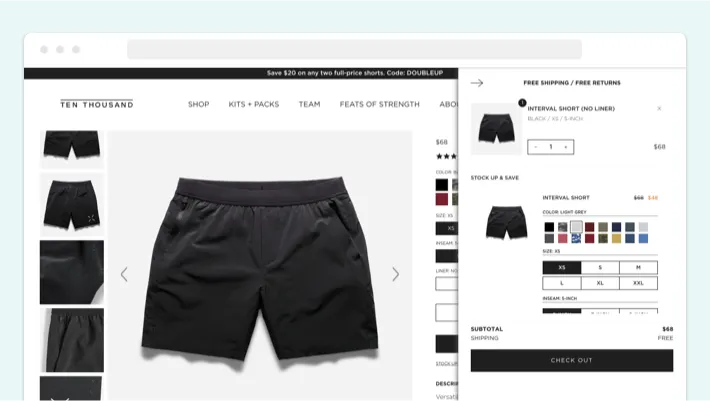
Another upselling feature is the separate “Kits & Packs” menu which applies a discount when a customer decides to buy several products at once. Kits and packs are divided by occasion (such as “Winter Training Pack” or “Yoga Kit”) and have the option to build a custom pack.
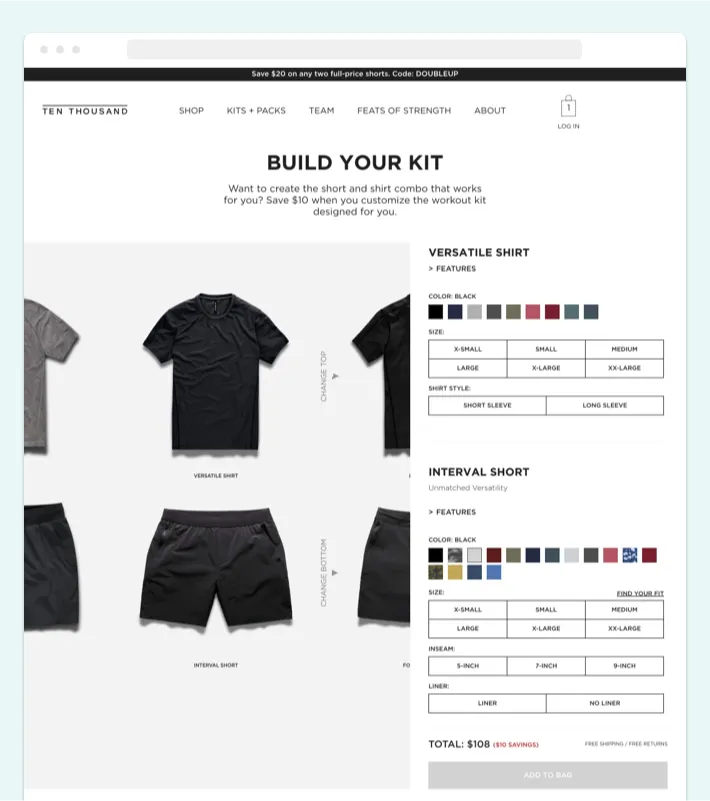
How You Can Get Started with Upselling on Shopify
In this section, we’ll provide you with a step-by-step implementation guide if you decide to try Shopify upselling in your store:
- Install an upselling app: In the Shopify app store, you can download an upsell add-on that lets you create cross-sells and upsell recommendations. Its basic features can be enough to start working with upselling.
- Decide when & where to upsell: Creating the right offers is the next step in working with product upsell on Shopify. Here, it’s better to start with designing the customer journey and the exact deals you are about to offer.
- Decide which products to upsell: Once you’ve determined the places, you need to design the looks, packs, and kits from certain products in your store.
- Run your upsell offer: Once you’ve put your product upsell live, collect customer feedback on your upselling offer choice. As Gartner found out, a customer-centered approach can increase upselling success by 15% to 20%.
- Perform A/B testing: A/B testing lets you see how to improve upselling on Shopify by offering customers different upsell offers to choose from. This is a good method to work with conversions.
Start Upselling on Shopify with GenovaWebArt
If you need to introduce Shopify upselling to your store, feel free to ask for our help! GenovaWebArt includes Shopify upselling as part of the custom development solutions upon clients’ request for merchants who want but cannot work with upselling tools within an app. We work with Shopify Scripts, available for Shopify Plus clients.
We help companies overcome the limitations of Shopify apps and make tailored solutions for their brands (including DTC brands), adjusting the functionality to the existing business model. Just drop us a line, and we’ll be glad to share our knowledge and experience while working on your Shopify project!
Final Thoughts
If you're an entrepreneur looking for a new way to drive more revenue and make your customers happy, Shopify upselling is the answer to your requests. In this guide, we’ve shown how to set up upsell for your products on Shopify and which results to expect from the effective upselling strategy. We highly recommend applying upselling in your Shopify store to offer your customers a high-quality shopping experience and build a thriving eCommerce business.
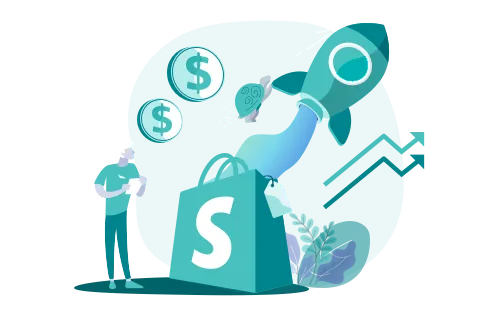

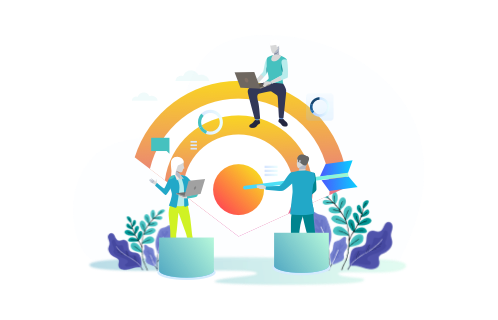
![Shopify Sales Channels [Complete Guide] - GenovaWebArt blog article, banner image Shopify Sales Channels [Complete Guide] - GenovaWebArt blog article, banner image](https://genovawebart.com/hubfs/img/webp/hero-banner-blog-article-shopify-sales-channels.webp)



