Ecommerce is a popular means of buying goods and services today. Statistics say that retail eCommerce sales will amount to $6.9 trillion in 2025. Moreover, this number is forecast to increase to $8 trillion in 2027. It’s comfortable to stay home and order whatever you need, especially with Shopify local delivery.
Shopify store owners should keep pace with the latest trends and satisfy their customers’ needs. Fast and cheap delivery is one of the main expectations of modern shoppers. However, inexperienced business owners may find it hard to set up Shopify Local Pickup and Delivery. There are a lot of technical aspects that let your clients access their orders effortlessly.
We’ll discuss them further in the article, as GenovaWebArt experts will share their experience in Shopify stores optimization and setting up local delivery for Shopify stores.
Read on to learn how to add local delivery option to Shopify and improve your customer experience with local delivery on Shopify in 2024.
Table of Contents
- Why You Should Use Local Delivery For Shopify
- Check If Your Store is Eligible for Implementation of Local Delivery
- Tips to Use Shopify Local Delivery Effectively
- Shopify Local Delivery Features
- How to Set Up Local Delivery on Shopify
- Common Challenges in Shopify Local Delivery
- Who Can Help Set Up Shopify Local Delivery
- Set Up Local Delivery on Shopify with GenovaWebArt
- FAQ
Why You Should Use Local Delivery For Shopify
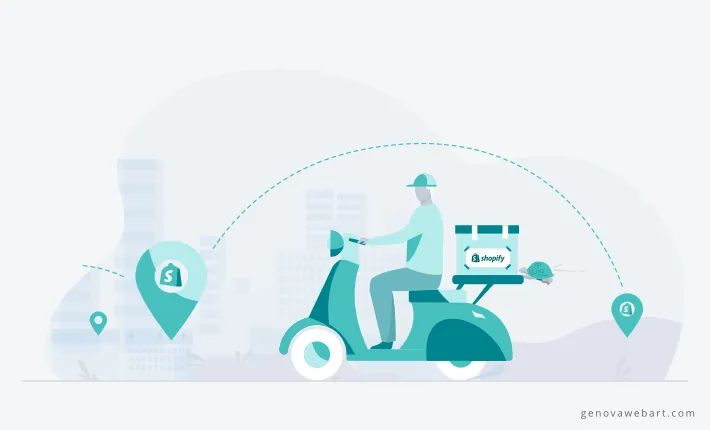
Local delivery on Shopify can benefit your business a lot. Customers will use your services more if they are confident in your digital presence and on-time delivery at their doorstep.
So let’s explore how you can increase sales and grow your clientele. For that, you need to implement a local delivery option for your Shopify store.
- Lower shipping cost. Using local delivery services is a great advantage for your budget as you spend less on transportation orders from the warehouse.
- Fast delivery. Global turbulence showed people that local delivery is the most convenient and quick way to get the ordered product.
- App accessibility. Shopify application for local delivery has a straightforward interface and elaborate settings for a streamlined fulfillment flow.
- Free shipping option. When you set up a Shopify store for local delivery, you can add the shipping costs to the product cost and add a “free shipping” tag. It’s a great solution to boost customer engagement.
- Route optimization intelligence. Shopify plans its local delivery routes effectively, analyzing digital data sources. You can optimize the route in real-time.
- Less waiting time. Having a local delivery facility, you will be able to deliver the parcel the same or the next day.
- Growing loyal community. Shopify local pickup enables businesses to build strong customer relationships based on trust and personal experience. Provide your local audience with special offers and discounts to create awareness.
Check If Your Store is Eligible for Implementation of Local Delivery

Now it’s time to talk about your Shopify store eligibility. This aspect is crucial to consider before you start using local delivery with Shopify. Otherwise, all your effort and time will go in vain. The Shopify and Shopify Plus plans users need to meet certain requirements if they want to set up local delivery for their shop.
Activate Only Up to 20 Locations
Firstly, you should have less than 20 locations. If you have more places for delivery on your list, you cannot activate this service. Exceeding the limit is unacceptable because it’ll be challenging to manage all local deliveries in Shopify.
Deactivate the Custom Checkout
Another request you have to fulfill is to deactivate your custom checkout. Customers should also meet specific requirements to be eligible for local delivery. Let’s find out more about that to ensure a flawless customer experience.
So all products in their cart should be eligible for delivery from one location. Local delivery is only available if customers use Shop Pay accelerated checkout method. Their local delivery address has to be verified by Google within the designated delivery radius and postal codes.
Shopify Plus Support will assist you with any question concerning enabling local delivery. You may face the customization challenge. They can test this feature before you make it available for your customers.
Tips to Use Shopify Local Delivery Effectively
Setting up local delivery in Shopify will take about 20 minutes, but you should try to do it effectively. So what to pay attention to before you start?
On their website, you will find a guide explaining how to migrate your local delivery method if you have set up local delivery previously and edited shipping zones and rates. Adding local delivery to Shopify and assigning inventories is a must.
If you use third-party shipping apps, use caution to avoid delivery methods conflict. Make your Shopify admin accessible for people preparing deliveries.
Let’s move to other tips and tricks to keep in mind if you want to set up local delivery for Shopify successfully.
Set Up a Local Delivery Point
It’s vital to know what will be your delivery point. You can choose to deliver from one or multiple distribution locations. You may select a single-location delivery if your customer base is not big enough. Multiple locations are a better option since it allows merchants to deliver to many people in different places.
Determine the Delivery Area
Once you are over with distribution points, you should restrict the area for delivery. You can set up a radius or name locations where you can deliver. A large radius is good for expanding the customer base but make sure you have enough means.
Decide Who Will Deliver Orders
Small business owners deliver packages themselves, and when their sales grow, they hire more staff. You can also use third-party local delivery services. In this case, you will not have to worry about vehicles, drivers, and routes. Ensure smooth logistics for on-time deliveries.
Set Up Delivery Rates and Timing
Business owners can offer free services to attract more clients by launching local delivery. But later, they need to set prices for orders based on distance, time, types of products, etc. Provide your clients with same or next-day deliveries for a positive customer experience. But make sure you can handle that by having a well-planned schedule and several drivers.
Think Out Packaging
Online store owners should note that packaging plays a huge role. We speak not only about design but the safety of items you deliver. Use shredded paper or bubble wrap for fragile products. Customizing your packaging helps to attract customers and stand out.
Inform People About Local Delivery
Make sure customers know you set up a Shopify store for local delivery with an additional announcement. It’ll be great to engage people with discounts on local deliveries. Once they see your offer, they should get encouraged to order from your store.
Learn to Handle Mishaps
Different situations happen, and mishaps may occur at any time. But you can prepare for that by taking pictures of orders at delivery locations, invoices, signatures, and more. Having a photo for confirmation is always a good idea. A clear return policy shows customers your credibility and motivates them to use your services.
Shopify Local Delivery Features
Still hesitant to use local delivery for Shopify? Look at features you can benefit from. Shopify store owners will boost their sales when setting up local delivery in their accounts or using the third-party app. So using reliable intermediate delivery services, you will get the following:
- Application customization. Custom CSS enables Shopify merchants to improve their app theme. Specialists can help you make the application consistent with your website design.
- Shopify pickup and delivery. Business owners can offer their clients pickup and delivery depending on their store strategy. With the app, you can easily maintain different schedules for these strategies to satisfy your clients’ needs.
- A limited number of daily orders. It’s crucial to work as much as you can without overwhelming your staff’s capabilities. So if you cannot handle many orders, set a daily limit.
- Cutoff time. Merchants using a local delivery Shopify app can set a daily cutoff time, so users see the store doesn't fulfill same-day deliveries after a set time on that day.
- Lead time. Having enough time for processing and scheduling orders is vital for your business to operate effectively. After the lead time, people will choose a slot for delivery or pickup.
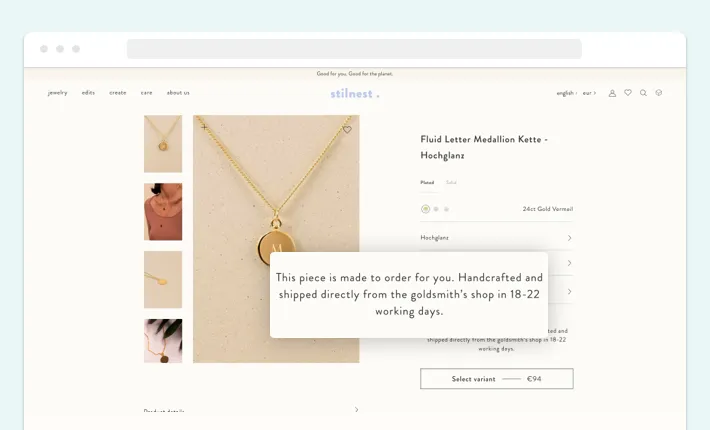
- Easy-to-manage orders. The main app page allows you to identify the shipping option of a specific order easily. You can tag orders to make them recognizable to Shopify order admin too.
- Give yourself days off. With the plugin, users are free to indicate their holidays so that customers get information on when their orders will not be handled.
How to Set Up Local Delivery on Shopify
If you wonder how to add local delivery to Shopify, complete a few simple steps. Most Shopify plans offer this option for free, and you can do it fast and effortlessly. You should go into your Shopify admin and choose the setting option. So let’s find crucial spets of local delivery setting up process:
Adjust the Delivery Settings for Each Location
Firstly, Shopify merchants need to set up delivery for each location they want. Define your delivery areas and your distance radius or postal codes for delivery. Make sure your business location is verified for setting a distance radius properly.
There is an option to include neighboring states or regions. It enables customers from another region or province to pick up their parcels if they are within the set radius but live in a neighboring state. Consider this option is not available for other countries.
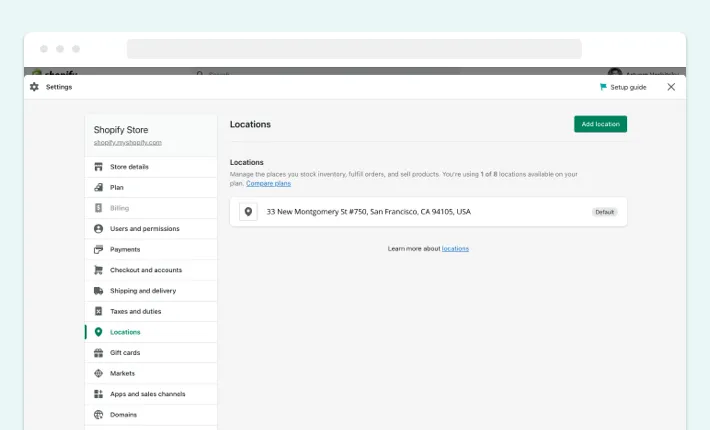
Set Conditional Pricing Rules
The next step is adding price-based rules to determine local delivery prices accurately. You can make your delivery more flexible by implementing several rules. So if an order price starts from $5, the delivery price is higher than it would be for $20 orders, etc. The more expensive the purchase is, the lower the price you should charge for delivery.
Or you can even make it free for some orders. When you set local delivery in your account, go to settings, choose the local delivery section and the delivery area, and there you will find the conditional pricing option.
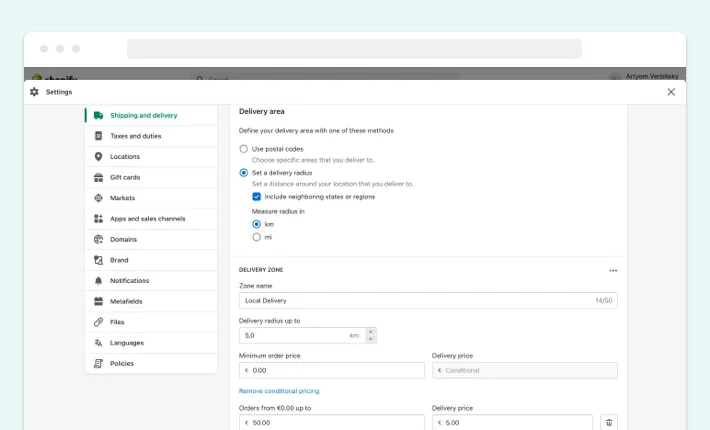
Specify Delivery Zones
When you set up local delivery, a delivery zone is created automatically. Users can add four delivery zones based on radius or postal code. Besides, conditional prices are available for each delivery zone. You should always set a minimum order price for each delivery radius.
Be careful setting conditional prices and multiple zones, as customers will be charged the lowest delivery price according to your settings. Users can easily set it in the local delivery section, choosing manage options for all their locations. Create delivery zones, adding their name, radius or postal codes, and minimum order price.
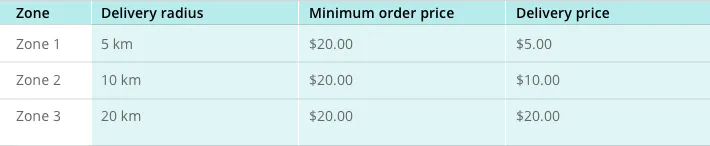
Common Challenges in Shopify Local Delivery
Even with careful Shopify local delivery setup, some issues are inevitable. Luckily, you can mitigate them with the right strategies. Look at the common challenges to get ready for them in advance.
Typical Challenges in Local Delivery and Their Solutions
When implementing local delivery, your business may face:
- Inefficient delivery routes. These lead to wasted time, fuel, and driver fatigue, increasing delivery times and costs. To tackle that issue, use route optimization software that considers traffic patterns and driver location.
- Inaccurate delivery info. Incorrect or incomplete customer addresses may cause delays or failed deliveries. Handle that problem by encouraging customers to double-check their delivery information during checkout.
- Unexpected events. Traffic jams, car accidents, or bad weather can disrupt delivery schedules. Therefore, add buffer time into delivery windows to cover unexpected delays. Keep your customers updated throughout the process.
- Order fulfillment. Picking and packing orders efficiently is usually challenging, especially during peak periods. To solve this problem, optimize your inventory management and order-picking procedures. Consider using local fulfillment centers if the order volume is too big.
Troubleshooting Tips for Order Fulfillment and Delivery Issues
Check out more tips for troubleshooting order fulfillment and local delivery issues:
- Identify the problem source and handle it accordingly.
- Keep all parties involved informed throughout the troubleshooting process.
- Use automated notifications to encourage customers to update contact information if needed.
- Gather a responsive customer support team.
- Analyze your past issues and their solutions for future reference and improvement.
Who Can Help Set Up Shopify Local Delivery
Once you know how Shopify local delivery works, it’s time to decide who can do it for you. While setting up the local delivery on Shopify by yourself, it’s easy to omit some essential points. Thus, it’s better to work with vendors such as GenovaWebArt that have extensive experience in Shopify store optimization and know all the latest industry trends and requirements.
The GenovaWebArt company specializes in full-cycle Shopify store development and optimization and has profound experience setting up local delivery for a Shopify store. We can help you launch a Shopify store and implement different features for an unforgettable customer experience, utilizing the powerful tools of Shopify Plus Flow for enhanced efficiency and customization. Take advantage of our app development services incorporating a local delivery option.
GenovaWebArt has extensive experience and many successful projects so you can rely on our specialists.
- We helped to develop a Shopify store for Kit & Kin, the UK-based brand of nappies and child care, and setted up the local delivery option according to the needs of British shoppers.
- We've also helped the US sportswear brand, Ten Thousand, choose the suitable local delivery option and successfully implemented it.
Contact GenovaWebArt, so we will choose for you the best local delivery option and help to bring it to life.
Set Up Local Delivery on Shopify with GenovaWebArt
Setting up local delivery for Shopify will bring many benefits to your business. You will easily convert new and retain former clients with such a great option. People will appreciate your efforts to make their customer experience comfortable and smooth, delivering their orders to their doorstep.
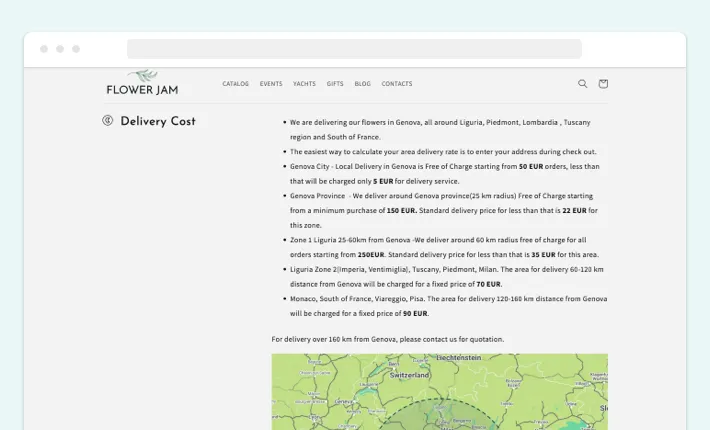
If you have questions about implementing local delivery for your Shopify store, our team of experts is ready to help you. Do not wait to contact us if you want to make local delivery a part of your marketing strategy to attract more clients. We wish you good luck and high sales.
Frequently Asked Questions
How do I use local delivery with Shopify?
What are Shopify local delivery apps?
How much does it cost to implement and set up local delivery in Shopify?
In case you want to use third-party Shopify delivery apps, you can expect to pay anything starting from $7 per month. The prices vary a lot as some developers implement sophisticated features to help you manage delivery professionally.
What problems can arise when implementing local delivery on Shopify?
▪ You need to reasonable calculate the shipping rates not to scare customers and not to lose your money
▪ You need to add tracking numbers to all parcels to minimize the amount of lost and damaged packages
▪ You need to have a reliable refund policy in place for lost and damaged items
If you want to avoid all these problems, feel free to contact GenovaWebArt. We’ll set up local delivery on your Shopify store that serves the needs of your business instead of causing additional headaches.
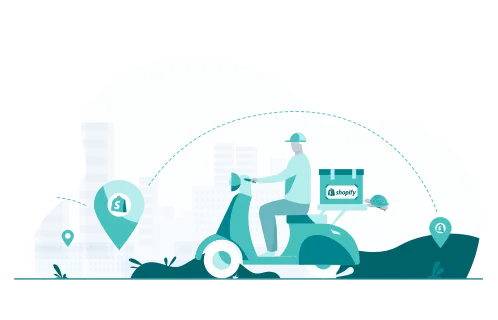


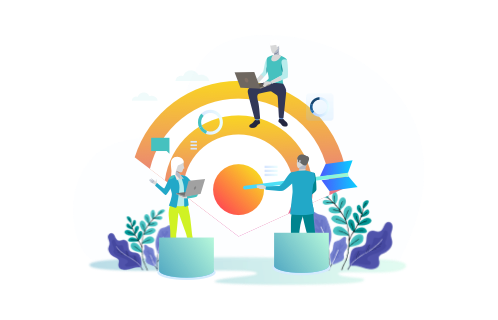
![Shopify Sales Channels [Complete Guide] - GenovaWebArt blog article, banner image Shopify Sales Channels [Complete Guide] - GenovaWebArt blog article, banner image](https://genovawebart.com/hubfs/img/webp/hero-banner-blog-article-shopify-sales-channels.webp)


