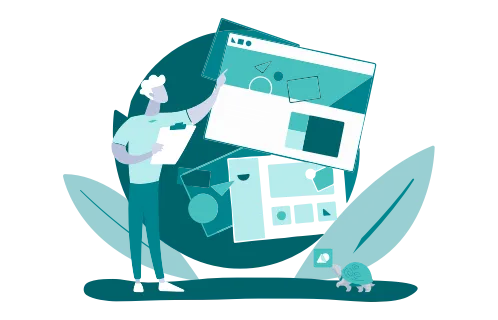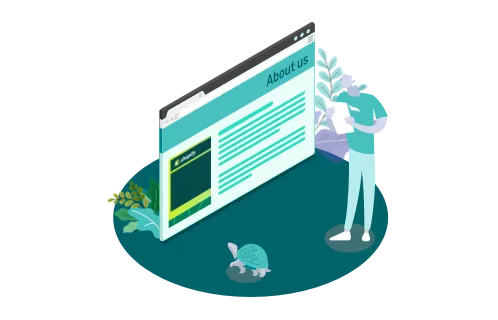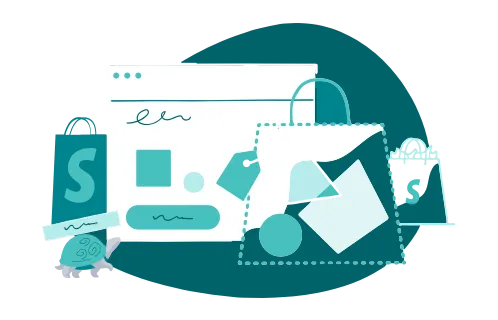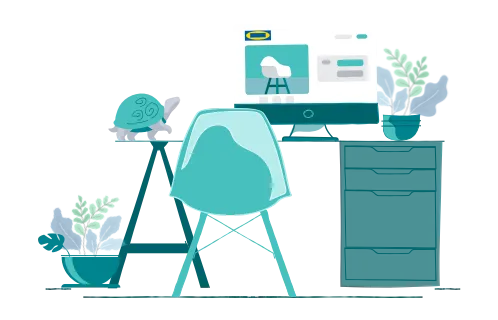Are you planning to launch an online store on Shopify, or do you have one already? So are you wondering how to choose a shopify theme for your store? Picking the right Shopify theme is critical to get loyal customers and increase your eCommerce website’s conversion rate.
Boost your sales, improve customer experience, and make your brand stand out with a proper online store design in place. Consider today’s article your guide on choosing a Shopify theme and integrating it with your eCommerce website.
GenovaWebArt will leverage its profound experience in Shopify design and development to provide helpful tips. We’ll dwell on some of our projects, like Winky Lux and Kit & Kin, to deliver practical insights on customizing, developing, and choosing a theme for Shopify.
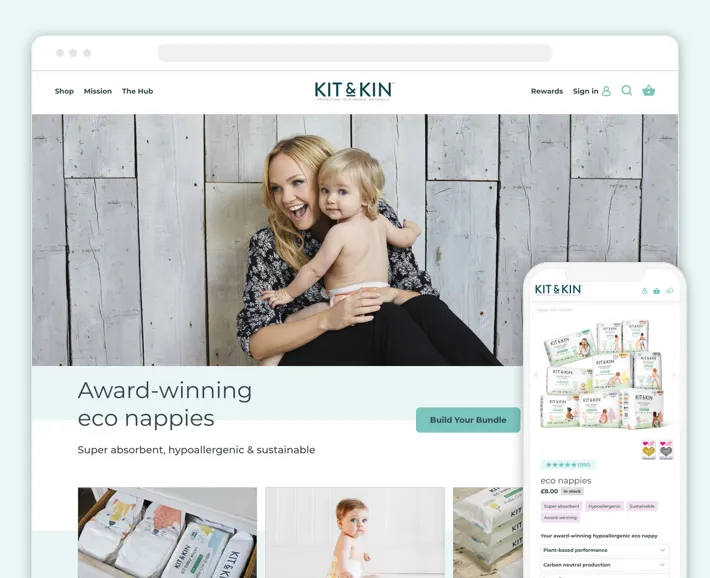
Why Your Shopify Theme Matters
Shopify themes are templates that define your online store’s overall look and feel. Naturally, your potential client will focus on that first. Thus, themes can attract, engage, and convert your e-commerce website’s visitors into regular customers.
Need more reasons why Shopify themes matter? Consider the following ones:
Themes Reflect Your Brand Identity
The design of your online store significantly impacts customer loyalty to your business. So choose the best Shopify theme to reflect your brand’s vision and goals. Consider your industry, its characteristics, and the messages you want to communicate. Get more clients who really share your values.
Themes Define Your Website’s UX
Currently, there are numerous Shopify themes available on the market, and each has its features in terms of functionality and design. Thus, the theme defines your online store’s elements like navigation, layout, color scheme, etc.
The proper selection and configuration of the Shopify theme will greatly affect the customer experience with your store, from the first interaction and product search to the checkout process.
Themes Are Mobile-Responsive
According to Statista, about 30.6% of global consumers buy something weekly using their smartphones. You should therefore pay particular attention to mobile devices in the eCommerce niche.
Shopify themes are mobile-responsive. Using them for your online store means staying on top of the competition.
Shopify Theme Store for Choosing the Best Theme
Before launching a Shopify store, you’ll probably wonder where to get themes relevant to your business. Third-party marketplaces offer numerous templates for Shopify, yet those aren’t your greatest option. Your best way is to choose a theme on Shopify Theme Store. And here’s why.
Shopify Theme Store is an official Shopify marketplace offering over 100 fully-customizable themes to power your eCommerce website. Here you can easily find design templates according to your industry, catalog size, and required features. Moreover, those themes are regularly updated.
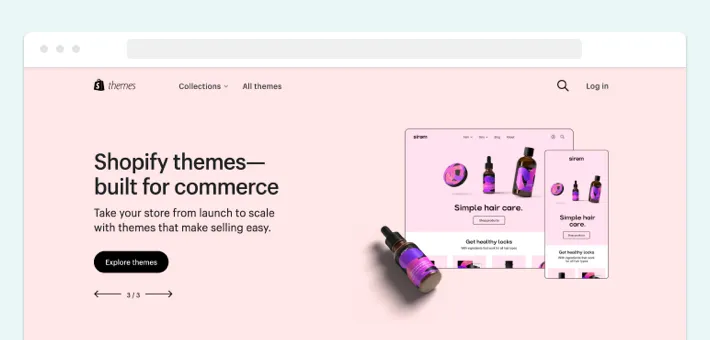
On top of that, Shopify sets rigorous standards for the quality of the themes listed in their dedicated store. So you certainly get a template with outstanding functionality and a clean design. Unfortunately, the same cannot be said about third-party theme providers.
Currently, you can access 11 free and 103 paid Shopify themes. Both options can be perfect for your needs, but let’s compare them for a better understanding of which suits your business best.
- Free Shopify themes work well for eCommerce businesses with tight budgets. They are easy to install and set up, as they are usually simple in terms of functionality. Yet, they are less customizable and feature-rich than paid ones.
- Paid Shopify themes offer extended functionality and customization. They are available to you starting at $180. Some businesses will find this costly, but it’s worth investing, considering regular theme updates and tech support from top Shopify developers and designers.
As a result, it’s better not to risk buying themes from uncertified third-party providers and pick a Shopify store theme. Then you don’t have to worry about the quality and functionality of your eCommerce website’s design.
8 Tips to Choose the Best Shopify Theme for Your Store
When picking a Shopify theme, you’ll want to consider the options matching your brand, industry, functional, and design requirements. The selection process can be challenging until you clarify all your business needs. Yet, we have some tips that’ll make it easier for you.
So how to pick the right Shopify theme? Here are a few suggestions:
1. Determine Your Budget
When building your Shopify online store, you will encounter various expenses. If you choose the paid option, these are the costs for the Shopify subscription, add-ons, domain name, and Shopify theme.
That’s why it would be best if you planned all your expenses and set a separate budget for the Shopify theme. You also need to consider the cost of Shopify expert services, customizations, and the integration of additional features if necessary.
2. List the Features You Need
Another factor you will be guided by when choosing a theme for Shopify is the features you need. For example, you may want the following functionality for your online store:
- Landing pages
- Carousel or slider
- Drop-down menus
- Navigation
- Sign-in and sign-up
- Product search and filters
- Shopping cart
- Image zoom
- Size charts
- Pop-ups
- Blog
- Video player
- And more
Make a similar list with all the features you may think of and review them. Highlight the functionality of top priority, and start looking for the relevant themes.
3. Review Themes Based on Your Industry
In the Shopify Theme Store, you can search for themes by industry. What’s better, you have numerous options, from home and decor to electronics and clothing.
Shopify themes offer particular functionality and design options according to your niche. For example, if you sell clothing, the template will feature a size grid, image zoom, and the ability to view different colorways of your product.
4. Consider the Number of Products You List
It’s another significant factor when choosing a Shopify theme. You need to know how many types of products you will be selling to make sure that they will be displayed adequately in your online store. The Shopify Theme Store allows you to search for themes by the number of listed products:
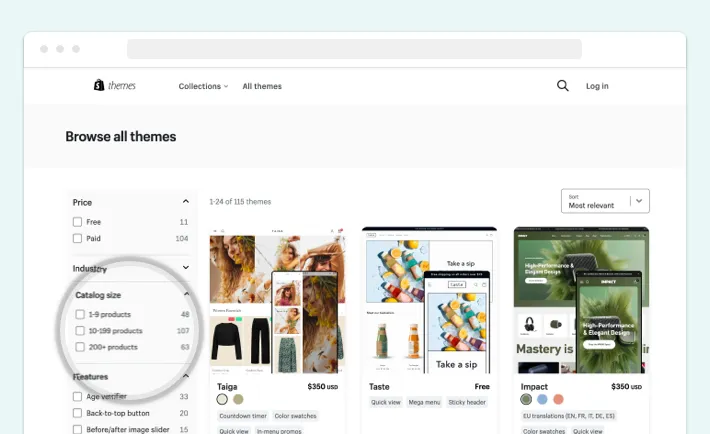
5. Opt For the Official Shopify Theme Store
Again, we strongly recommend choosing a Shopify Theme Store for your eCommerce website’s design. This way, you avoid any pitfalls. You get high-quality themes, regular updates, and professional support.
6. Consider Conversion Optimization and User Experience
Look at your conversion rates while selecting a Shopify theme. Namely, consider whether the template can turn one-time website visitors into committed customers.
Therefore, pay attention to things like CTAs, page loading speed, and user-friendliness of the theme. Also, consider whether the template allows you to place social proof to increase your customers’ loyalty.
7. Favor Responsive Themes
Make sure you pick a theme for the Shopify store that is responsive on different devices, especially mobile. It’s critical for your business as users increasingly shop via smartphones. The choice of mobile-responsive themes will significantly expand your audience reach and boost your sales accordingly.
8. Engage Professional Shopify Developers
Hiring professional developers and designers is the best way to grow your online store and choose a relevant Shopify theme. Shopify experts will study the specifics of your business and offer the best solution. On top of that, they will take care of various customizations, feature implementations, and ongoing support of your store.
How to Integrate Your Picked Shopify Theme Correctly
Choosing the right Shopify theme is only half the job. Integrating it with your online store is another task you must tackle. See how you can do this:
Adding a Free Shopify Theme
If you’ve decided to select a free theme from a Shopify Theme Store, you can add it to your online store in the following steps:
- Log in to your Shopify admin.
- Go to ‘Online Store’ and select ‘Themes.’
- View top free themes in the ‘Popular Free Themes’ section or click ‘Visit Theme Store’ to browse all available options.
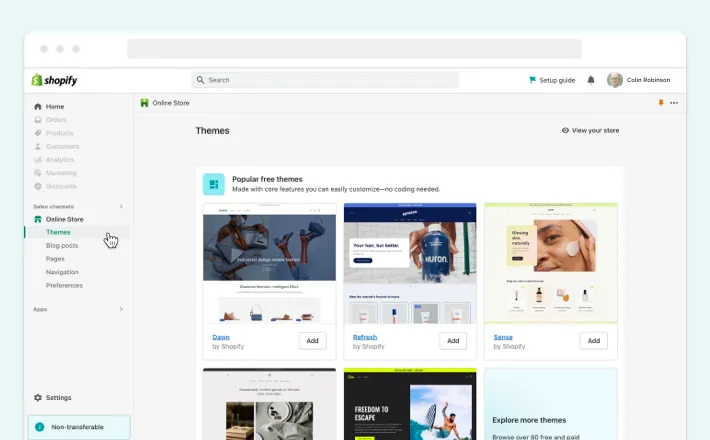
- Click ‘Add’ to add the theme to your admin.
Trying a Paid Shopify Theme
Shopify allows you to preview paid themes before you decide to buy them. You can view and customize up to 19 templates at once and compare which option will best suit your business. Here’s how you can try a paid theme:
- Go to Shopify Theme Store and select a paid theme.
- Click ‘Try Theme.’
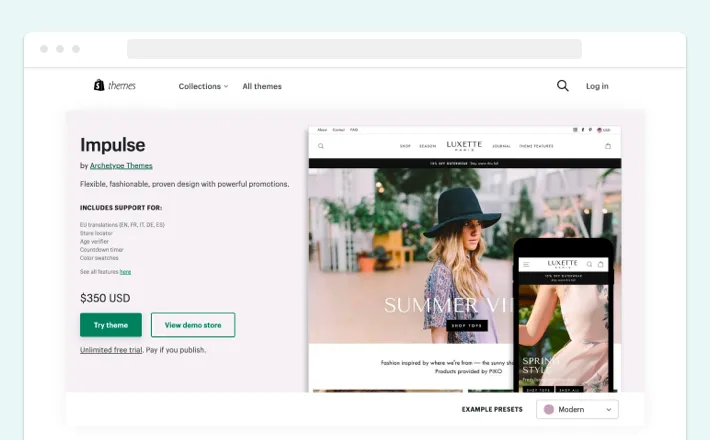
- Log in to your Shopify admin.
- Go to ‘Online Store’ and select ‘Themes.’
- Next to the selected theme, click the ‘...’ button to open the actions menu.
- Click ‘Preview.’
Buying a Paid Shopify Theme
If you chose a paid Shopify theme, then the process of purchasing it and adding it to your online store will be as follows:
- Log in to your Shopify admin.
- Go to ‘Settings’ and then ‘Apps and Sales Channels.’
- Click ‘Online Store’ from the ‘Apps and Sales Channels’ page.
- Click ‘Open Sales Channels.’
- Click ‘Themes.’
- Click ‘Buy’ on the theme you want to purchase in the ‘Theme Library’ section.
Following all these instructions, you can add a Shopify template to your Shopify admin and customize it according to your needs. Next, you need to publish the theme, so it becomes visible to your buyers.
It doesn’t appear difficult to add a Shopify theme to your store. It may seem like you need to go through a few steps and you’re all set. Yet, it’s a bit more complicated than you might think, especially the customization process. That’s why it will be best to engage experienced professionals for this task.
GenovaWebArt Is Ready to Become Your Reliable Shopify Partner
GenovaWebArt is an experienced Shopify theme design and development vendor. We’ve been delivering custom themes and customizing the existing ones since 2012.
Our Shopify theme services include the following:
- Creating custom Shopify themes from scratch
- Customizing Shopify themes: new features, optimization, and any other updates
- Developing Shopify themes for Shopify Plus
- Shifting to Shopify Online Store 2.0
- Applying SEO for Shopify online stores
- Providing ongoing support
There are two ways you can work with us. The first is simple Shopify theme selection and setup, and the second involves more complex projects that require customizations and new feature integrations.
Our experts can help you choose the right Shopify theme for your business and integrate it. It’s what we did for our client Siurha Art.
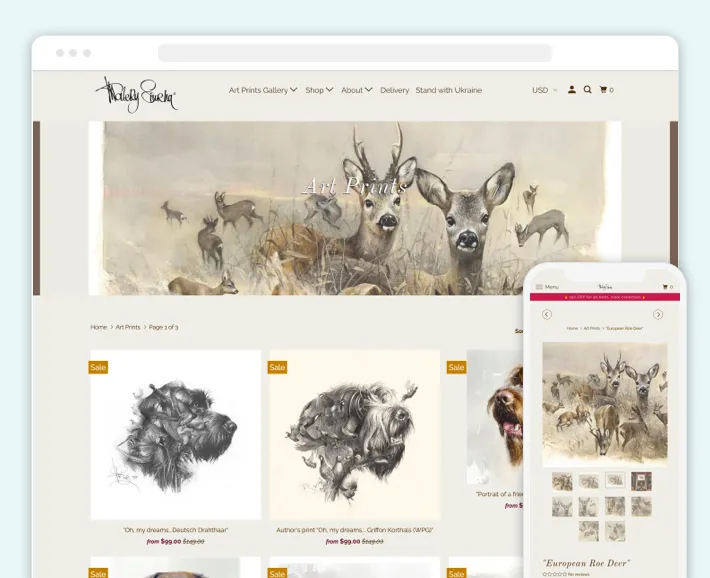
If your chosen Shopify theme lacks specific features that you need, our developers can add them. For example, we have provided such services for our clients Winky Lux and Paper Republic.
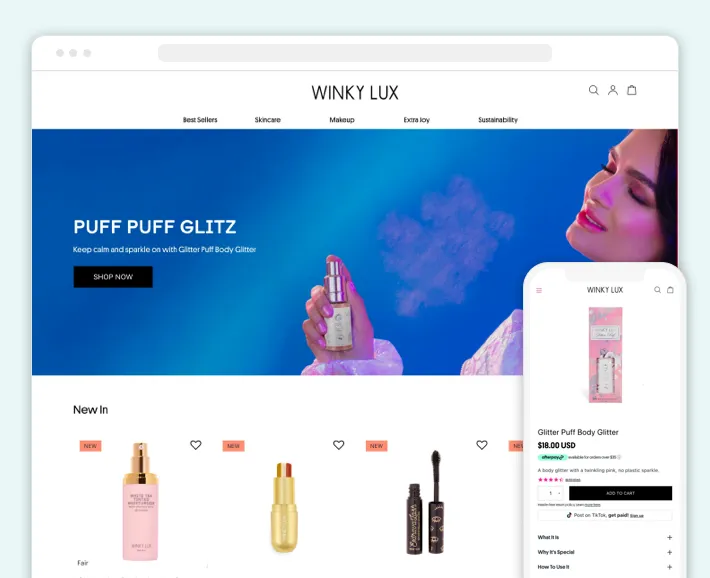
We can also create a Shopify theme from scratch according to your business needs, involving our UX/UI designers, theme developers, and, if necessary, Shopify app developers. Our team has implemented this for such clients as Kit & Kin, XCJ, and Yara International.
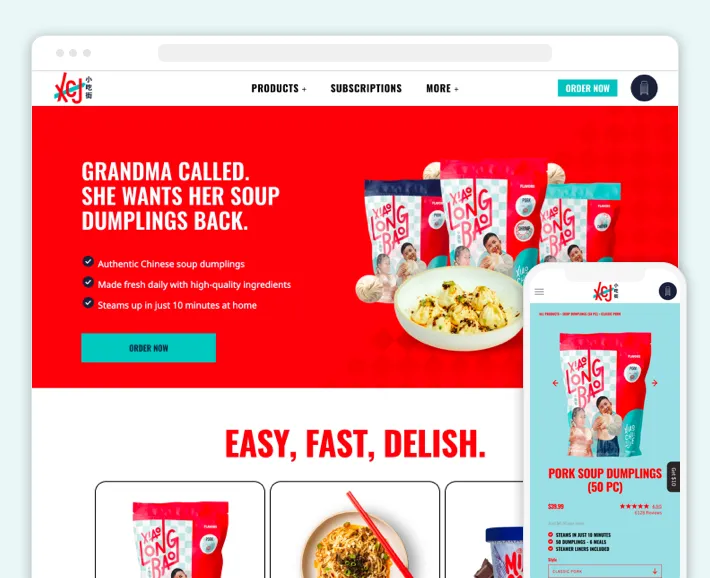
You can always contact us for ongoing support of previously created Shopify themes. Our experts can add new features and implement any other updates as we did for Bird & Blend Tea Co.
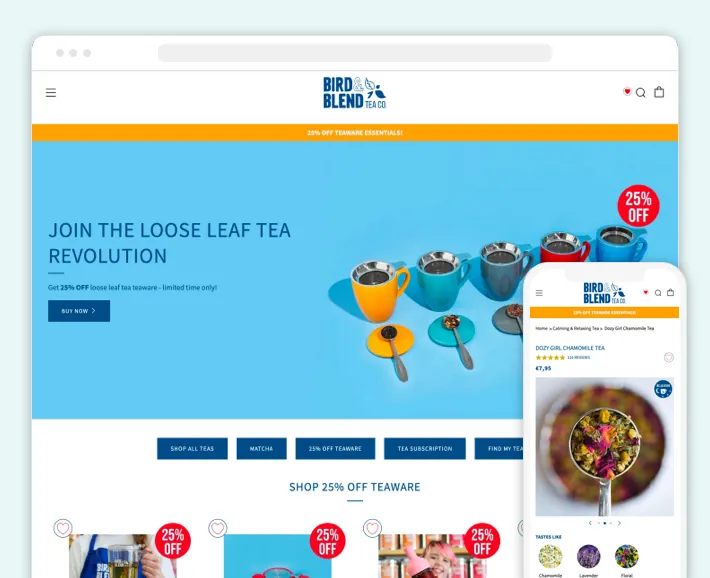
Feel free to look through more of our projects in our portfolio.
Summary
Shopify theme is one of the primary things you should consider when launching your online store on the Shopify platform. Your eCommerce website’s overall look and feel, customer experience, and, as a result, profits depend on the chosen theme.
Now, with our detailed guide, you know how to pick a Shopify theme. However, if you still have questions about choosing the best for your business or if you'd like to hear some success stories of migrating to Shopify, GenovaWebArt experts are ready to advise you. So get in touch with us.