Since Shopify was launched in 2006, it has become one of the most influential and popular solutions for eCommerce businesses selling goods online.
However, merchants still face specific challenges when using Shopify. In particular, these are the lack of customization and tools the developers could adopt to improve user experience, make theme design more personalized, and give store owners more control over their websites.
To address these pain points and provide a more manageable, powerful, and result-driven solution, Shopify has introduced a next-generation platform with multiple improvements - Online Store 2.0.
So what features does this new solution offer, and is it a good idea to move to Shopify Online Store 2.0?
It’s time to look under the hood of this upgrade!
Relying on GenovaWebArt's rich experience in Shopify solutions, this post will define what Shopify Online Store 2.0 is, explain its benefits, reveal the most significant features, and provide tips on how to migrate to Shopify 2.0.
Table of Contents
- Shopify Online Store 2.0: Brief Overview
- Key Benefits of Shopify 2.0 for Store Owners
- Who Should Switch to Online Store 2.0 First
- New Features & Modifications of Shopify Online Store 2.0
- How to upgrade to shopify 2.0?
- How GenovaWebArt Can Help
- Customize and Scale Your Shopify Website with Online Store 2.0
- FAQ
Shopify Online Store 2.0: Brief Overview
Shopify Online Store 2.0 was introduced in 2021 at the Shopify Unite Event as a revolutionary innovation to the existing eCommerce platform. The new version of Shopify offers multiple features and improvements to enhance the merchants’ capabilities. The update streamlines the development and maintenance processes and involves a more robust functionality.
In particular, here are the most significant changes a store owner can benefit from when migrating from Shopify Online Store theme 1.0 to 2.0:
- More comprehensive control and customization of the pages’ templates
- An opportunity to implement any changes to the stores’ pages
- More features and capabilities for streamlined website development
- Convenient and result-driven development tools
- Enhanced website loading speed leading to more organic traffic
- Improved user interface and functionality
Now, let’s look at these changes, their benefits, and migration specifics in more detail.
Key Benefits of Shopify 2.0 for Store Owners
Shopify Online Store 2.0 migration provides merchants with multiple opportunities they didn’t have with standard Shopify and Shopify Plus solutions. Let’s look at the most significant Shopify 2.0 benefits.
- Flexible and manageable store content. Shopify 2.0 allows store owners to control and manage content on their websites. All sections and pages in your store are accessible and fully customizable.
- Custom design solutions. In addition to the Shopify homepage, you can change and customize the whole website making your store unique and tailored to your requirements.
- Metafield functionality boost. You can edit and improve specific product’ specifications like price, shipping options, etc., without applying changes to all products.
- Reduced loading time. Nearly 70% of users admit that website loading speed affects their shopping experiences. With Shopify 2.0 updates, you can reduce bounce rates and retain more customers.
- More robust integrations. Shopify 2.0 allows multiple helpful integrations, including multilingual APIs, GitHub integration, and more.
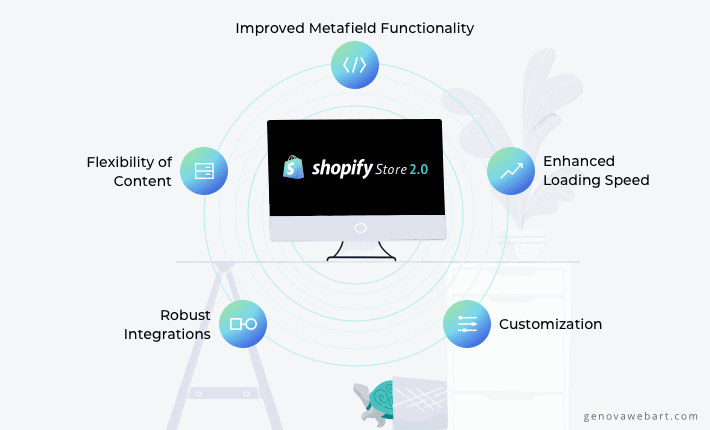
Who Should Switch to Online Store 2.0 First
If you were wondering which one to choose Shopify 1.0 vs. 2.0 keep reading our article. As you read above about the difference between Shopify 1.0 and Shopify 2.0, you can wonder if switching to Online Store 2.0 is a good idea for your business. But don’t forget that moving to Shopify 2.0 can be an excellent solution for any online store owner. That is the case for any eCommerce company, from a beauty or healthcare store to a grocery, electronics shop, and online restaurant. Shopify 2.0 can help you expand your audience, retain customers, and improve key metrics.
So who should move to Online Store 2.0? The answer is simple: anyone who wants to benefit from numerous Shopify updates is involved in the platform’s new version.
However, even though Shopify 2.0 is more customizable and easier to operate, it still requires a professional approach to the development process. Thus, it's worth turning to experienced Shopify developers if you want to save time and make the most out of this solution. A professional team will help you seamlessly migrate to Shopify 2.0 and use its features to improve your website’s design and performance.
New Features & Modifications of Shopify Online Store 2.0
As mentioned above, Shopify Online Store 2.0 involves numerous beneficial features and optimized solutions to make the merchants’ lives easier. It’s time to look at these modifications in more detail.
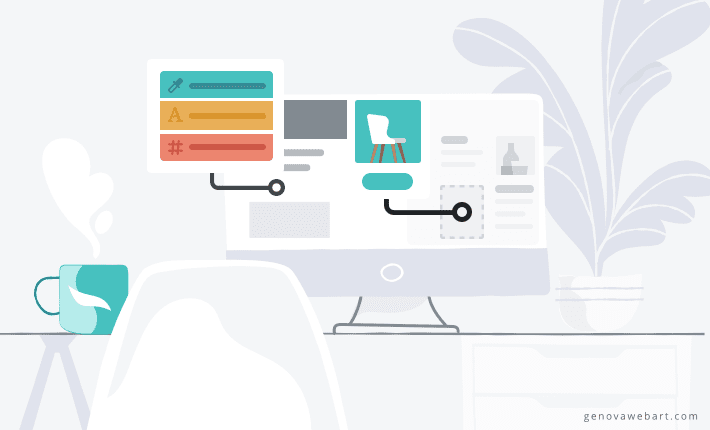
1. The New Theme Architecture
The updated theme editor in Online Store 2.0 allows for more straightforward navigation and changes to your store content. In particular, the editor provides access to the tree display view. You can modify your website’s pages from the sidebar with its help.
In the 2.0 Store, the entire theme architecture has changed. Now, you can add features to any new page, not only to the homepage as it used to be with the previous version. That is due to the enhanced flexibility of the template file. Online Store 2.0 provides access to all page sections, including collections, blogs, etc.
This article will discuss changes in the Shopify theme infrastructure and new developer tools in more detail.
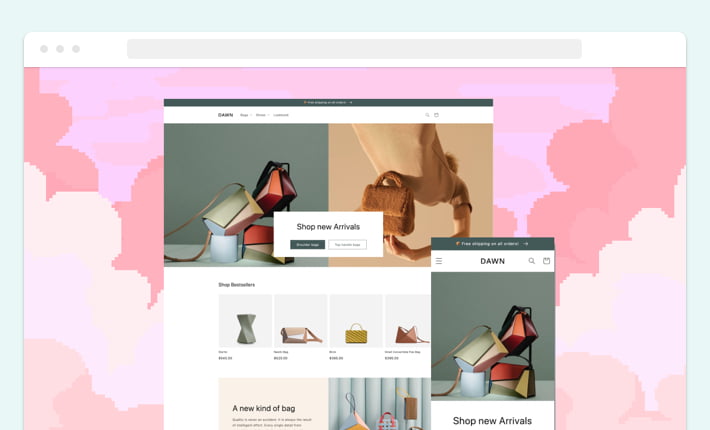
2. Theme App Extensions with App Blocks
One of the most significant pain points the Shopify merchants have dealt with is inconsistency in theme code when using additional apps. The developers struggled to build features and integrations that would work effectively with all themes. The apps caused a lot of unwanted code that had to be removed manually.
However, Shopify has addressed this issue with Online Store 2.0. Now, it’s much easier to build, optimize, and troubleshoot apps with Theme App Extensions. With this feature, every new app has its sections and app blocks within the theme, allowing you to add code directly into the theme editor. Thus, the developers can access, operate, and customize Shopify themes. In particular, they can add scripts, expand functionality, app blocks, and snippets.
This update is highly beneficial for merchants and developers since it allows them to control store settings, add or remove apps, and manipulate UI components.

3. Changes to Metafields
Metafields enable you to add specific hidden information to your store’s resources like blog posts, products, orders, etc. In the previous Shopify version, merchants couldn’t change this information without affecting all other pages.
However, Online Store 2.0 on Shopify involves a significant update regarding metafields. Now, you can modify and edit this information within your admin panel without turning to third-party apps and additional integrations. This new Shopify 2.0 feature allows store owners to create separate product specifications, enhance filtering options with ingredient lists, and add images or videos to any content of their stores.
Previously, applying such changes required significant effort from developers. Now, it’s available in the admin dashboard settings without extra coding.
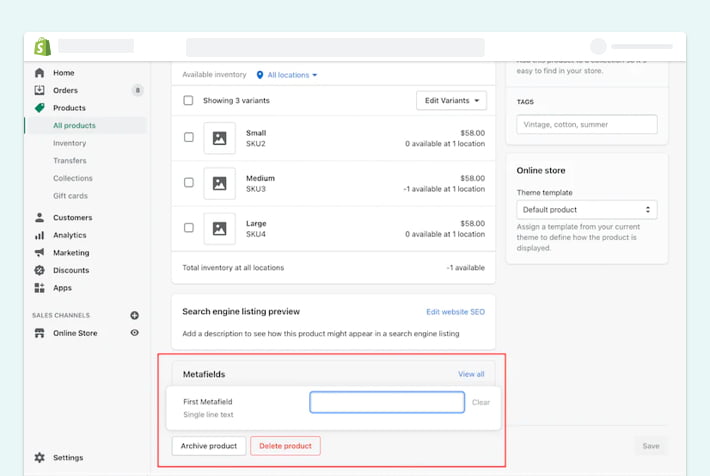
4. File Picker
In addition to upgraded metafields, a file picker is one of the key Shopify Online Store 2.0 features. It allows store owners to choose any media, including images and videos, to upload it directly to a product page. This tool supports many file types and doesn’t require coding to add a selected file into the theme.
5. Files API
Another helpful feature enhancing metafields’ capabilities in Shopify 2.0 is Files API, also known as GraphQL API. This tool allows you to create, update, and remove various generic files and images on the Files page in your admin dashboard. With Files API, you can easily access your files’ content and upload it.
6. New Tools for Developers
With Shopify 2.0 updates, the developers get more freedom with numerous handy tools. These features help professionals build apps and themes. Therefore, store owners opting for Shopify Online Store 2.0 migration access new API integrations, testing tools, and a more flexible environment for theme editing.
Let’s look at the most valuable development tools available with Shopify Online Store 2.0.
Liquid Input Setting
The liquid setting function lets Shopify developers apply liquid code using the theme editor. Thus, you can add any required changes to the product pages without entering the code manually. The custom liquid code option resembles HTML yet is more flexible and allows for Liquid variables.
The liquid input facilitates access to Shopify 2.0 features and saves the developers’ time by reducing the need for manual coding.
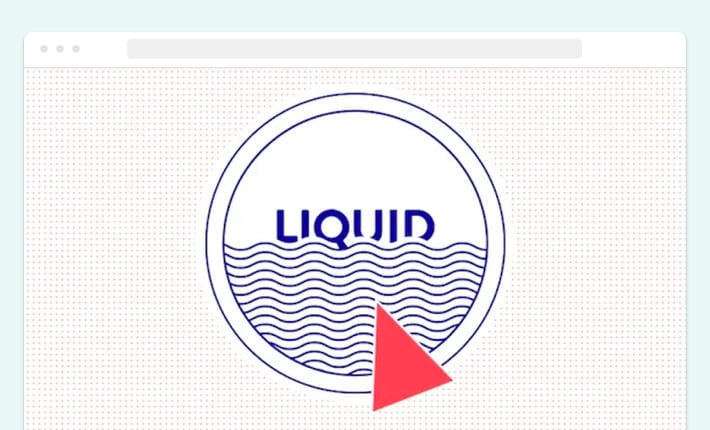
Shopify CLI
Shopify CLI is a helpful interface tool that streamlines building apps and themes in Shopify. This feature supports multiple languages and frameworks, including Node.js, Ruby on Rails, and PHP. With LCI, you can automate many tasks that the developers used to perform manually in the previous Shopify theme environment. In contrast, the 2.0 addition allows you to interact with the theme, customize it, and view changes in real-time.
Testing Theme Errors
Shopify CLI tool set includes a helpful Theme Check feature for testing your themes and detecting errors. This robust innovation helps developers find and address the most typical errors in theme code, from performance challenges to missing templates. After determining an issue, the system will notify you immediately by sending a corresponding message. On top of that, it will give you some basic instructions on fixing the detected error.
Shopify Github Integration
Online Store 2.0 allows for integrating with GitHub and connecting it to your Shopify theme. This update streamlines the development and maintenance processes since your development team can connect GitHub branches to your store’s theme. Thus, every change implemented to your theme can be carefully reviewed and managed within the GitHub environment. It also ensures secure support, developers’ collaboration, and enhanced version control.
Bulk Mutation API
Shopify Online Store 2.0 allows developers to bulk export the required data to the store with the Bulk Mutation API. You can now use the BulkOperationRunMutation endpoint to run GraphQL API just once and automate data import processes. In particular, the bulk mutation will help developers create new products and collections, update website content, and manipulate metafields.
7. Checkout Resource API for Discounts
In the latest version of REST Admin API, the application_type property for discount apps is actual again so that you can add multiple discounts to the checkout. In particular, you can use the following options:
- automatic
- discount_code
- manual
- script
How to upgrade to Shopify 2.0?
Are you wondering how to upgrade to Shopify 2.0? If you are an online store owner considering migrating Shopify themes from old to 2.0, here is a step-by-step guide on switching to the new platform’s version.
1. Choose a New Theme
Of course, it’s not necessary to migrate to Shopify Online Store 2.0. If you’re currently using a 1.0 solution on Shopify and are completely satisfied with it and don’t want to upgrade the theme to Shopify 2.0. However, as mentioned above, upgrading your Shopify theme will make your Shopify-based website more manageable, custom, and easier to maintain.
Before you decide whether to upgrade to Online Store 2.0, you can check out the new theme in the existing Shopify theme library. Also, you can ask for professional advice before making your final decision. Shopify experts like the GenovaWebArt team can explain the pros and cons of migration in more detail.
If you are wondering how to upgrade the Shopify theme to 2.0 all you have to do is to pick a suitable theme in the Theme Store and download it.
You may also be interested in How to Go Headless With Shopify The Right Way?
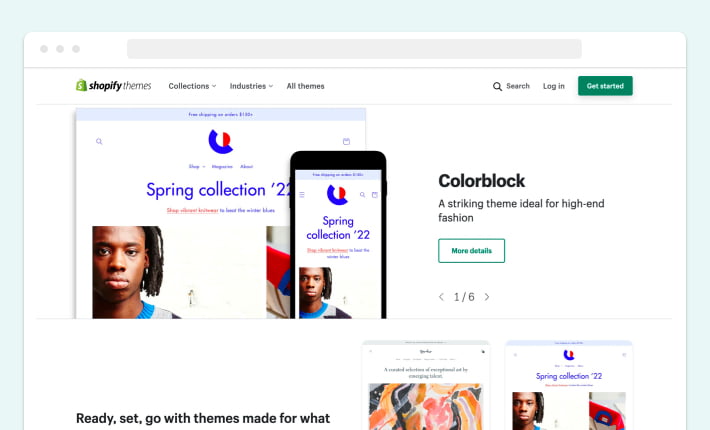
2. Convert an Old Template To a New One
Manual Shopify 2.0 migration requires technical expertise since you must move Liquid or HTML code into a JSON template. Before doing that, you need to find and remove all sections with related references and tags.
3. Move Your Template Code
The template code shouldn’t contain any sections and corresponding references. After that, you can decide whether to move your code to an existing section or to create a new one.
If moving to the current section, enter the section file and paste the code copied from the product.liquid.
If creating a new section file, use the sections directory or code editor. Next, move the code from the product.liquid file to the newly created section file.
4. Replace an Old Template With a New One
The next step is to create a new article.json template instead of the article.liquid. You can do it within the section directory or folder. After creating a new template, you should name it and move the code from the article.liquid template file to the new one. Then, you can remove the previous file. Finally, you can replace the code inside the new article.json file and save it.
Learn more about Best Practices for Migrating to Shopify in our recent blog post.
5. Test a New Theme
After creating a new template, check if it works properly. For that, open the theme editor and try to make new sections in your article.json file. If you can do it, the migration to the online store 2.0 Shopify has been successful, and you can move to Shopify theme Online Store 2.0 with the rest of your template files.
Note that this guide isn’t complete and explains only the essentials. Thus, without relevant tech expertise, it may be difficult for you to perform migration on your own. To avoid errors and save your time, we recommend turning to a professional Shopify developers team like GenovaWebArt.
How GenovaWebArt Can Help
We at GenovaWebArt have an experienced team of developers ready to perform any complex Shopify-related solutions, including migrating over to Online Store 2.0. We are experts in migration services, Shopify store expansion, Shopify theme design customization, and building robust eCommerce solutions from scratch.
With many successful Shopify migration stories, we at GenovaWebArt have an experienced team of developers ready to perform any complex Shopify-related solutions, including migrating over to Online Store 2.0. We are experts in migration services, Shopify store expansion, Shopify theme design customization, and building robust eCommerce solutions from scratch.
Thus, if you consider moving to Shopify Online Store 2.0, you can turn to our company. We constantly help our clients to realize their business requirements, grow their stores, and improve their existing solutions. Thus, we won’t just help you switch to the new Shopify 2.0 theme. Our team can tailor the store to your individual needs, implement custom solutions, improve website performance, and boost conversions. We can also assist transferring your current Woocommerce shop to Shopify 2.0.
If you need to compare different e-commerce platforms before making a decision, check out this article (Shopify vs WooCommerce: A Comprehensive Comparison).
Customize and Scale Your Shopify Website with Online Store 2.0
Shopify Online Store 2.0 is an excellent opportunity to take your eCommerce business to the next level. This new solution provides multiple tools and features to make your store more customizable, manageable, and easier to control. Thus, you can upgrade the Shopify theme to 2.0 to make it more personalized, branded, and recognizable. Additionally, helpful developer tools included in the upgraded platform will facilitate multiple tech aspects regarding your website maintenance, performance, and loading speed.
However, even though the migration process may seem easy, it requires relevant tech expertise and a meticulous approach. So hiring professionals is a good idea if you decide to move to Shopify Online Store 2.0. Working with such a team will help you avoid potential errors and risks during the migration.
Looking for a reliable partner to migrate to Shopify 2.0? We at GenovaWeArt are here to help! Our team has a robust knowledge of any tech aspects of Shopify. Our services include design, development, re-platforming, expansion, scaling, and Shopify store migration. Get in touch, and we will enhance your Shopify store’s capabilities!

![Shopify Checkout.liquid to Shopify Checkout Extensibility [Guide] - GenovaWebArt blog article, banner image Shopify Checkout.liquid to Shopify Checkout Extensibility [Guide] - GenovaWebArt blog article, banner image](https://genovawebart.com/hubfs/img/webp/hero-banner-blog-article-shopify-checkout-extensibility.webp)


![8 Success Stories of Migrating to Shopify [Real Cases] - GenovaWebArt blog article, banner image 8 Success Stories of Migrating to Shopify [Real Cases] - GenovaWebArt blog article, banner image](https://genovawebart.com/hubfs/img/webp/hero-banner-blog-article-success-stories-of-migrating-to-shopify.webp)


