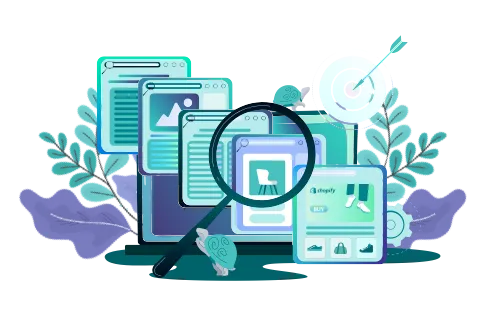As time passes, you may have to come to grips with the fact that your current e-commerce platform no longer cuts it. So, you’re starting to consider Shopify migration.
But where do you even begin? And what if you lose valuable data during migration? If such questions are already on your mind, our guide on how to switch to Shopify is just for you. It’ll cover the following aspects:
- Main reasons for migrating to Shopify
- Shopify data migration tips and process
- Three ways to transfer your store to Shopify
- Challenges you may face along the way
At GenovaWebArt, we’ve helped multiple eCommerce brands like Workout Meals and Kit & Kin seamlessly move to Shopify from their old platforms. Today, let us lend a hand to your migration by sharing practical insights on this topic.
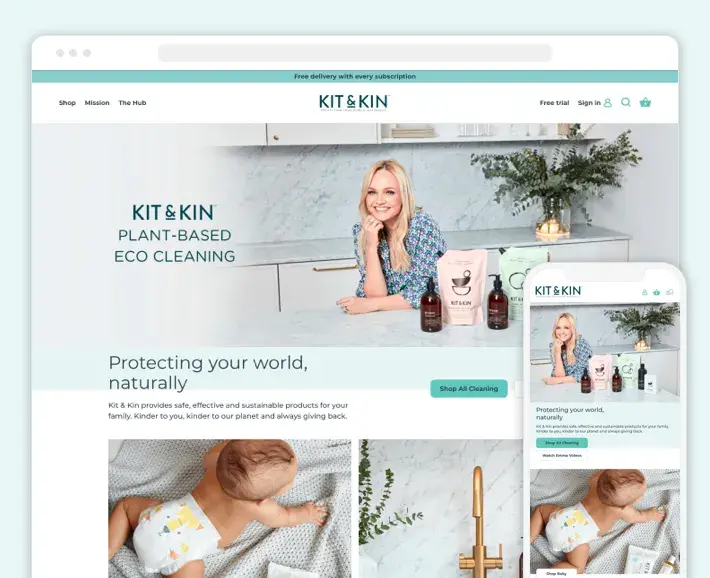
Table of Contents
-
Why You Should Migrate to Shopify
- It’s Highly Scalable to Help You Grow
- It’s a Robust and Feature-Rich Platform
- It’s Secure, Reliable, and Fast
- It’s Mobile-Responsive and SEO-Friendly
- It Supports 100+ Payment Gateways
- It Offers Excellent Customer Support
- It Comes with Powerful Marketing and Sales Tools
- It Lets You Easily Customize Your Store’s Look
- Its Pricing is Straightforward and Transparent
- It’s Easy to Use
- What Data Can Be Migrated During the Migration to Shopify?
- How Should You Prepare for Shopify Store Migration?
- Retaining Customers During Shopify Migration
- Main Ways to Migrate to Shopify
- Challenges and Considerations of the Migration Process
- GenovaWebArt Experience in Shopify Migration
- Let’s Migrate to Shopify Together!
- FAQ
Why You Should Migrate to Shopify
Shopify is the most-used eCommerce platform, trusted by 1 in 4 businesses globally. But what makes it such a magnet for merchants? Without further ado, let’s explore the reasons for considering Shopify store migration.
It’s Highly Scalable to Help You Grow
As your business grows, you may need more advanced functionality in your eCommerce platform. Plus, you’ll want it to handle more SKUs, products, inventory locations, staff accounts, orders, and customer profiles.
Shopify’s scalability is one of the critical reasons our clients migrate. Since Shopify is a hosted platform, you don’t have to worry about scaling your computing resources. The company manages it for you while ensuring outstanding 99.99% uptime.
As for functionality, Shopify’s tools streamline all eCommerce operations, from order inventory management to shipping and customer service. It also comes with solid automation features to create custom automated workflows and save time.
It’s a Robust and Feature-Rich Platform
Shopify’s online store builder makes it easy for anyone — from amateurs with little eCommerce experience to full-fledged developers — to set up a professional-looking site with ready-to-use themes and features.
Here’s a quick overview of Shopify’s eCommerce functionality, letting you streamline your operations:
- Product management. You can sell various products on Shopify, including physical and digital goods, services, memberships, subscriptions, and online courses. The number of products is unlimited.
- Inventory management. Create up to 1,000 inventory locations and let Shopify keep track of your inventory. Also, why not allow customers to pre-order or purchase products currently out of stock?
- Shopify order fulfillment. Shopify supports integration with third-party sales channels like social media and marketplaces. Plus, you can manually create orders (placed over the phone, for example).
- Point-of-sale system. All Shopify plans come with the company’s POS system, Shopify POS Lite. It turns any smartphone into a POS device.
- Shipping. Shopify also offers preferential rates with select shipping carriers, saving you up to 77% on shipping fees with UPS, USPS, and DHL Express.
- Ecommerce automations. This relatively new feature lets you create custom automated workflows to save time (unavailable on the Basic plan).
But that’s not all. If you need some functionality missing from your plan, you can always add it with a third-party app. Shopify’s app store has over eight thousand apps to choose from, both free and paid. Thanks to these solutions, you can reduce Shopify bounce rate, set up delivery, enhance your store’s SEO, and more.
It’s Secure, Reliable, and Fast
Over 88% of consumers consider security necessary when shopping online, regardless of the average order value. So, ensuring your customers feel safe when purchasing from your online store is in your best interests.
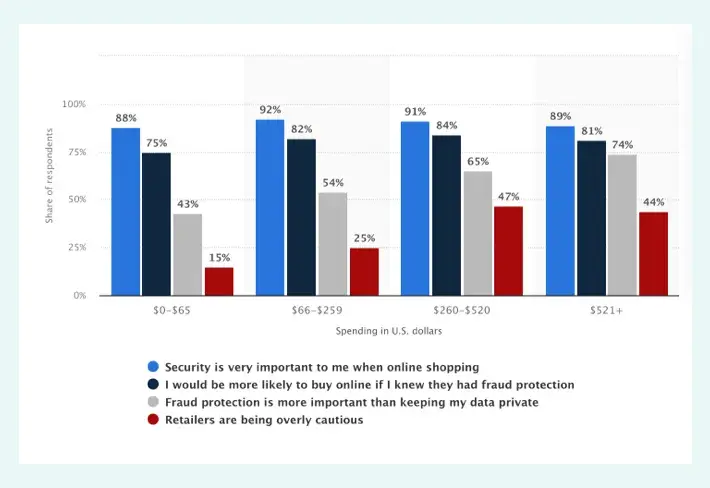
Shopify is PCI-compliant out of the box, meaning you don’t have to jump through hoops to comply with this regulation. Your store will automatically meet all six categories of PCI compliance:
- Maintaining a secure network
- Maintaining a vulnerability management program
- Regularly monitoring and testing networks
- Protecting cardholder data
- Implementing strong access control management
- Maintaining an information security policy
Shopify also allows you to comply with the GDPR and other privacy regulations. To that end, it offers built-in privacy settings within your Shopify admin, enabling you to set up cookie consent banners, preferences for Shopify pop-ups, and data collection opt-out pages.
As for reliability, Shopify has been in business since 2006 and powers over four million websites worldwide. You can count on it to ensure stable performance for your store.
And if you worry about page load times, then don’t. Shopify has been making strides in improving website loading times, and they continue to do so every year. You can rest assured that your shop will load fast whenever users visit your site.
It’s Mobile-Responsive and SEO-Friendly
Since 78% of retail traffic comes from smartphones, your store needs to look as good on a mobile device as on a desktop.
With Shopify, doing that is possible without significant investment: all themes are mobile-friendly by default. Optimize images for various devices and tweak the mobile store view in the theme editor.
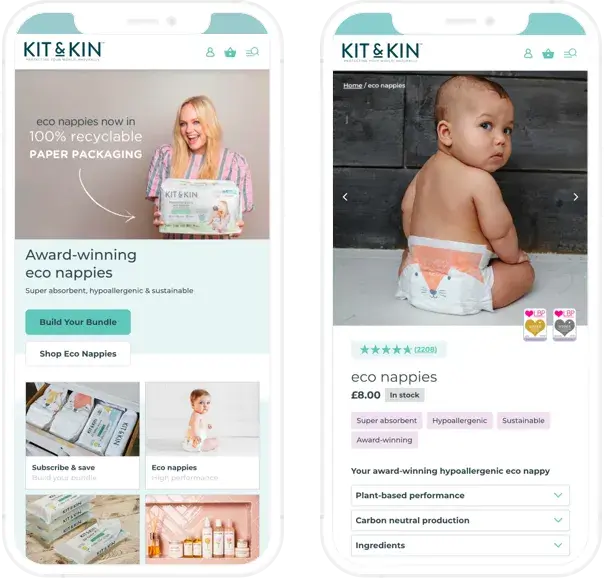
Mobile-friendliness is just one component of search engine optimization (Google indexes mobile versions of websites in most cases). But Shopify has got you covered in all things SEO, such as the following:
- Set up Google Analytics and Search Console in your store
- Create a solid internal linking system
- Optimize your images to improve loading times
- Edit metadata (titles, descriptions)
- Optimize copy for keywords (with third-party apps like Yoast)
Handling migration to Shopify may cause confusion regarding your product URL. However, it won’t impact your SEO, with each product page maintaining the same ranking. Moreover, Shopify has introduced a valuable function of setting 301 redirects if they don’t match your current website.
It Supports 100+ Payment Gateways
The second most common reason for cart abandonment is the lack of preferred payment options. So, if you want a platform supporting various payment methods, it’s one solid reason to migrate to Shopify.
The platform supports over 100 payment gateways worldwide, from Adyen and Alipay to PayPal, Stripe, and Braintree. However, the list of available gateways varies from country to country. For example, a US merchant could choose from 106 providers, while 126 providers are available for a French one.
Also, if you plan to sell in multiple currencies, Shopify has built-in currency conversion and market-specific pricing tools.
It Offers Excellent Customer Support
Shopify’s merchant support is available 24/7, no matter your plan. You can contact it via email or live chat to troubleshoot your store if necessary. Also, it’s possible to post your question on the community forum or call a support number if your location has one.
But that’s not all. Self-service customer support is pretty comprehensive on Shopify. You have access to plenty of video tutorials and an extensive help center. You can also participate in webinars, business courses, and community events to become proficient at running a Shopify store.
It Comes with Powerful Marketing and Sales Tools
If you’re looking for more reasons to migrate an eCommerce store to Shopify, the platform’s robust marketing and sales tools are among them. Regardless of the plan, you can do the following:
- Create discount codes and gift cards for your store.
- Promote and sell via multiple sales channels (Facebook, Instagram, TikTok, Google, Amazon, etc.)
- Set up abandoned cart recovery.
- Create customer segments.
- Build custom marketing automation.
- Set up automated email marketing campaigns with built-in tools.
- Make well-informed decisions with a robust Shopify Analytics view of Product Insights and Sales & Customers, powered by real-time data.
It Lets You Easily Customize Your Store’s Look
The design of your store is the first impression you make on your customers. So, of course, it should be impeccable while making your business stand out.
Luckily, Shopify makes it easy for anyone to customize their store. Simply choose a theme or start from scratch and use the drag-and-drop builder to make your store one of a kind. Customize virtually any aspect of your website’s design, including:
- Layouts
- Colors
- Fonts
- Visuals
- Navigation
- Menus
- Product displays
- User-facing features
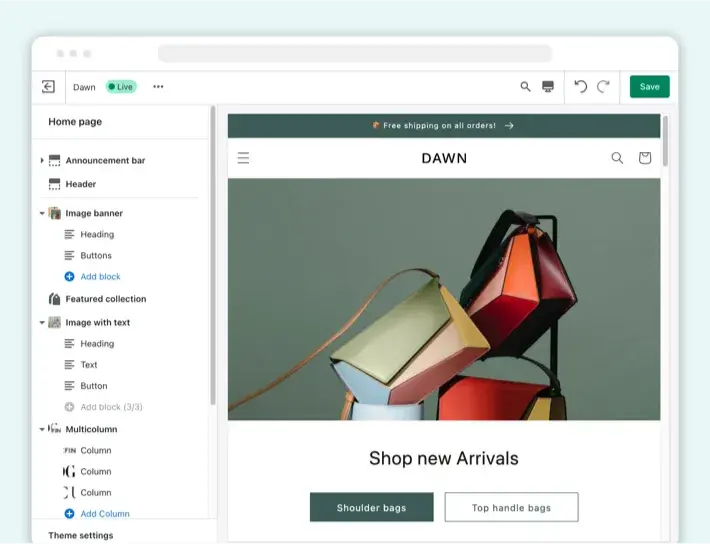
If you lack technical skills, don’t worry: you don’t need to write a line of code to use the builder. On the other hand, enhancing your Shopify store with custom HTML/CSS is also possible. You can also customize a Shopify store with your own functions (only possible if you migrate to Shopify Plus).
It's Pricing is Straightforward and Transparent
With Shopify, you won’t encounter hidden fees at the end of the checkout. The current pricing is as follows:
- Basic: $32 per month, or $24 per month if paid annually
- Shopify: $92 per month, or $69 per month if paid annually
- Advanced: $399 per month, or $299 per month if paid annually
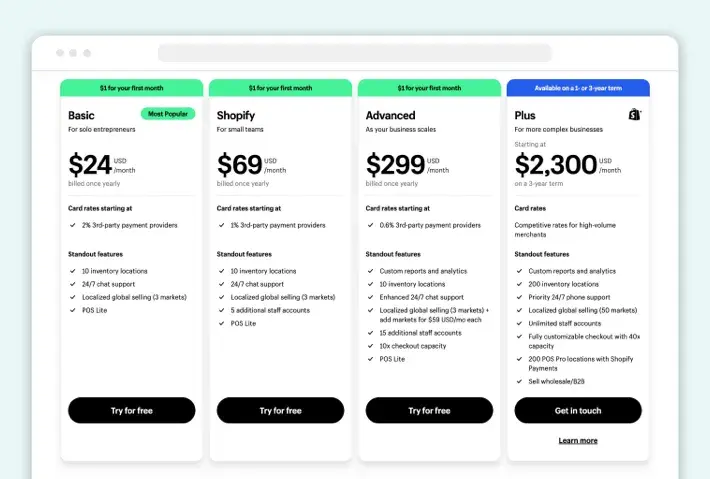
Since Shopify is a hosted platform, you don’t have to factor in web hosting and SSL certificate fees in your operational costs. Shopify takes care of both at no extra charge.
Finally, you can start exploring Shopify for free for the first three days and for $1 per month thereafter.
It’s Easy to Use
Ease of use is one reason Shopify is different from platforms like WordPress and BigCommerce. Once you’ve experienced this vast ecosystem, migrating from Shopify to another platform becomes unthinkable.
With Shopify, even beginners can easily create a beautiful online store and customize it to their liking. The admin panel is also easy to set up and navigate. Accomplish your tasks like order fulfillment and product management hassle-free.
It means that your team’s tech skills (or lack thereof) won’t be a barrier to adoption. Even novices can quickly grasp Shopify’s intuitive tools.
What Data Can Be Migrated During the Migration to Shopify?
You can handle Shopify data migration easily. The platform lets you export the following:
- Products and product categories: The primary information about your product, including title, description, and SKU
- Visuals of products: Everything related to the appearance of your product (shape, size, and color)
- Order data: Product prices and order status of your inventory
- Content on website pages: All the web pages about your businesses (like About Us and Blog)
- Images: Including those on the homepage and in the product descriptions
- Integrations: Customer data from your CRM
- Benefits: Marketing tools like discounts, coupons, etc.
If you’re cautious about losing data from third-party services used before, no worries — most brands have Shopify apps that migrate data to Shopify. Therefore, you won’t encounter data-related problems during transfer.
How Should You Prepare for Shopify Store Migration?
The discovery phase is the foundation of a successful migration project. This way, you prepare for a smooth data and functionality transfer. Here’s what you can do in particular:
HoPlan Carefully
Think through your Shopify migration procedure to save time and ensure a hassle-free switch. Back up your store data to efficiently handle all your products, customers, and more during migration.
Pay special attention to the functionality of the source sore’s admin panel. It might be necessary to recreate some functionality modules from scratch — precisely, Shopify apps (wherever possible).
Pro tip: Schedule the migration to Shopify on the weekend when your store visits are at their lowest.
Find Store’s Access Details
Prepare the store’s URL and FTP credentials (for an open-source cart) and your shop’s API details (for migration from a hosted solution).
Migrate Your Store Data to Shopify
Last but not least, set up your source and target stores and choose the entities for demo migration. To complete this step, prepare the URLs of the stores, generate the Security Token, and enter the API password.
Also, consider the data types you want to migrate (not to forget anything vital) and launch Free Demo Migration (if possible) to understand the process.
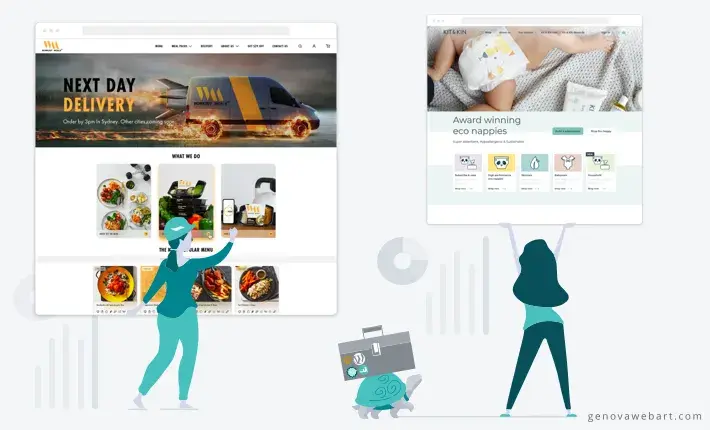
Retaining Customers During Shopify Migration
When approaching eCommerce migration to Shopify, you may worry about losing your customers after a switch. Indeed, migration may cause some disruption or even anxiety among your regular visitors. Luckily, we know how to smoothen this process. Check out our expert tips:
Send Activation Emails
You can’t transfer customer passwords to Shopify. That means your customers must create new accounts in your fresh store. To encourage them to do so, send activation emails.
Migration apps like Matrixify send invite emails automatically. Alternatively, motivate your customers to activate their accounts manually through Shopify admin. It takes a few steps:
- Access your Shopify admin.
- Go to the “Customers” section.
- Click on the customer you want to invite.
- Click “Send account invite” and write an invitation email.
- Select “Review email” and then “Send notification.”
Maintain Clear Communication
It’s a good idea to notify your audience that you aim to migrate data and customers to Shopify before switching. Share details about the migration process, including the following:
- The reasons for migration
- The benefits of this transition for customers
- The expected migration timeline
Spread this on social media and through a banner on your current website. Also, inform your customers through email.
Send Exclusive Offers
The best way to retain your customers during migration is to provide lucrative discounts and offers. For example, suggest a 10% discount on your products for account activation.
Main Ways to Migrate to Shopify
Once you’ve decided to handle Shopify migration, you’ll see that there are different ways to do that. Your exact choice depends on resources, knowledge, and store size.
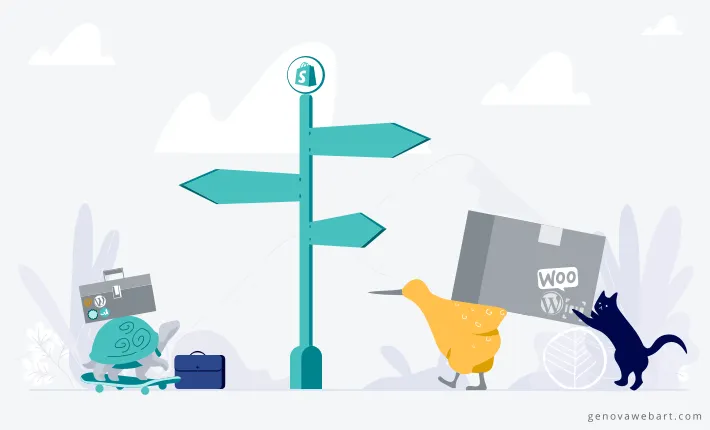
So, here’s how to switch to Shopify:
Using Third-Party Apps
If you decide to use third-party apps for Shopify website migration, you’ll get a solution for simplifying the import of your product information and shopping cart. To find them, go to the Shopify App Store and select a free or premium migration option. Some prominent examples are Cart2Cart, Store Migration App, and Matrixify.
The most significant advantage of this method is simplicity. A third-party app will run the entire migration process instead of you. However, if you add some data this app doesn’t support, you can lose it or be forced to migrate it manually, which is often inconvenient or risky.
Manual Migration
Another way how to migrate to Shopify is to do everything manually. This method gives you complete control over copying information from your online store to the Shopify platform. However, it’s inconvenient when dealing with a vast data load.
Also, the lack of technical knowledge may cause difficulties. Follow this guide to migrating to Shopify to handle this task smoothly:
1. Set Up a Shopify Account
Before saving any data, ensure you have a Shopify account. To get started with the platform, follow these instructions:
- Go to the official Shopify website and click “Start free trial.”
- Fill in the general questionnaire.
- Enter your email, password, and other details.
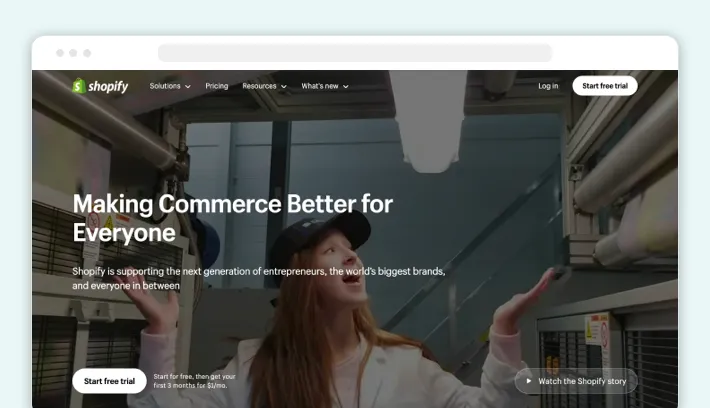
These steps will bring you to your Shopify admin.
Note! If you already have a Shopify account and want to migrate your old Shopify store to a new one, safely skip the subsequent steps. All you need to do is export your current data and import it to the new store within Shopify admin.
2. Export Your Current Store’s Data
Although data export differs from platform to platform, let’s look at some general guidelines:
- Consider the essential data you want to save, including product listings, customer information, and order history.
- Go to your current platform’s settings or dashboard to find the Export feature (for example, in WooCommerce to Shopify migration, it’s Products/Users/Orders → Export).
- Check the export file formats supported by your current platform. Use the CSV format for a successful transition to Shopify.
- Export your existing store’s data into a CSV file.
Also, check out our guide on WordPress to Shopify migration.
3. Import Your Store’s Content and Data to Shopify
You have two ways to determine the data migration order: copying old content or using CSV files for manual transfer. For the right choice, the platform you migrate from also matters. For example, if you used Magento, it’s easier: Shopify has an integrated tool to copy most of your product information.
In any case, the steps for data transfer are as follows:
- Log in to your Shopify account and go to the admin panel.
- Find and select “Customers” on the left-hand side.
- Click “Import.”
- Click “Add file” and attach a CSV file with your customers.
- Click “Upload and continue.”
- Review your data and select the “Import customers” option.
Take the same steps for Products, Orders, and other relevant data.
4. Organize Your Products After Shopify Store Migration
Once you transfer Shopify store, make sure to complete the following tasks for product optimization:
- Check product descriptions and variations.
- Create collections of categories.
- Built drop-down menus and links to collections.
- Update your product inventories regularly.
Hiring Shopify Migration Experts
Finally, consider delegating migration to dedicated experts. They definitely know how to transfer a Shopify store. Such specialists have the expertise and experience to handle problems and transfer data smoothly between different platforms. They make the process hassle-free and let you focus on the business part.
If you need more information on the capabilities of such expert assistance, check out our overview of Shopify migration services.
Challenges and Considerations of the Migration Process
Website migration to Shopify isn’t without its obstacles. But learning those in advance gives you an edge during transfer. Here are the core challenges and considerations:
Non-Transferable Data
You can’t migrate specific data types, including customer passwords, transactional emails, apps, extensions, design, and themes. Therefore, you’ll have to reinstall and redesign some parts of your website.
Possible Data Loss
You may lose some data during the Shopify site migration, or the transferred info may appear incomplete or inaccurate. But that’s not the issue with our expert guides. If interested, check out how to master BigCommerce to Shopify migration.
SEO Ranking Drop
When you migrate SEO to Shopify, your SEO rankings may decline temporarily. That’s because you’re changing your website’s URL structure. To recover your store’s position in search engine lists, implement 301 redirects and add meta titles, descriptions, and alt texts to your content.
GenovaWebArt Experience in Shopify Migration
GenovaWebArt has implemented numerous projects in WooCommerce, WordPress, Magento, Prestashop, Wix, BigCommerce, and OpenCart to Shopify migration. We’ve also handled switches from outdated and custom solutions, ensuring a smooth data and functionalities transfer.
We mostly work with brands that are not satisfied with the limited functionality of their platforms or want to use up-to-date eCommerce opportunities from Shopify. For large enterprises, our team offers Shopify Plus migration.
Here are just several of our success stories of migrating to Shopify:
Kit and Kin
Kit & Kin is a UK-based baby care brand. Our cooperation started in 2018 when our client requested a scalable and feature-rich solution for their growing online store.
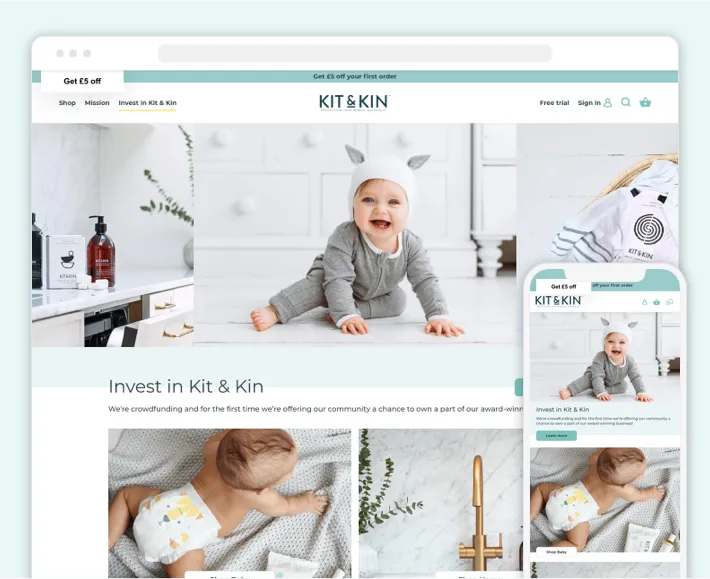
GenovaWebArt suggested a Shopify Plus pricing plan as the most suitable option for Kit & Kin’s well-established and ever-growing business. We managed to keep data and customers during Shopify shop migration. Our team ensured that switching from WooCommerce caused minimum disruption to Kit & Kin’s extensive customer base.
Workout Meals
An Australian brand, Workout Meals, asked us to integrate extra online store functionality from Drupal to Shopify, their main eCommerce platform. Our Shopify Plus app developers have steadily increased the available features, establishing a custom ERP. That has saved tremendous time for the business owner and employees, letting them focus on development.
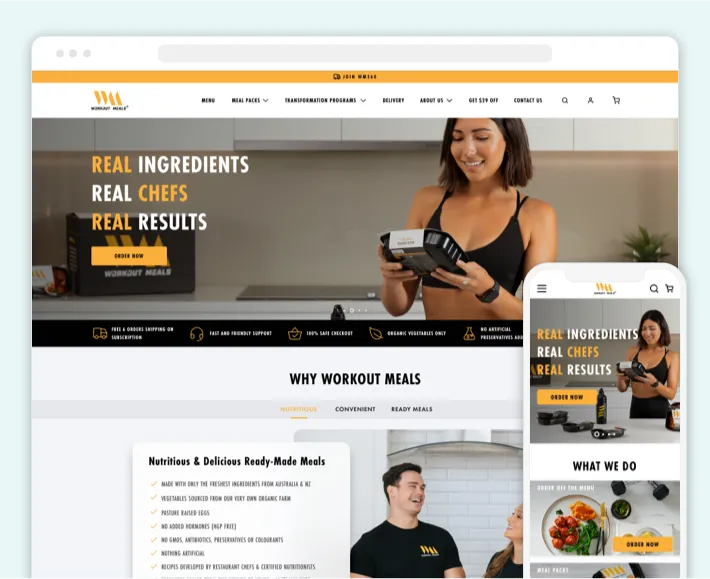
Discover other successful projects in our portfolio.
Let’s Migrate to Shopify Together!
As you can see, Shopify migration is a wise move for online store owners, given its numerous benefits.
Need powerful marketing and sales features? Shopify has it all. What about product, inventory, and order management functionality? Shopify has got you covered with its sophisticated systems. This platform is also reliable, scalable, secure, and easy to use. And we highly recommend it to our clients.
Another good news is that you can migrate website to Shopify in several ways, from manual transfer to using specialized apps. Yet, for a truly stress-free experience, partnering with reliable experts is your best choice. If you’re looking for such a partner, consider contacting GenovaWebArt to discuss your migration.
Frequently Asked Questions
Can I use my own domain name with Shopify?
- Connect it to your account.
- Transfer it to Shopify.
Are there any additional costs associated with the migration process, such as app installations or theme customization?
What happens to my existing payment gateway and integrations during the migration?
How can I communicate the migration to my customers without causing concern or confusion?
- Announce the migration in advance.
- Highlight the benefits of migration.
- Offer clear instructions and support channels.



![8 Success Stories of Migrating to Shopify [Real Cases] - GenovaWebArt blog article, banner image 8 Success Stories of Migrating to Shopify [Real Cases] - GenovaWebArt blog article, banner image](https://genovawebart.com/hubfs/img/webp/hero-banner-blog-article-success-stories-of-migrating-to-shopify.webp)